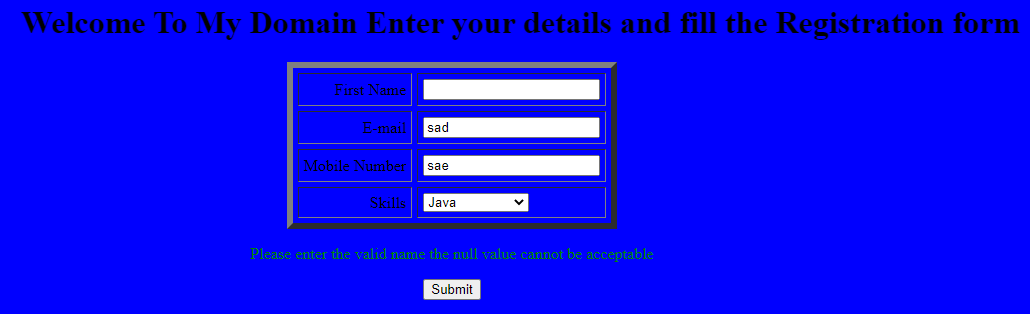Updated February 21, 2023

Introduction to JavaScript Projects Examples
JavaScript is one of the most widely used scripting languages. It is utilized in all types of web applications that can be validated using the dynamic content for data rendering and the other interactive web pages like animations, more JS conjunction with static and dynamic HTML, and CSS, web pages that can be used to create entire web pages and sophisticated web apps resource utilization. In this topic, we will look at the different JavaScript Projects Examples.
Best Java Script Projects Examples
The code structure is the most difficult aspect of all the languages the subject is handling with the intimidating JavaScript complicated codes other than that of the other languages. Many compile programming languages will be used to compile with the specific patterns and other data structures, but that cannot be related to the javascript languages. It combines both html, CSS, and other UI tag elements and is decorative for both client and server-side validations. The UI elements like buttons, labels, text boxes and other tag elements will help to grow the complexity of maintaining and taking care of the organization code with the help of universal language like javascript, etc. Mainly it covers the following patterns,
The Factory Functions and the Module Pattern
Plain Old JavaScript Objects and Object Constructors
Classes
Modules for ES6
The above types are the pre-defined learning chance for concepts like closure, prototypes, IIFEs, and others. The method we used will be determined based on the project situation. Although the dot operator notation will clear more often in preferred languages, there will be used at some specific times that cannot be practical and not possible using IDE. The objects as the design pattern are used to create the objects and access their properties to use multiple object operators. Some powerful array functions can be used on the application for real-time user datas. So that object is the most important part of the javascript language, and it is used to accomplish the datas with more simple and intermediate tasks for real-time projects and object features. The main use of the javascript objects will deep quickly at the basic moment for covering the concepts and features if we used advanced and intermediate array magic to store and retrieve the datas with handy ways that can be manipulated using some default functions populating the datas. Then we can call and utilize the functions that help loosen the array and display each web page’s data. If the module contains more datas at that time, we can help sort the datas using the table format and other cards.
Classes
Javascript is not the same as java or other language classes; it is mainly used to cover the ES6 format and standard codes. The syntax of the codes for creating object creation is like a class keyword related to the exact definition of the object constructors and other prototypes. However, the opponents argue that the basic classes are the prototypes-based constructors and other misleading objects. Despite the classes and other feature controversies, the real code bases certainly help encounter frameworks like React and other frameworks.
Npm
The packaging manager, like the node package manager(npm), is one of the command-line tool interfaces that helps access the code repository using plugins, libraries, and other tools. Whenever we can read the npm data, the fundamentals will probably take part in the tested frameworks of the application.
Yarn
Like npm, the yarn is the other type of package manager; it is most like the replacement of the npm. The recent version of the yarn will have the best features compared to the npm, so the future consideration yarn is more helpful than the npm.
Webpack
It is one of the simplest tools for handling the bundling of modules; it is more difficult in complex application web pages. However, it’s a powerful tool with a more decent amount of datas that helps to config the file for the best configuration on the application end.
Example of JavaScript Projects
Code:
<html>
<head>
<title>Welcome To My Domain</title>
<script type = "text/javascript">
function methdValidtaes() {
var a;
if( document.myForm.name.value == "" ) {
a = "Please enter the valid name the null value cannot be acceptable";
document.getElementById("ex").innerHTML = a;
document.myForm.name.focus() ;
return false;
}
if( document.myForm.email.value == "" ) {
a = "Please enter valid email it should be formattable";
document.getElementById("ex").innerHTML = a;
document.myForm.email.focus() ;
return false;
}
var emId = document.myForm.email.value;
atposn = emId.indexOf("@");
dotposn = emId.lastIndexOf(".");
if (atposn < 1 || ( dotposn - atposn < 2 )) {
a = "ENter valid email";
document.getElementById("ex").innerHTML = a;
document.myForm.email.focus() ;
return false;
}
if( document.myForm.phone.value == "" || isNaN( document.myForm.phone.value ) ||
document.myForm.phone.value.length != 10 ) {
a = "Enter valid mobile number it should be atleast 10 digits";
document.getElementById("ex").innerHTML = a;
document.myForm.phone.focus() ;
return false;
}
if( document.myForm.subject.value == "0" ) {
a = "Enter your skills and expertise domains";
document.getElementById("ex").innerHTML = a;
return false;
}
return( true );
}
</script>
</head>
<body bgcolor="blue">
<form action = "" name = "myForm" onsubmit = "return(methdValidtaes());">
<h1 align="center"><marquee>Welcome To My Domain Enter your details and fill the Registration form</marquee></H1>
<table align="center" cellspacing = "5" cellpadding = "5" border = "6">
<tr>
<td align = "right">First Name</td>
<td><input type = "text" name = "name" /></td>
</tr>
<tr>
<td align = "right">E-mail</td>
<td><input type = "text" name = "email" /></td>
</tr>
<tr>
<td align = "right">Mobile Number</td>
<td><input type = "text" name = "mobile" /></td>
</tr>
<tr>
<td align = "right">Skills</td>
<td>
<select name = "skills">
<option value = "0" selected>Select</option>
<option value = "1">Java</option>
<option value = "2">JavaScript</option>
<option value = "3">Html</option>
<option value = "4">CSS</option>
<option value = "5">Web Services</option>
</select>
</td>
</tr>
</table>
<p id="ex" style="color:green; text-align:center"></p>
<div style="text-align:center"><input type = "submit" value = "Submit" /></div>
</form>
</body>
</html>Sample Output:
In the above example, we used some html, css with javascript validations. So it will be validated on the client-side, the browser itself. So it helps the user-friendly environment.
Conclusion
Nowadays, javascript is the most used and user-friendly language for implementing web-based applications. This is because it has n number of frameworks, libraries, plugins, and IDEs to generate the codes based on the user logic and requirements. Moreover, it supports all types of web browsers.
Recommended Articles
This is a guide to JavaScript Projects Examples. Here we discuss the most useful and user-friendly language to implement the web-based application. You may also look at the following articles to learn more –