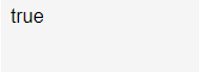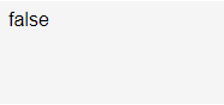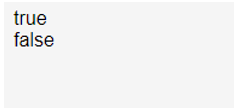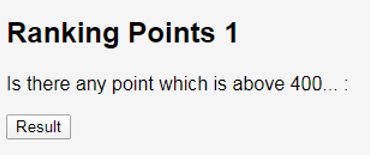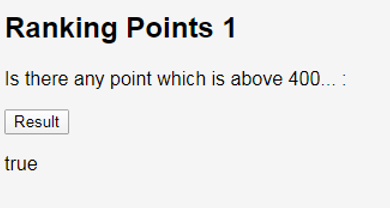Updated April 11, 2023

Introduction to JavaScript some
The array.some() function of JavaScript Programming Language is actually made to test whether some term/element in the array is passing the test which is implemented with the help of the provided function. The array.some() method will help us to determine whether one or more values of it corresponds to something or satisfies the condition which is actually checked by the argument function. Array.some() is mainly used just to check an element/element whether they are present in the particular array elements. Conditions can be of different types like >, <. >=, <=, etc.. This function is also helpful in performing some dynamic function when used with other coding techniques.
Syntax
Below is the syntax:
array.some(function(current element1, index1, array1), val1)Parameters
There are some of the parameters which involve in the performance of some() function and a function inside of it. Some() function will use the array to perform a type of task.
How JavaScript array.some() works.
- Current Element1: The current Element1 parameter of the JavaScript array.some() is the element which is being processed by the following function currently.
- Index1: Index1 Parameter of the JavaScript array.some() is the index value of the current element1 which is actually being processed by the some() function.
- Array1: Array1 Parameter of the JavaScript array.some() is the array one which the array.some() function which was called.
- Val1: Val1 Parameter is the value parameter which is used only to check whether specified value is present in the specified array like that.
Return value of some();The array.some() function will return TRUE value even if one element of the elements of the array will satisfy the condition and it is implemented by the function which is inside of the some() function. If at least one element Is not satisfied the condition then it is going to result FALSE value.
How JavaScript array.some() Works?
The JavaScript array.some() function of the JavaScript coding language woks mainly based on the specific numerical value and specific array. It works by checking whether an array element is present in the particular and specified array and it also works based on checking the various conditions etc.. like greater than “>”, less than “<”, greater than or equal to “>=”, less than or equal to “<=” etc..
Examples of JavaScript some
Here are the following examples mention below:
Example #1
In the below example, array.some() function of the JavaScript Programming Language checks that any number or element is greater than the numerical value “5”. Since a number is present greater than the numerical element “5” then the program will show “true” as output with the help of some() function. This is the main concept of the below program.Here a function “GreaterThaan5a” is created with 3 parameters in it and the function is made to check whether the element1 of the array is greater than the value 5. Then a function “func1” is created. In this function, array variable is created to store array indexes values. Then value1 variable is created by calling the function “GreaterThan5a”to check whether any one of the element is greater than 5. Then with the help of document.write() function the true or false output will be printed. Then the func1() is called to run the whole program.
Syntax:
<script>
function isGreaterThan5a(element1, index1, array)
{
return element1 > 5;
}
function func1()
{
var array = [1, 5, 8, 2, 4];
var value1 = array.some(isGreaterThan5a);
document.write(value1);
}
func1();
</script>Output:
Example #2
This is also one of the example of checking whether at least one of the element of the array is greater than the element 5 or not. Here a function “isGreaterThan5” is created with 3 array elements: element1, index1 and array1 elements. Here the condition is not satisfied in the below examples so the result you will see is “false”. In the function, the return value is checking whether any array element is greater than 5. Then func1() function is created with an array value to store array values and value1 variable is created with some() function to check whether greater than 5 value is present in the array. Then document.write() function is used to show what is the condition of the checking the array values. Then the function is called to run the above whole JavaScript code.
Syntax:
<script>
function isGreaterThan5(element1, index1, array1)
{
return element1 > 5;
}
function func1()
{
var array = [-2, 5, 0, 3, 1, 4];
var value1 = array.some(isGreaterThan5);
document.write(value1);
}
func1();
</script>Output:
Example #3
This is the example of checking the element inside of the array elements. If array elements is present in the array elements then the result will be “true” or “false” only if the array element is not present in the whole array. Here a function “checkAvailability()” function is created with two parameters “arr1” and “val1”. Inside of this function, arr1.some() function which included function(arrVal1). Inside of the function(arrVal1) val1 variable is created to assign the arrVal1 variable parameter. Then func1() variable is created with array variable arr1 is created to store array elements in arr1. Then document.write() function is used with the function “checkAvailability()” in it to print true only if the specified numerical value is present in the array. For the first document.write() function, the result will be true. Likewise for the second document.write() function, another value is checked but will providuce result as “false”.
Syntax:
<script>
function checkAvailability(arr1, val1)
{
return arr1.some(function(arrVal1)
{
return val1 === arrVal1;
});
}
function func1()
{
var arr1 = [2, 22, 5, 8, 6, 1, 4] ;
document.write(checkAvailability(arr1, 2));
document.write("<br>");
document.write(checkAvailability(arr1, 87));
}
func1();
</script>Output:
Example #4
This is the example of checking whether value “400” is present in the array along with a button function. If the button is clicked then it will return “true” or “false” as a result after checking the element 400 in the array. At first, some html tags like <h2> and <p> are used just for text display. Then a <button> tag is used to display button and also to show the result after a click on the button. Then <script> tag is used to write some JavaScript code. Just like the above examples, here also an array variable is created then a function is created with only variable which has a condition to check whether any array element is greater than 400 value. Then document.getElementById() function is used to include the button function for the some() function. So that you will get the output as mentioned below.
Syntax:
<!DOCTYPE html>
<html>
<body>
<h2>Ranking Points 1</h2>
<p>Is there any point which is above 400... :</p>
<button onclick="display1()">Result</button>
<p id="demo1"></p>
<script>
var pointsArr1 = [50, 110, 100, 200, 210, 300, 400, 501, 500, 600, 420];
function pointsFunc1(points1) {
return points1 > 400;
}
function display1() {
document.getElementById("demo1").innerHTML = pointsArr1.some(pointsFunc1);
}
</script>
</body>
</html>Output before click on Result button:
Output after click on Result button:
Conclusion
I hope you understood what is the definition of JavaScript array.some() function along with it’s syntax and the parameters explanation, How JavaScript array.some() works along with various examples of array.some() with the help of the various parameters usage to understand the concept better and so easily.
Recommended Articles
This is a guide to JavaScript some. Here we discuss an introduction to JavaScript some along with how does it work and respective programming examples. You may also have a look at the following articles to learn more –