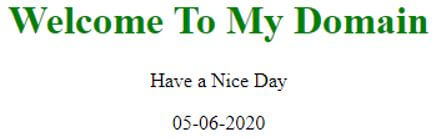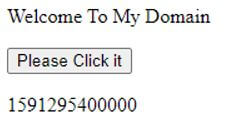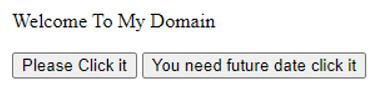Updated April 18, 2023
Introduction to JavaScript String to Date
The JavaScript use a different set of datatypes in the web pages like string, integers, date etc., but most probably, we used var and let keywords for declaring the above datatypes in a script. The script contains date libraries used for many purposes like date parsing, date arithmetic, logical operations and date formatting; we may choose which libraries are suitable for both the front end(html, angular etc.) and backend(PHP,java,.net etc.) Generally, date and time are very complex concepts because if we have any bugs or code mismatch or any other syntax issues which has to be fixed with the help of data libraries in JavaScript…
Syntax:
The JavaScript have syntax and rules for each and every keywords and datatypes or any other built-in methods. Here we have to convert a string into date format using object creation of the date method.
<html>
<head>
<script>
var variable name = new Date(“”) //while passing date value in string format automatically it displays the date format in output.
---jaavscript logic---
</script>
</head>
<body>
</body>
</html>The above codes are one of the basic syntaxes for string into date format using an instance of the Date() method; we can also use an additional method like getDate(), getMonth() and getFullYear() for getting the datas and stored it into the variable.
How does JavaScript String to Date work?
- The date libraries used in many ways of the script; the developer should must understand the concept and usages of the date libraries, which has to be followed with their own flexible data structures; it also represents the Date & Time formats. If suppose we have used the Web Service API in the back end code both SOAP and REST API mainly the REST API is more often used to convert the string into date and date into string in vice versa manner because the api provides the server response in JSON format it has not own native data structures represent mainly in the DateTime formats. Date Manipulation and Arithmetic in JavaScript it can adapt the datas into their own programming languages. By using date arithmetic, it can solve the most common date-related issues in the script. We can create the date objects from the string, and also, it can extract the date components from the beginning of the strings. In date, the object is mainly used to their convenient methods to get the current date and time for storing the date in the variable; it can also perform the date arithmetic, and its date format will be based on the user locale.
- Sometimes we have the issue related to the browser implementations; some browsers do not know how to handle the date type of values in the web page; it is incorrect handling of DayLight Savings Time(DST) format. It depends on the date instance for the critical-mission approach in the applications, so most probably is not recommended in the DateTime Library. Still, most probably in all type of purpose, we used the Date() method in the web pages; if we want to get the current date of the machine, we use var d=new date() we use further variables like var d1=d.getDate() to fetch the today’s date. It has to be stored it into the variable d1 same will be followed like getMonth() and getFullYear(); also, we can fetch the time using the getTime() method in the machine. We also set the customized dates using the setDate() method, and the Date() instance will fetch the new date as the string format called the toLocaleString() method.
- Above paragraph scenario, we also performed some loop and conditional statements for checking whether the dates are equal, and it has to be performed some logical operations. Using getter and setter methods, we can set our own customized datas in the script. It can check the two different variables data instances in both equal and non-equal objects. Both the variables used in the same date format if we need only the date in the web page to suppose web user birth date is only the instance and it has to convert the format into the valid ISO date formats are eliminated with the timezone datas it can cause the either date is to be shifted with forward or backward into UTC format.
Examples of JavaScript String to Date
Given below are the examples of JavaScript String to Date:
Example #1
Code:
<!DOCTYPE html>
<html>
<head>
<title>Date Example</title>
</head>
<body>
<center>
<h1 style="color:green">Welcome To My Domain</h1>
<p>Have a Nice Day</p>
<script>
var d = new Date("June 05, 2020 ");
document.write(demo(d));
function demo(date) {
var d1 = date.getDate();
if (d1 < 10) {
d1 = "0" + d1;
}
var m = date.getMonth() + 1;
if (m < 10) {
m = "0" + m;
}
var y = date.getFullYear();
return d1 + "-" + m + "-" + y;
}
</script>
</center>
</body>
</html>Output:
Example #2
Code:
<!DOCTYPE html>
<html>
<head>
<title>Date Example</title>
</head>
<body>
<p>Welcome To My Domain</p>
<button onclick="sample()">Please Click it</button>
<p id="demo"></p>
<script>
function sample() {
var d = Date.parse("June 05, 2020");
document.getElementById("demo").innerHTML = d;
}
</script>
</body>
</html>Output:
Example #3
Code:
<!DOCTYPE html>
<html>
<head>
<title>Date Example</title>
</head>
<body>
<p>Welcome To My Domain</p>
<button onclick="sample()">Please Click it</button>
<button onclick="a()">You need future date click it</button>
<p id="demo"></p>
<script>
function sample() {
var d = new Date();
var n = d.getDay()
var n1 = d.getMonth()
var n2 = d.getFullYear()
document.write(d);
document.write(n);
document.write(n1);
document.write(n2);
}
function a()
{
var d1 = new Date();
d1.setDate(10);
document.getElementById("demo").innerHTML = d1;
}
</script>
</body>
</html>Output:
After clicking on the “Please Click it” button:
After clicking on the “You need future date click it” button:
The above three examples show about the date behaviours in the JavaScript. We also get the exact date, day, month, and year using require predefined methods even though we also calculate the Time period also. Using Date.parse() and new Date(), these two methods will be used to convert the string format into the date format. The first and second example will explain these two method functionalities.
Conclusion
We have created the instance of the Date object in JavaScript and also use other method Date.Parse() we have to parse the string value in the method parse(), and it will return the Date format values these two built-in methods for accessing and modify the web components of the particular date in JavaScript.
Recommended Articles
This is a guide to JavaScript String to Date. Here we discuss the introduction; how does JavaScript string to date work? and examples. You may also have a look at the following articles to learn more –