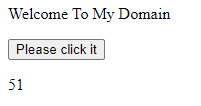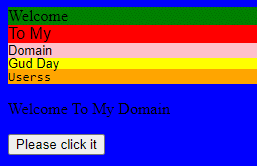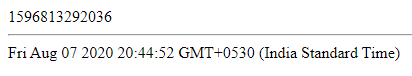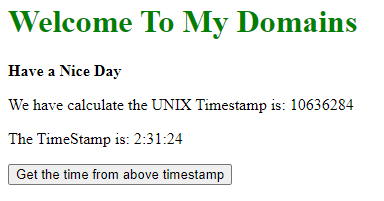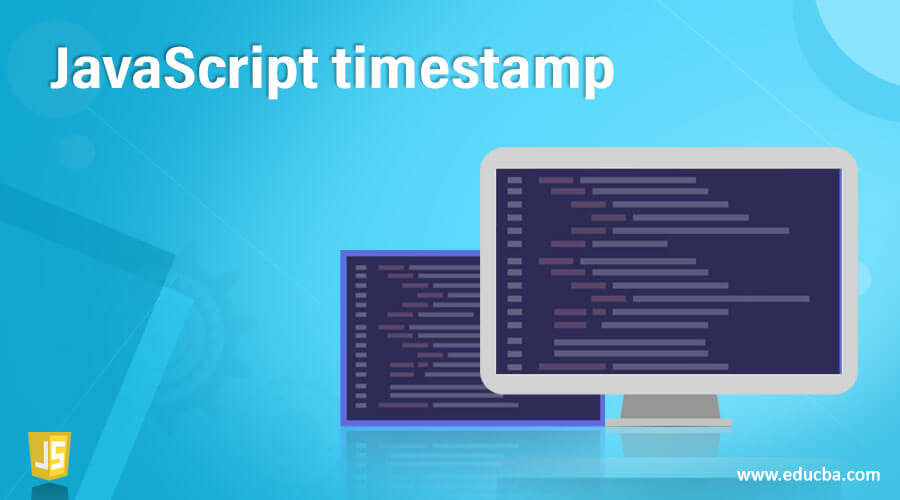
Introduction to JavaScript timestamp
In javascript, the timestamp is one of the formats that can be achieved with the help of some default methods like Date() instance by using this date object it retrieves the date and also holds the time in the readable formats we can create the new object by using Date() method also it includes the timestamps it shows default in Unix time systems when we call the method like getTime() it shows the times in another operating system like windows probably times are dynamically changing whenever the user refresh the pages or applications time will be changed, and date could not be changed.
Syntax and Parameters
The timestamp generally it has the default methods which has been used for both date and times. So, for example, if we used the Date() and getTime() method, it retrieves the date and current timestamp from the database or any other storage devices.
<html>
<body>
<script>
function name()
{
var d=new Date(); //create instance of the date method
var t=d.getTime(); // using getTime() method retrieve date and time
---some javascript logics—
}
</script>
</body></html>Above codes, we have used the basic methodology like creating date() instance, and fetching the time intervals using the getTime() method date cannot be changed whenever we used the currenttimestamp in the script.
How does Timestamp work in Javascript?
When we use date() and getTime() methods, these two are built-in methods, and they will manage the dates and times as the crucial part of the javascript programming language. It may have to build for creating the dynamic parts like copyright dates, schedule, and the list of events and their times, which will involve using the date/time format to extend the code level scripts. We can work the times in script; we will use the date object and its methods; whatever is related to the scripts, it can be used to link the date and time objects. The date object can be used to store the date and times in the web applications or standalone applications.
If suppose we have passed the parameters in the date method, it cannot be reflected in the run time environment, but without any parameters, the date object will be created as the separated object with the help of the current date and time. The time will be shown of the current timestamp if the latitude and longitude may vary; it depends upon the regions which are going to be specified in the user prospectives. When the user accesses the application in different regions, the date and time will be displayed in various formats. The anti-meridian(am) and post-meridian(pm) vary depending upon the location. However, while we use the date object, it returns this value, and the javascript takes to understands the information regarding dates and times through the Unix operating system time. So far, we have seen the new date and time object also; we will create the date instance based on the current time; likewise, we also create the date object based on the existing type of the timestamp in the script. This can be valued as an if already the variable as the date values but want to manipulate it using JS date instance. We may want to use the timestamp in Unix that we want to appear in the long-term of the form versions of the time that is the day, the time it can be calculated as the time zone and other pieces of information like latitude and longitudes.
Already we created the date object using this existing date instance; also, the timestamp is created in the different ways; with the help of the existing timestamp, we will create the new date object in the script. While Retrieving the date with the help of existing timestamps in the database or other storage devices.
Examples of JavaScript timestamp
Different examples are mentioned below:
Example #1
Code:
<html>
<body>
<p>Welcome To My Domain</p>
<button onclick="demo()">Please click it</button>
<p id="example"></p>
<script>
function demo() {
var m = 1000 * 60;
var h = m * 60;
var d = h * 24;
var y = d * 365;
var dat = new Date();
var t= dat.getTime();
var result = Math.round(t / y);
document.getElementById("example").innerHTML = result;
}
</script>
</body>
</html>Output:
Example #2
Code:
<html>
<head>
<script src =
"https://cdnjs.cloudflare.com/ajax/libs/underscore.js/1.9.1/underscore-min.js" >
</script>
<style>
div.second {
background-color:green;
font-family: "Times New Roman", Times, serif;
}
div.third {
background-color:red;
font-family: Arial, Helvetica, sans-serif;
}
div.four {
background-color:pink;
font: 80% sans-serif;
}
div.five {
background-color:yellow;
font: 13px/11px sans-serif;
}
div.six {
background-color:orange;
font-weight: 500;
font: 1rem monospace;
white-space: nowrap;
}
</style>
</head>
<body bgcolor="blue">
<div class="second">Welcome</div>
<div class="third">To My</div>
<div class="four">Domain</div>
<div class="five">Gud Day</div>
<div class="six">Userss</div>
<p>Welcome To My Domain</p>
<button onclick="demo()">Please click it</button>
<p id="example"></p>
<script>
function demo() {
var m = 1000 * 60;
var h = m * 60;
var d = h * 24;
var y = d * 365;
var dat = new Date();
var t= dat.getTime();
var result = Math.round(t / y);
document.getElementById("example").innerHTML = result;
var time= Date.now();
document.write(time + "<hr>");
var date = new Date(time);
document.write(date);
}
</script>
</body>
</html>Output:
Example #3
Code:
<!DOCTYPE html>
<html>
<body>
<h1 style="color: green">
Welcome To My Domains
</h1>
<b>
Have a Nice Day
</b>
<p>
We have calculate the UNIX Timestamp is: 10636284
</p>
<p>The TimeStamp is: <span class="first">
</span>
</p>
<button onclick="demo()">
Get the time from above timestamp
</button>
<script type="text/javascript">
function demo() {
unix = 10636284;
d = new Date(unix * 1000);
u = d.toUTCString();
t = u.slice(-11, -4);
document.querySelector(
'.first').textContent = t;
}
</script>
</body>
</html>Output:
In the above three examples, we used timestamps in different categories; we have to calculate the time interval using GMT time for calculating both latitude and longitude intervals. The date is can’t change only time will be changing for every fraction of seconds on the screen.
Conclusion
Generally, time is an important part of programming languages like both web and standalone applications. The above concepts we have used for creating the date and time intervals of the date strings for the specific time intervals will explore the built-in date functions used to retrieve and manipulate timestamps.
Recommended Articles
We hope that this EDUCBA information on “JavaScript timestamp” was beneficial to you. You can view EDUCBA’s recommended articles for more information.