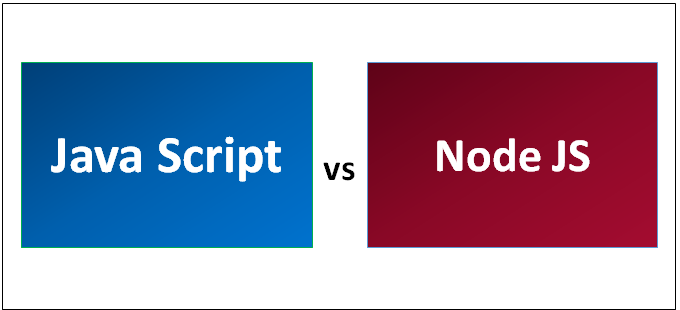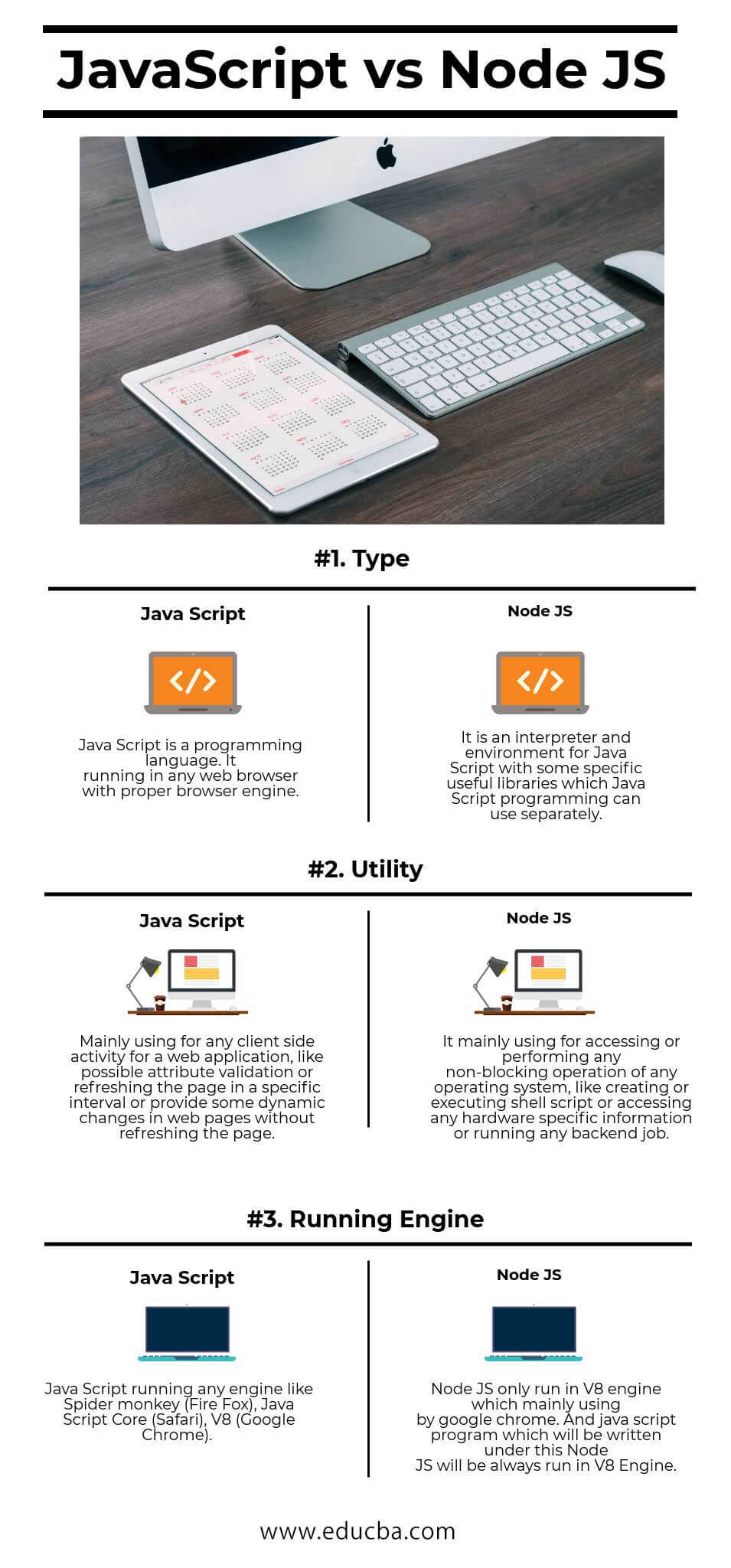Updated July 5, 2023
Differences Between JavaScript vs Node JS
JavaScript is a programming language that runs in web browsers. At the same time, Node.js is an interpreter or running environment for JavaScript, which holds a lot of required libraries and all. JavaScript is one standard defining programming language; it can run any browser with a default browser running environment. Developers generally use it as a robust language for web applications to implement verification or specific business logic. We need to append it to the screen without the page refreshing. JavaScript also helps to use Ajax anytime, which allows us to call any server-side script for given dynamic data based on the requirement. It also helps with generating dynamic HTML tables based on business requirements. JQuery is one of the popular libraries to make comfortable use of JavaScript by avoiding writing a lot of code.
Node.js also holds a lot of relative libraries, which we usually use in javascript for general-purpose programming language. It is a kind of environment or interpreter that can represent JavaScript or run any javascript program. It mainly helps us execute some non-blocking operation like some operating systems’ detailed information like certificate details or hardware details; we may use node js on the same, which help us do it, and JavaScript regular programming will not help us on the same. Typically all browsers have a JavaScript engine that allows us to run javascript in a web browser. Spider Monkey (Firefox), JavaScript Core (Safari), and V8 (Google Chrome) are some popular javascript engines using verities browsers. But node js uses the V8 engine directly, with some libraries to do I/O or networking operations. It helps us use JavaScript from outside the browser, like creating, writing, or executing one shell script, some backend services, or running on hardware. Let us understand JavaScript vs Node JS in detail.
Head-to-Head Comparison Between JavaScript vs Node JS
Below are the top 3 comparisons between JavaScript vs Node JS:
Key Differences Between JavaScript vs Node JS
Below is the list of points describing the difference between JavaScript vs Node JS:
- JavaScript is a simple programming language that runs in any browser JavaScript Engine. Whereas Node JS is an interpreter or running environment for a JavaScript programming language that holds many excesses, it requires libraries that can easily be accessed from JavaScript programming for better use.
- JavaScript is generally used for any client-side activity for one web application. An action can address business validation or dynamic page display in some scheduled time interval or essential Ajax call task. Those are used for a maximum time for any web application. Node JS is mainly used for accessing or running any operating system for non-blocking operations. An operation like creating or executing a shell script, getting specific hardware-related information on one call, installing certificate details in the design, or many define tasks is non-blocking on an operating system.
- JavaScript runs in any engine, like Spider Monkey (Firefox), JavaScript Core (Safari), and V8 (Google Chrome). So JavaScript programming is trying to write; any running environment means a good browser. Whereas Node JS only supports the V8 engine, which googles chrome is specific. But whether it endorses the V8 engine, written JavaScript code can run in any environment. So there has no browser-specific constraint on it.
- JavaScript is typically following Java Programming language standards. There may be some different ways of writing code, but at the same time, we can say it follows the Java Programming language standard. Whereas node JS is written in C++ and provides a V8 engine base browser javascript running engine, it helps us run a written javascript program in any browser environment.
- For accessing any operating system, specific non-blocking task JavaScript has some particular object, but all are operating systems clear. An example is ActiveX Control which is only running in Windows. But Node JS is given the utility to run some operating system-specific non-blocking tasks from any JavaScript programming. It doesn’t have any operating system-specific constant. Node JS is very much familiar with creating a specific binding with the file system and allows the developer to read or sometimes write on disk.
JavaScript vs Node JS Comparison Table
Following is the comparison table between JavaScript vs Node JS:
| Basis of Comparison Between JavaScript vs Node JS | JavaScript | Node JS |
| Type | JavaScript is a programming language. It runs in any web browser with a proper browser engine. | It is an interpreter and environment for JavaScript with some specific useful libraries which JavaScript programming can use separately. |
| Utility | They are mainly used for any client-side activity for a web application, like possible attribute validation, refreshing the page in a specific interval, or providing some dynamic changes in web pages without refreshing the page. | It is mainly used for accessing or performing any non-blocking operation of any operating system, such as creating or executing a shell script, accessing hardware-specific information, or running backend jobs. |
| Running Engine | JavaScript runs any engine like Spider Monkey (Firefox), JavaScript Core (Safari), and V8 (Google Chrome). | Node JS only runs in a V8 engine mainly used by google chrome. The V8 Engine always runs JavaScript programs written under Node.js. |
Conclusion
JavaScript is a popular programming language generally used by any web application developer. Finding a resource for working on JavaScript and doing specific development is straightforward. Node JS is an extension of JavaScript libraries. Still, it came with some undefined utilities like non-blocking operating system activity, which sometimes required meeting some organization requirements. For security purposes, it is a general requirement to catch the original MAC IP of all the application users every time, inform them, or maintain an audit trail with accurate information on how many system users typically log in to their application and at what time. And security purposes, sometimes it displays to the user that you have logged in from a different PC.
Recommended Articles
This is a guide to JavaScript vs Node JS. Here we have discussed JavaScript vs Node JS head-to-head comparison, key differences, infographics, and comparison table. You may also have a look at the following articles to learn more –