Updated October 4, 2023
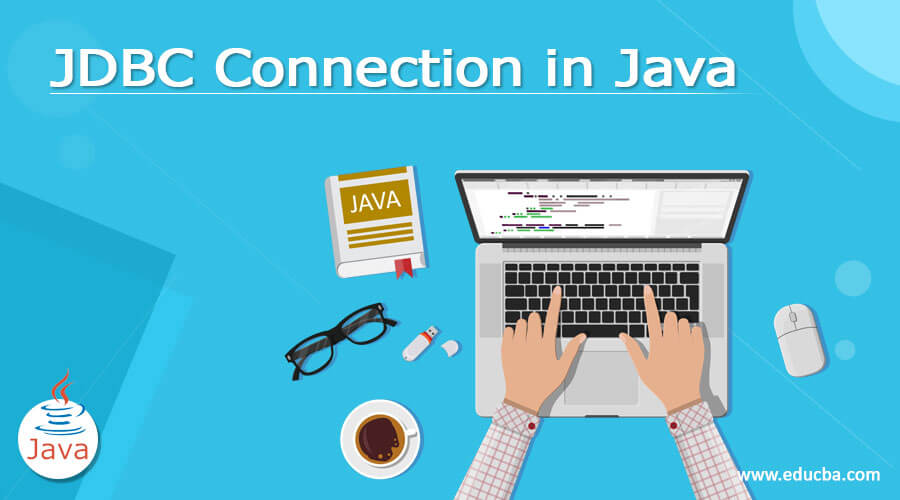
Definition of JDBC Connection in Java
JDBC provides different types of functionality to the user, in which the JDBC connection is one of the most important functions that are provided by the JDBC. Basically, the JDBC connection is used to establish the connection with the database, or we can say that it is an API. After successfully establishing the connection with the database, we can perform the different types of operations on the database as per the user requirement, such as insert, delete, and update, etc. for establishing the connection with the database, we need to consider the different parameters such as JDBC packages, JDBC driver, URL formulation and connection object, etc, with the help of this parameter we can easily make the connection with the database as per user requirement.
Syntax:
specified protocol name//[specified host name][/specified database name][username and password]Explanation:
By using the above syntax, we try to implement the database connection; here, we use different parameters such as protocol name, the hostname that we want, the specified database name that we need to connect with the username and password, and the database name depends on the user.
How to create a connection in java in JDBC?
Now let’s see how we can create the connection in Java as follows.
JDBC offers a programming-level interface that handles the mechanics of Java applications speaking with a data set or RDBMS. The JDBC interface comprises two layers:
The JDBC API upholds correspondence between the Java application and the JDBC director.
The JDBC driver upholds correspondence between the JDBC chief and the data set driver.
JDBC is the normal API that your application code interfaces with. Underneath that is the JDBC-consistent driver for the data set you are utilizing.
For establishing a connection with the database, we need to follow the same steps as follows.
Import JDBC Packages: First step, we need to import the JDBC packages into the Java program that we require the class in code.
Register the JDBC Driver: After importing the class, we need to load the JVM to fulfill that it loaded the required driver as well as memory for the JDBC request.
Database URL Formation: In this step, we need to provide the correct parameter to connect the specified database that we already discussed in the above point.
Create the Connection Object: After the formation of the URL, we need to create the object of connection, which means we can call the DriverManager with grtConnection() methods to establish the connection with a specified database name.
Now let’s see in detail how we can import the JDBC Driver as follows.
Basically, the import statement is used to compile the java program and is also used to find the classes that are helpful to implement the source code as per user requirements. By using these standard packages, we can perform different operations such as insertion, deletion, and update as per user requirements.
import java.sql.*;Now let’s see how we can register the JDBC Driver as follows.
We just need to import the driver before using it. Enlisting the driver is the cycle by which the Oracle driver’s class document is stacked into the memory, so it tends to be used as an execution of the JDBC interfaces.
You need to do this enrollment just a single time in your program. You can enlist a driver in one of two different ways.
1. By using Class.forName():
The most widely recognized way to deal with registering a driver is to utilize Java’s Class.forName() technique to progressively stack the driver’s class document into memory, which naturally enlists it. This technique is ideal since it permits you to make the driver enrollment configurable and compact.
2. By using DriverManager.registerDriver():
The second methodology you can use to enroll a driver is to utilize the static DriverManager.registerDriver() strategy. You should utilize the registerDriver() technique in case you are utilizing a non-JDK agreeable JVM, for example, the one given by Microsoft.
After you’ve stacked the driver, you can set up an association utilizing the DriverManager.getConnection() technique. JDBC provides different JDBC drivers for the different database systems, and we can utilize them as per the user requirement.
Now let’s see how we can connect the database through the JDBC as follows.
One of the lucky realities of programming in the Java biological system is that you will probably track down a stable JDBC data set connector for whatever data set you pick.
For connection purposes, we need to follow the following steps to make a successful connection as follows.
1. First, we need to install the database that we want.
2. After successful installation, we need to add the JDBC library.
3. In the third step, we need to set up the JDBC driver and classpath.
4. In step 4, we can establish the connection with the database by using the JDBC library.
5. By using the connection, we can perform the different operations that we want, such as insert, delete, and update as per the user’s requirement.
6. In the last step, we need to close the connection.
Examples
Now let’s see different examples of JDBC connections for better understanding as follows.
import java.sql.Connection;
import java.sql.DriverManager;
import java.sql.PreparedStatement;
import java.sql.Statement;
public class connection_t {
public static void main(String args[]){
String m_url = " jdbc:mysql://localhost ";
Connection con_obj = DriverManager.getConnection(m_url, "root", "root");
System.out.println("Connection successfully established with database. . .");
}
}Explanation:
In the above example, we import the dependencies that are required to establish the connection with the database, such as SQL. connection, SQL.DriverManger etc. After that, we import the class as shown. Here we also mentioned a connection string with connection parameters such as DriverManager.getConnection() method as shown. The final output or end result of the above example we illustrated by using the following screenshot as follows.
After successfully establishing the connection, we can perform the different operations that we want.
Conclusion
We hope from this article, you learn the JDBC connection. From the above article, we have learned the basic syntax of JDBC connection as well, and we also see the different examples of JDBC connection. From this article, we learned how and when we use the JDBC connection.
Recommended Articles
This is a guide to JDBC Connection in Java. Here we discuss the Definition, syntax, and How to create a connection in java in JDBC. respectively. You may also have a look at the following articles to learn more –

