Updated April 17, 2023
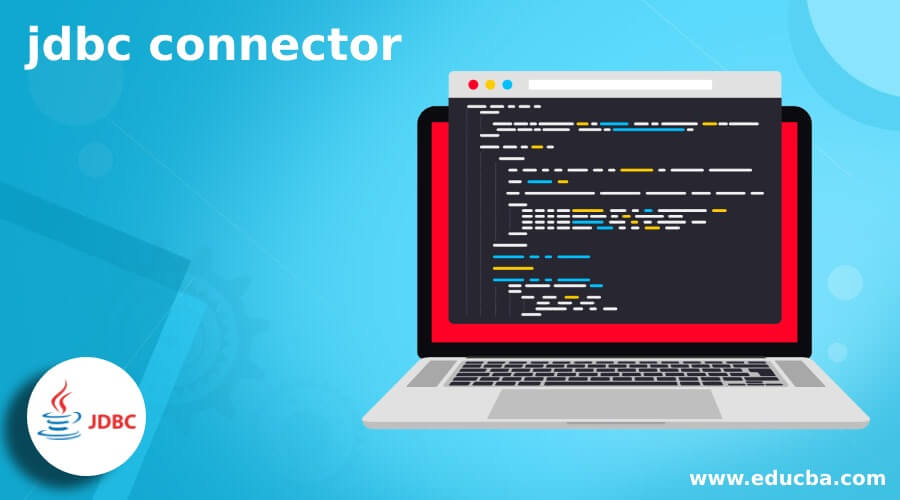
Introduction to JDBC Connector
Java database connectivity is a program that allows the user to access different databases by Java application servers which are executed on J2EE. To connect a JDBC driver and application server, a JDBC connector is used. To execute this option, different components are involved like JDBC API, Driver manager, JDBC drivers, and application. The JDBC connector is composed of different types of drivers that are relied on the client application and JDBC to interact with the database. In this article, the application, working, and structure of the JDBC connector are explained.
What is a JDBC connector?
In simple terms, the JDBC connector is used to associate JDBC drivers and applications. This connection is established to enable the user to work on different databases using Java application servers. The components which establish JDBC connectivity are application, JDBC API, DriverManager, and JDBC drivers. The application is a servlet or Java applet that interacts with the data source. The API of the JDBC enables the Java program to run the SQL statements and fetch results. The defined interface and importance class of JDBC API are driver, connection, DriverManager, statement, PreparedStatement, SQL data, Resultset, and callable statement. In the JDBC connector, the DriverManager plays a vital role which uses few database-specific drivers to associate effectively with databases and enterprise applications. The drivers in JDBC interact with data sources via JDBC connection. It communicates logically with relevant data sources.
Connector structure and workflow
The architecture of JDBC comprises two-tier and three-tier processing schema to manage the database.
Two-tier JDBC architecture: The application of Java interacts directly with the data source. The JDBC driver allows the interaction between data source and application. When the user transmits a query to the data source, the solution to the queries is replied to the user as a result set. Here the data source can be positioned on the varied machine of a network to where the user is connected. It is called server or client configuration, where the machine of the user acts as a client and the machine holding the data source behaves as the server.
Three-tier JDBC architecture: Here, the queries of the user are transit to the services of the middle-tier from which the commands are transferred again to the data source. Then the resultant output is sent to the middle tier and then from there it is transferred to the user. It is used by directors of information system management.
There are four types of JDBC drivers, such as Native-API driver which is partially Java driver, Network protocol driver, and thin driver which is full java driver, and a JDBC-ODBC bridge driver.
The type1 driver has JDBC mapping from JDBC call to other calls of CLI.
Type 2 has partial Java code and native code by using other CLI
Type 3 is a pure Java driver and implies middleware to change JDBC calls to specific vendor calls
Type 4 is also a pure Java driver and doesn’t require any middleware or client-end binary. It can be downloaded to the client directly.
Explain JDBC connector
- The connector of JDBC provides a method to set a connection with the database. It has the following traits.
- A group of interfaces and classes for Java is composed in the Java programming language.
- An aid for composing the database application is provided by the structured API for database programmers.
- A process via which the Java application can interact with a huge range of databases.
- A program that enables the programmers to compile a single program using the JDBC API which is executed on any platform using the combination of JDBC and Java.
- It is a method to transfer SQL statements to any of the relational databases.
- A minimum level interface by JDBC SQL commands. Using the commands it can be invoked directly. It is because the JDBC is structured to a base and then built to maximum level tools and interfaces. It also supports establishing a network with a database and assists in sending SQL statements and processing the result.
The open database connectivity API is the most widely used interface to access the relational database and it provides the adaptability to link any database to any platform. Even it has some demerits. The four major reasons to use JDBC instead of ODBC API.
ODBC employs a C interface and needs a call to standard C code from Java. It has many limitations such as security, implementation, portability of the application. The translation of API in ODBC C into Java API is not supportive as it has no pointers but ODBC is unlike with pointers. JDBC is portable to use and provides easy solutions to queries where ODBC, requires drivers manual installation on every client machine. JDBC adapts the virtue of Java and its style.
How to use it?
- To connect JDBC to the database. The following steps are applied.
- Locate or install the database, that the user wants to access
- Let the JDBC library be included.
- Check the classpath and ensure that the JDBC driver is correctly located on the classpath
- Use the JDBC library to set a connection to the database
- Imply the connection to issue the SQL commands
- Once the activity is completed, the connection must be closed.
Install the JDBC connector
The source of sink connectors and JDBC uses the JDBC API to enable the application to link and use the huge range of database systems. To make this setup work, the connector should have a JDBC driver for the appropriate database system which the user is using. The connector has JDBC drivers for very few database systems and the user must install the recent JDBC 4.0 drivers for the database systems. The details may differ for each JDBC driver.
Locate the JDBC 4.0 driver, the JAR file for every database is used,
Copy the JAR files into the shared path: share\java\kafka-connect—JDBC directory. This is pasted in the user platform installation on every connector working node.
Now, restart all the connector worker nodes.
Conclusion
The above article explained the working and structure of the JDBC connector and its types. According to the preference of the user and the application, the JDBC connector is implied.
Recommended Articles
This is a guide to jdbc connector. Here we discuss the working and structure of the JDBC connector and its types in detail. You may also have a look at the following articles to learn more –

