Updated March 22, 2023
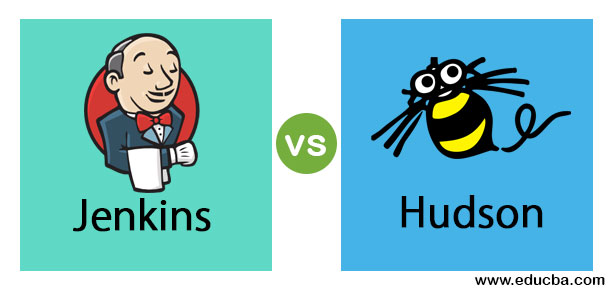
Difference Between Jenkins and Hudson
In this article, Jenkins vs Hudson both are a server that helps in Continuous Integration (CI) for the development of the software. Both tools are solely based on Java. It originated from the same source and split over due to some corporate issues, which created controversy between Jenkins and Hudson even after being the same tool. It’s like the rename of Hudson to Jenkins like the latest one. Jenkins is used by 60% of the developers, while Hudson stands at only 3%. Jenkins is not only used for Continuous Integration; it supports some more complex functionality. Both are vital pieces of Java Development.
Head to Head Comparison between Jenkins and Hudson (Infographics)
Below is the top 8 Comparison between Jenkins vs Hudson:
Key Differences Between Jenkins and Hudson
Here are some key differences between them:
- There is no huge difference between Hudson and Jenkins because Jenkins is completely transformed into something new after forging it out from Hudson. Due to Hudson creators and Oracle differences of opinion, they need to be separated, which created a buzz around the corporate industry, making both of the Continuous Integration tool famous.
- The main difference between Hudson and Jenkins is that one is open source while the other is a different source even though both are originated from the same source. To build Continuous Integration based environments Jenkins or Hudson can be used. Both are good for Continuous Integration.
- Being Continuous Integration tools, they both help in the automation and deployment of Java projects based on daily, weekly or hourly requirements. They both help in the overall automation of the Java project, from building source code to running it through the unit test; after successful testing results, you can deploy code to your preferred production servers.
- Every time a developer makes or commits changes to source code, this whole automation process will start automatically without any human intervention if you have already scheduled all the tasks and jobs. Jenkins is easy to use and install, and the same goes for Hudson.
- Highlighting the main difference is the Hudson trademark is own by Oracle, whereas Jenkins is own by MIT license. A pipeline can also be created in Jenkins for scheduling a job. You can directly create a pipeline from the Jenkins server’s main page, or you can write scripts for running a pipeline.
- We can point out a multitude of varieties and functionalities provided by both Jenkins and Hudson Continuous Integration server, but it completely depends on what kind of project you are developing and what functionalities you will need in the development process of your software.
- There is a large community of developers around the world using Jenkins over Hudson because when it comes to the Java project, Jenkins supports more than 300 plugins other than 1000 + plugins it already supports, which has given popularity to Jenkins over Hudson.
- But this doesn’t mean that Hudson is no longer in the market. As I told you, it completely depends upon project requirements, and there is a project that only requires Hudson support because it is easy for configuration management which sometimes becomes quite difficult in Jenkins because differences in versions of plugin can cause an error while building or deploying the project to the server.
- If your project is large and the number of developers working on it is more and spread across various locations worldwide, then this open-source server is the best choice in the software market with proven records because Jenkins is available to everyone in your project if you have given access to your teammates which saves a huge amount of time by triggering build process and deployment from any location as well as anytime around the world.
- Jenkins has more commits on Git as compare to commits using Hudson. Hudson supports change management, while on the other hand Jenkins doesn’t. Most importantly is that Continuous Delivery is supported by Jenkins only, not by Hudson. Hudson is made for Continuous Integration purposes only.
Comparison Table of Jenkins vs Hudson
The table below summarizes the comparisons between Jenkins vs Hudson:
| Jenkins | Hudson |
| Most popular servers among developers, especially in Java. Jenkins supports both Continuous Integrations as well as Continuous Delivery. | Popular among developers for Continuous Integration. Hudson doesn’t support Continuous Delivery like Jenkins. |
| Jenkins provides support for more than 1400+ plugins for software tools. | Hudson also supports the huge number of plugins for software tools as well. |
| Jenkins is an open-source Continuous Integration server that is extendable up to a variety of functionalities that provide some extra features. | On the other side, Hudson is also the same server used for Continuous Integrations, which is also extensible up to various functionalities but not as much as Jenkins. |
| Jenkins is in integration with tools like JBoss, Sauce Labs, DataDog, as well as various version control tools like Git, Subversion, CVS, Mercurial, etc. | While Hudson is I integration with tools like Java, Javascript, HTML5, and version control tools like CVS, Subversion, Git, Perforce, etc. |
| Jenkins is divided from Hudson. | Hudson is also an independent server like Jenkins. |
| Easy to use and install, but sometimes it’s difficult to configure functionalities. | Hudson is also following a simple and easy process for installation. Much easier to use in Continuous Integration. |
| Jenkins is a Continuous Integration tool that is used for building and testing software projects continuously. | Hudson is used for testing and building software projects continuously. |
| Simple and easy GUI with rich plugin varieties. | Simple and smooth, user-friendly graphical user interface (GUI). |
The above table is the best comparison between Jenkins and Hudson after looking from every possible perspective. As for now, we have seen what Jenkins and Hudson are and why they are so popular among developers. Their functionalities vary depending upon project requirements. Now it’s time to talk about the key differences between Jenkins and Hudson, which will give you more clarity on each of them.
Conclusion
Both Hudson and Jenkins can be used separately for triggering build during the automation of projects as well daily. Deployment can also be done by both depending upon project specifications. Jenkins supports the number of plugins as compare to Hudson, attracting developers to use Jenkins over Hudson.
Recommended Articles
This is a guide to the top difference between Jenkins vs Hudson. Here we also discuss key differences with Infographics and comparison table. You may also have a look at the following articles to learn more –

