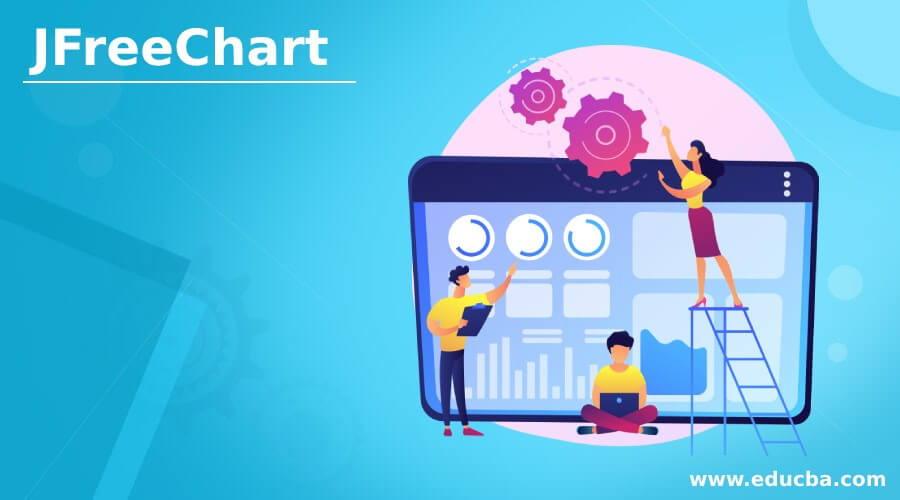Updated April 3, 2023
Introduction to JFreeChart
A chart library in Java that is 100 percent free using which it is very easier for the developers to display charts of professional quality in their applications is called JFreeChart. It has a well-documented application programming interface and a consistent feature to support chart types of various ranges and its design is so flexible which can be easily extended to both server-side applications and client-side applications and several output types like the JavaFX components, swing, vector graphics file formats, image files, etc. are supported and JFreeChart is an open-source free software which can be used in all proprietary applications.
The necessity to Use JFreeChart
- A wide range of chart types is supported as its application programming interface is very well documented and very consistent.
- The design is so flexible that is very easy to extend and both the server-side applications and client-side applications can be targeted.
- It supports several output types like the JavaFX components, swing, vector graphics file formats which include EPS, SVG, and PDFs, image files which include JPEG and PNG, etc.
- It is open-source free software that is distributed by the GNU Lesser General Public License or LGPL allowing its use in proprietary applications.
Working of JFreeChart
- It can be explained in two levels, one is at the class level and the other one is at the application level.
- At the class level, the user can input the data in the file to create a dataset in the file or the user can input the data in the database to create a dataset in the database.
- The dataset object accepts the dataset created in the file or in the database and stores it in the dataset object.
- The pie charts make use of the general dataset while line charts, bar charts, etc. makes use of category dataset and construct line charts and a series of data can be stored in a series dataset.
- Series collection dataset stores the different categories of series datasets which can be used in XYLine charts.
- Finally, a display of chart happens on the swing frame or an image will be created.
- At the application level, the user data is received by the client program to generate the outputs in the form of frame or image formats.
- The standard Java application programming interface or JFreeChart application programming interface is used by the client program based on the requirements.
- The output generated by the client program can be displayed directly within the application or it can be displayed independently in the format of images like PNG or JPEG.
Advantages and Disadvantages
Given below are the advantages and disadvantages mentioned:
Advantages
- It is open-source free software that is distributed by the GNU Lesser General Public License or LGPL allowing its use in proprietary applications.
- It supports several output types like the JavaFX components, swing, vector graphics file formats which include EPS, SVG, and PDFs, image files which include JPEG and PNG, etc.
- The design is so flexible that is very easy to extend and both the server-side applications and client-side applications can be targeted.
- A wide range of chart types is supported as its application programming interface is very well documented and very consistent.
- A wide variety of charts and interactive charts are provided by JFreeChart.
- The speed of rendering provided is very good.
- The quality of export provided is very good.
- The zoom plugin is of very good quality.
- It provides very good performance when compared to Chart.js.
- It is the perfect approach when the requirement is to display the charts on web pages.
- It works well with Java version 8 and it is exclusively written for Java.
- Some kind of documentation is available for JFreeChart although it is not free and not up to date.
- It has a very big library for readymade samples although they are not available for free.
- It works well with applications of the web especially with TomCat 8.
- It is very easier to understand because the application programming interfaces in JFreeChart are very well documented.
- The charts created using JFreeChart can be customized as per our requirements.
- It is the apt and simple programming option to display the data in the form of charts when the data is loaded dynamically.
- The creation of charts can be done efficiently using JFreeChart.
- The installation setup for JFreeChart is very user-friendly.
Disadvantages
- JFreeChart is not completely free because the documentation for JFreeChart must be purchased and the sample charts to get started with, also must be purchased.
- The documentation for JFreeChart is not up to date yet.
- If the requirement is to display the charts in web pages, then it requires code to be written to display the chart on the web pages.
- If the requirement is to display the charts in web pages, then it does not allow frequent changes to be done in the format of the chat.
Applications of JFreeChart
- It can be used in all the applications based on Java because it is an open-source library developed in Java.
- It can be used to create a wide variety of charts.
- It can be used to create both two-dimensional charts and three-dimensional charts.
- A wide variety of charts can be created using JFreeChart such as bar charts, pie charts, XY charts, line charts, etc.
- It can be used in commercial applications free of cost as it is an open-source library developed in Java.
Conclusion
In this article, we have seen the concept of JFreeChart through definition, the need for JFreeChart, the working, the advantages of working with JFreeChart, the disadvantages of working with JFreeChart, and the applications of such as the creation of bar charts, pie charts, XY charts, line charts, three-dimensional charts, and other two dimensional charts as well.
Recommended Articles
This is a guide to JFreeChart. Here we discuss the introduction, necessity to use JFreeChart, working, advantages & disadvantages, applications. You may also have a look at the following articles to learn more –