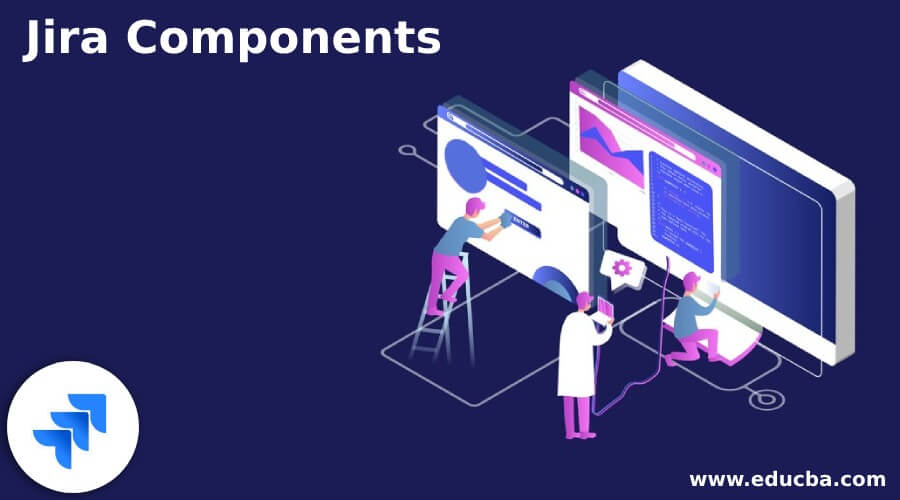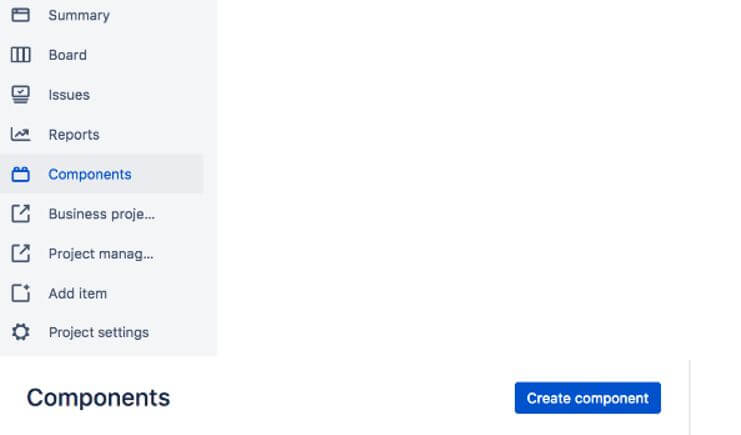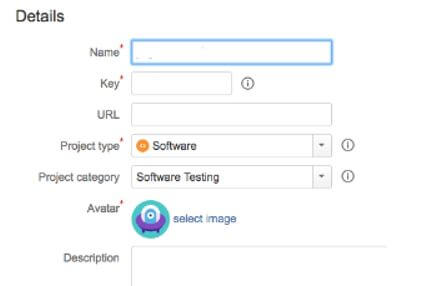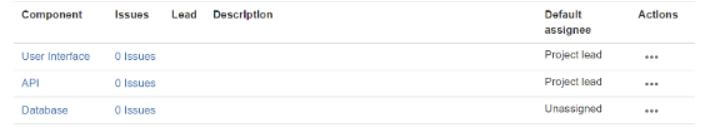Updated February 18, 2023
Introduction to Jira Components
The following article provides an outline for Jira Components. Jira is a project management tool used to track the entire project, and it offers different features to the user; in which that component is one of the features that Jira provides. The component is nothing but a subsection of the project. In other words, we can say that by using components, we can group the specific issues within the specified project and make the small components. With a better understanding, we can consider the different examples that describe the work structure, such as data objects, plugins, API, and services within a specific project.
What are Jira Components?
Jira is a remarkable piece of programming that permits you to tweak the application and assemble your group’s business processes into the apparatus. Processes in Jira can be unbelievably vigorous because of Jira’s adaptable work processes. Notwithstanding, there is something else to the interaction (and your group’s client experience) than simply the work process.
There are various components (maybe) to designing ventures in Jira that cooperate to make the general cycle, from how clients make new tickets to characterizing what information focuses are accessible and what reports can be made after the work has been finished.
Also, these setups permit us (no matter what) to decide the client experience for groups utilizing the framework. On the off chance that you haven’t encountered it yet, it is baffling while attempting to use Jira when the venture arrangement doesn’t check out or when fields are indistinct or have an excessive number of choices.
Project chairpersons and Jira managers must see best practices for every setup and how each design cooperates to characterize the cycle and experience.
How to Use Jira Components?
Every team uses the component according to their task; for example, we can consider software development teams have different ideas, so according to their requirement, they use other components, and Jira provides the different types of a component as follows.
1. Specific Project
This is a critical point; components should be unique in each project and can be managed independently by the project administrator. Here, the project admin can create the new component; they are also able to edit the existing members.
2. Leads of Component
Before using the component, we need to define the component’s lead, so we can quickly determine who the admin of that specific component is. So, according to the information, we can easily set up the dashboard and manage their work.
3. Auto Assignment
Alternatively, you can arrange every part with an exciting default trustee when another issue is made. Project directors can involve a similarly assigned default appointee as the remainder of the undertaking (like the venture lead), leave the issue unassigned, or decide to allow the case to straightforwardly the assigned part’s information.
When Use Components?
Our minds might be dashing with thoughts on how you could utilize these elements. Yet, as with everything in Jira, the capacity to tweak the application gives the client incredible power. With extraordinary power comes the ability to make a huge wreck and a disappointing client experience.
Thus, before you begin adding a rundown of new components to your project(s), pause for a minute to consider the unambiguous component highlights above and how you need to utilize these elements to help your interaction; likewise, you’ll need to ensure the component values will sound good to the clients making tickets in your undertaking.
While arranging Jira, an intelligent methodology is best all of the time.
While considering choices to work for your task’s components, you ought to think about the accompanying:
- The various kinds of work your group does (or gives types)
- Their cycles (or work processes)
The various abilities and capacities of your colleagues in dealing with problems.
Then, utilize this data to make an insightful division of approaching issues (or demands) to help your group effectively characterize proprietorship and begin working quicker, layout more significant revealing, or assist with supporting your group by distinguishing issues requiring special consideration or extra interaction steps.
Sample use cases of components are as follows:
Functional components of the application:
- Graphical User Interface
- Database
- Security Component
- API Services
How we can make the grouping within a specific project as follows:
- Messaging of application
- The infrastructure of the application
So in this way, we can use different components per our requirements.
Jira Components Creating
1. First, we need to select the component of our project, and inside that, we can create a component option, as shown in the following screenshot.
2. In a second step, we need to add the component’s name as per our requirement, as shown in the following screenshot.
3. In the next step, we can describe the newly created component. This is not mandatory; it depends on the user, as shown in the following screenshot.
4. If we want to add the lead to the specific component, we can add it; it depends on the user requirement.
5. Next, we can set default issues under the specific component if required.
6. Finally, click on the Save button; we can get the following screen, as shown in the following screenshot.
Here we can select the default assign; we can assign the default nominee as per our requirement. Typically Jira provides different options as follows.
- Project Lead: Here, we can assign the project lead concerning the specific project.
- Component Lead: After creating issues, we can assign the component lead.
- Default: The default option is also available in Jira.
- Unassigned: We can allow unassigned issues.
Conclusion
With the help of the above article, we saw about Jira Components. From this article, we saw basic things about Jira components and the integration of the Jira Components, and how we use them in the Jira Components.
Recommended Articles
This is a guide to Jira Components. Here we discuss the introduction and how to use and create Jira components. You may also have a look at the following articles to learn more –