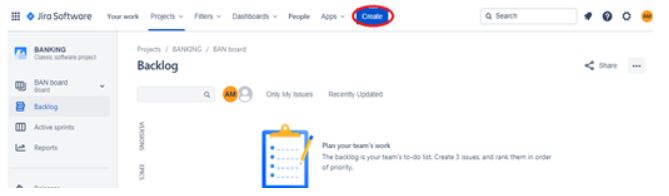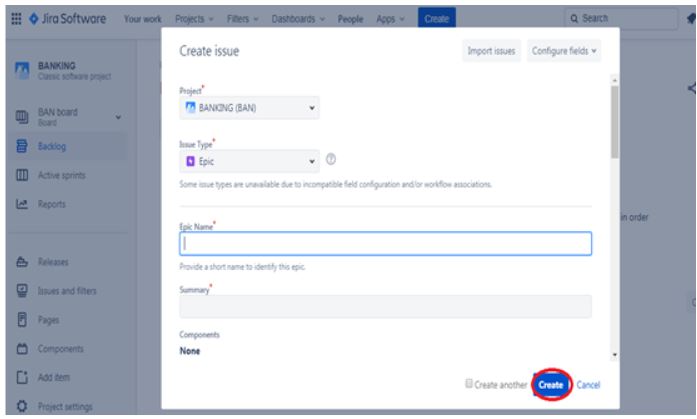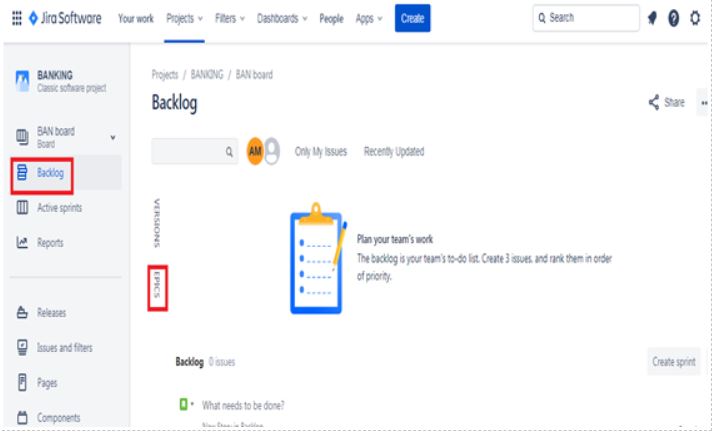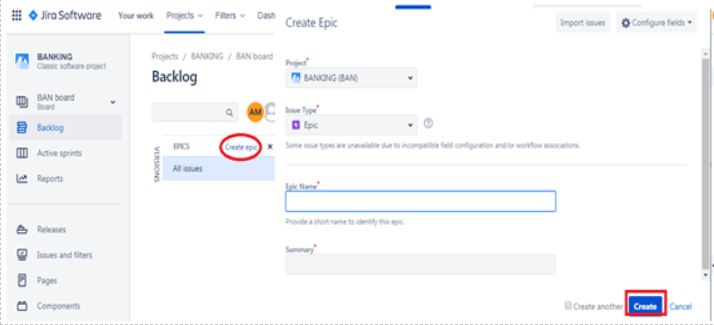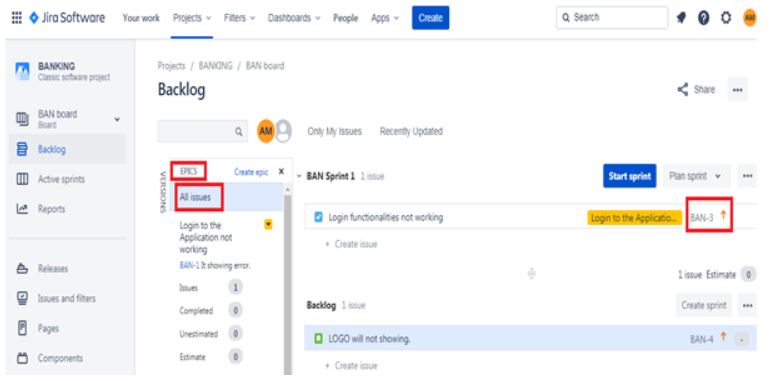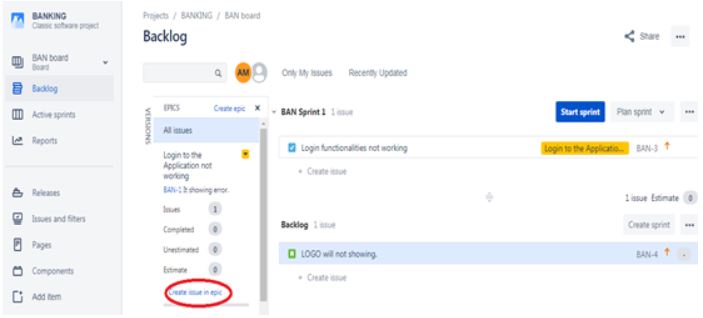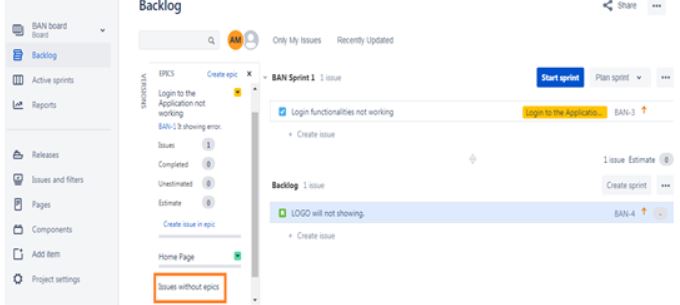Updated April 1, 2023

Introduction to Jira Epic
The Jira Epic is nothing but a big user story or task or issue or requirement of the software application that can be divided into multiple sub tasks or smaller user story based on the customer needs in Jira. The epic contains the stories, bugs and tasks as a small/single piece of work where as the epic indicates the group of pieces of work. It is also a high level work hierarchy which includes multiple teams with multiple sprints and organize the work flow inside the software application development.
How do Jira Epic works?
The software application having multiple epics where each epic combines multiple stories to complete the task and similarly each story contains multiple sub tasks to complete it. At first we create the epic with adding user stories to it. After creation of epic we view the epic with the entire story and edit the stories as per customer needs, finally, the development team will work on it to complete it within the time limit with done state.
The working principle of the jira epic consists of following stages.
- Creating of an Epic
- Add stories to an Epic
- Remove stories from an Epic
- Viewing of all your Epics
- Ending or Completing your Epic
How to Create Epic in Jira using various Methods?
There are mainly two methods to create an epic in Jira tool.
- Create an Epic from New Issue Tab
- Create an Epic from the Epics Panel Link
1. Create an Epic from New Issue Tab
There are following steps that are involved to create an epic from the new issue tab i.e. “Create” icon.
Step 1: Click on the “Create” icon on the Jira dashboard.
Step 2: To fill the Project Name, Issue type as Epic, Epic Name, and Summary for Epic.
Step 3: Click on “Create” button to create a new epic in Jira.
2. Create an Epic from the Epics Panel Link
There are following steps involved to create an epic from the Epics Panel Link on the dashboard.
Step 1: Click on the “Backlog” tab on the Jira dashboard.
Step 2: Click on the “EPICS” link on the epics panel.
Step 3: Click on “Create Epic” button by providing the epic name, epic summary and epic type. Then we click on “Create” button.
How to View an Epic in Jira?
We can view all the epics or related issues in Jira by using following ways:
- In Epics Panel Link: First we go to the “Backlog” tab in Jira dashboard and click on the Epics link to view and manage all the epics.
- In list of Epics: The Epics link provides/display the all epics related to your software application development.
- In View Issues in Epic: By clicking on an epic, it shows all the task or issue related to the particular epic with status of it for the entire sprint.
Various Epic Operation in Jira
There are some extra epic operations involved in Jira tool.
1. An operation of adding and removing issues in epic: We can add an issue to the epic by using the new issue tab by selecting the issue type is other than epic and then we will add into epic. We also use EPICS link for adding an issues to the particular epic. For that we go to the EPICS link and click on the “create issue in epic” tab.
For removing an issue from the epic, we go to the “Backlog” tab and drag & drop the selected issue to the “issues without epics” tab.
2. Viewing the Summary of an Epic: Here we can check details regarding the particular epic in terms of project name, sprint name, start date, end date and any sub task related to it. The completion of the sub task is must for the completion of Epic.
3. Monitoring the Status of an Epic: It helps to monitoring the progress of work in terms of tracking incomplete tasks and work flow of the team.
4. Complete your Epic: When all related task of the epic will complete then we change the status of this particular epic to in “DONE” state. It indicates that the epic will completed or ended. For that operation epic which you want to be completed, put status as “DONE”. Then the epic will completed.
Conclusion
In this above article, we briefly discuss the Epics in Jira tool and how it helps to our software application development. It also describes how we can create, operate, view and end the epic through various procedures in Jira tool. The epic having multiple stories with multiple sprints depending upon the customer needs having a distinct starting and ending period. It is an important parameter to develop the software application and the Jira tool properly handled it.
Recommended Articles
This is a guide to Jira Epic. Here we discuss the introduction, how do jira epic works? how to create epic in jira using various methods? how to view an epic in jira? and various epic operation in jira. You may also have a look at the following articles to learn more –