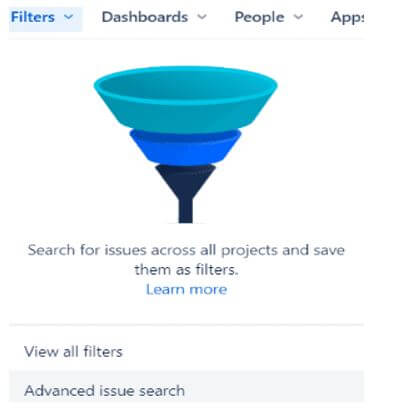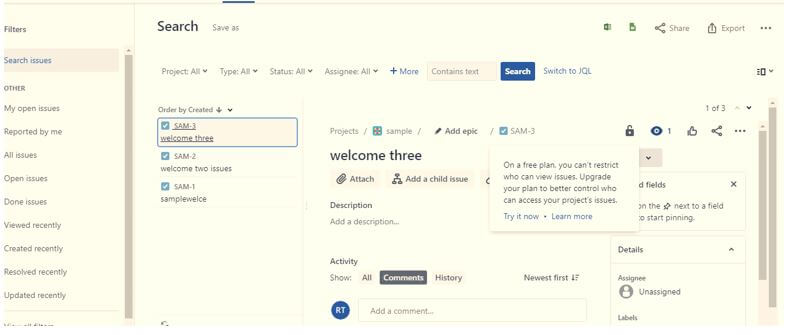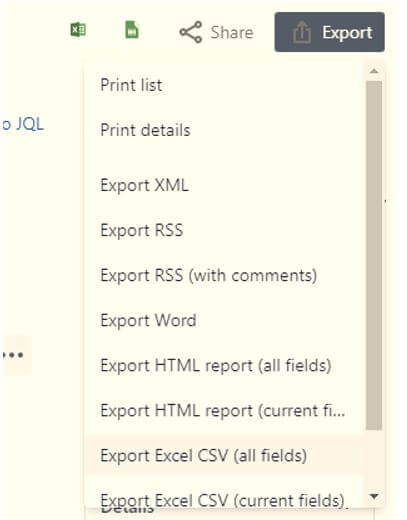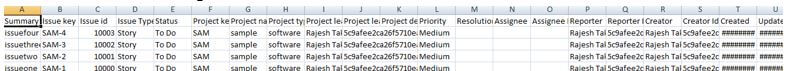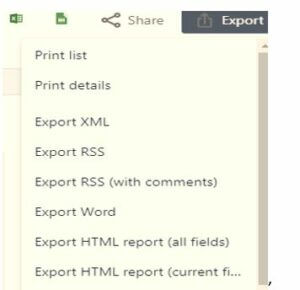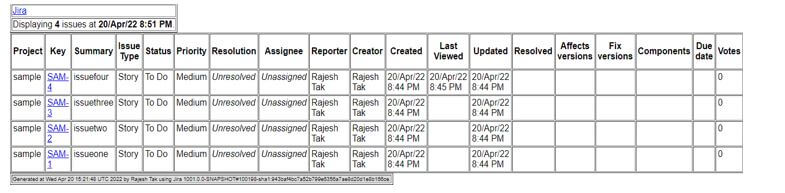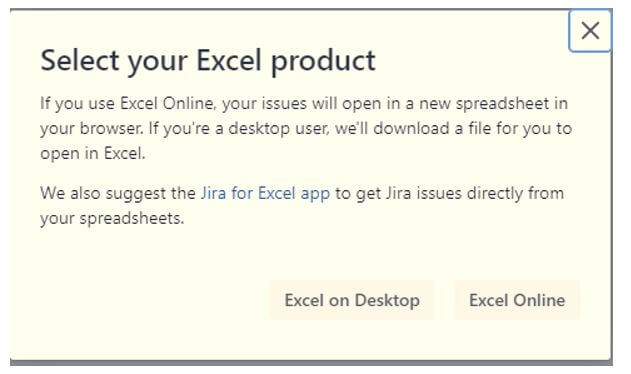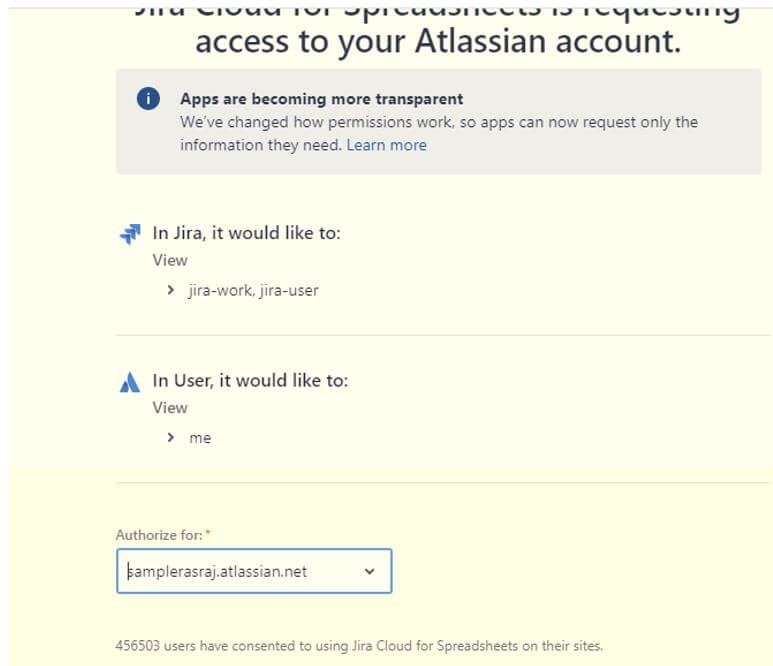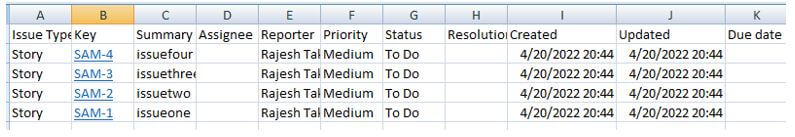Updated February 18, 2023

Introduction to Jira Export
Jira is used to track the entire project throughout the development life cycle. It provides different features to the user; export is one of the features that Jira provides. In Jira, we can export the issues into other file formats per our requirements, such as Excel, PDF, or CSV, to search for the relevant issues using filters. We know that export has different features, which is a popular option and provides the support to perform the various operations per our requirements. For example, sometimes we need to share the report, or we can say that information is in another format at that time; we can use the export option.
Overview of Jira Export
Whenever we are working on an export, a bunch of social affairs can be a critical piece of your day. In everyday stand-ups or many weeks’ reviews, reports are central for giving updates and showing the gathering and the accomplices where we are in the progression of a thing. Ideally, we accept that these reports should display the data we want to show in how we want to show it. While there are uncovering decisions in neighborhood Jira (board specifying and standard dashboard reporting), they are confined and not versatile. Atlassian understands that countless of its clients will require more.
While the best decision is to purchase a noteworthy application from the Atlassian Marketplace to make movable frameworks in Jira, many gatherings are all the more OK with ordinary estimation sheet producers like Microsoft Excel and Google Sheets. Remembering that, Atlassian has manufactured mixes with Microsoft Excel and Google Sheets, so clients can make charts and tables of their Jira data in the stages they’re most familiar with.
By trading out issues, you can bestow information to outside accomplices as Excel or PDF reports. Placing data in Excel is valuable for assessment and might be expected by your examiner so they can continue ahead. Exchanging issues help take apart consistency with SLAs and review purposes. Finally, the last legitimate support behind issue exchanges is developing one more system without losing induction to information from the former.
Conveying Jira issues is a straightforward task. Jira clients can exchange points from Jira’s three direct advances. All things required are searching for the issue in the responsible pilot, tapping the item button, and picking the right arrangement.
Jira Export Step-by-Step Guide
Now let’s see how we can export issues in Jira as follows:
Suppose let’s consider we need to export the issue into excel, then we need to follow the following steps as follows:
Jira itself has an export choice to produce information from the application in various formats like XML, CSV, HTML, and Excel. For trade, first, we want to open the Jira application and log in with accreditations; then, we want to choose the channel from the screen. Here we can look through the information we need, as displayed in the accompanying screen capture.
Here, we need to select the advanced issues search option, as shown in the screenshot above. After clicking on the advanced search button, we will get the following screen; for more details, we can see the following screenshot.
In the above screenshot, we can see an export option at the top of the right; click on it, and after that, it shows the list of supported formats; for more details, we can see the following screenshot.
Here we need to select excel for CSV, or we can choose another format per our requirement; after clicking on the required format file will be downloaded for more details; we can see the following screenshot.
Let’s consider we need to export the issue into an HTML report; then, we need to follow the above steps; click on the Export HTML report option for more details; we can see the following screenshot.
‘
After clicking on the Export HTML report, the report is automatically downloaded; we can see the following screenshot for more details.
We can see the following screenshot in the detailed export HTML report for more details.
Similarly, we can export issues into different formats as per our requirements.
Jira Export Need
Clients have said they send out Jira issues for the most part since they need to treat data uniquely in contrast to what Jira offers. So, first, we’ll show ordinary circumstances that propel individuals to send out this information from Jira along these lines. Later on, we’ll examine various ways of trading issues and their items.
Sometimes we need to share information with external people and what they want; we can export the issue report per their requirements.
For analyzing the information, we need data in the same format; at that time, we can use the export option, and it also helps managers track the project and can be used for audit. Sometimes we need to migrate issues into different instances. At that time, the best option is to export data.
Jira Export Google Sheets
Now let’s see how we can export data into Google Sheets as follows:
It is a straightforward way to export in Google sheet; first, we need to search the Google sheet icon for more details; we can see the following screenshot.
Now click on the Google sheet icon we get the alert message for allowing a new tab; for more details, we can see the following screenshot.
Click on the allow button, and a new window appears, and again we get the new alert message for the selection of excel products. For more details, we can see the following screenshot as follows.
Here we have two options: either we can select Excel on Desktop or Excel Online; here, we choose Excel on Desktop option. After clicking on it, we need to accept the permission, as shown in the following screenshot. For more details, we can see the following screenshot as follows.
Excel files are created and automatically downloaded; we can see the following screenshot for more details.
Conclusion
With the help of the above article, we saw the Jira export. From this article, we saw basic things about the Jira export and the integration of the Jira export, and how we use it in the Jira export.
Recommended Articles
This is a guide to Jira Export. Here we discuss the introduction, Jira export step-by-step guide, needs, and google sheets. You may also have a look at the following articles to learn more –