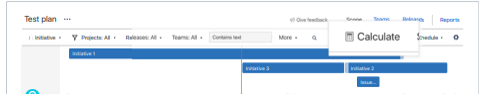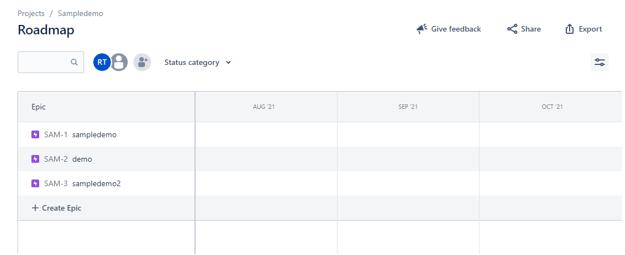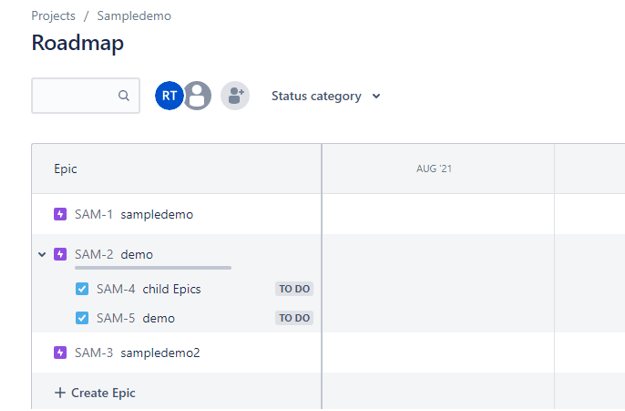Updated February 18, 2023
Definition of Jira portfolio
It is a project management tool used to track the project, and for tracking projects, JIRA provides different features to the developer. That portfolio is one of the features that the JIRA provides. Usually, a portfolio is an aggregated structure of additional features such as issues, releases, and project teams. In other words, we can say that during the creation of a project, we need to consider three different terms: planning of the project, working nature of people, and completion timeline. Of course, this term depends on the project requirement.
What is the Jira portfolio?
The portfolio is nothing but that combined view of issues, team, and release of the respective project in the JIRA tool. While making an arrangement, you have three fundamental variables to consider:
The work you’re getting ready for, the individuals to accomplish that, and the time it takes to finish it.
A portfolio utilizes these three components, meant as an extension (the work), groups (individuals to accomplish the job), and deliveries (time), to frame your coordinated guide.
Consider them the three switches to change your arrangement; if you add more assignments to your account, you either need additional time to finish it or extra individuals to get past it quicker. Or then again, assuming you push back your delivery date, you can either add more degrees or let lose some limits among individuals in your group. Portfolio for Jira works by adjusting these three switches, allowing you to evaluate different situations to see which choice suits you best.
We know that the JIRA tool issue hierarchy presents different stories and epics. The epics are nothing but the module which means we divide epics into other stories that we call stories. So the JIRA portfolio provides the actual plan to track all the epics and stories. If we require a higher-level structure, then we can use a portfolio.
How to use the Jira portfolio?
Now let’s see how we can use a portfolio as follows.
First, we need to integrate the portfolio with JIRA: This is the first step. Then, we need to integrate the portfolio with project data, which we need to calculate a portfolio plan every time. The project update is that we are making a portfolio that will not be reflected in the JIRA project until committed.
For example, let’s consider one scenario when we make a reorder of stories in a portfolio plan; the sequence of these stories does not change in JIRA until commit changes. The calculation of the Test Plan is shown in the following screenshot as follows.
Now let’s see some basic terms of the portfolio as follows.
Plan: Plan is nothing but the roadmap of epics and stories we want to track at the team level. We need to update the plan in the portfolio to reflect the changes.
Hierarchies: Hierarchies mean priority level; in other words, we can say that the level of stress we set during the roadmap is related to each other. There are three levels by default: epic, story, and child task.
Programs: The program is used to simultaneously track and compare our plans, which is useful for large-scale projects.
Teams: The team is nothing but the group or individual team within a plan.
Jira portfolio Roadmaps
Now let’s see what the roadmap is as follows.
This is another feature of JIRA; a roadmap is used to plan at the team level for big stories or several months of work within a single project. Here, epics are critical factors in the roadmap that define the individual task we call child issue. Child issues can be created without dependency, meaning we can create them directly. Another important term is epic and child issues’ start and end date. If we require assigning a dependency, then we can add a dependency to the roadmap. The overall structure of the roadmap is shown in the following screenshot.
The dependency of the epic is shown in the following screenshot as follows.
How does the Jira portfolio work?
Now let’s see the working of the portfolio as follows.
First, we need to create a plan: The creation of a plan is effortless. First, we need to select the portfolio tab in JIRA and click on the create button.
After clicking on create, we get the following screen as shown in the screenshot.
Here we need to provide the name of the plan. After that, we need to select the scope of the project work. Here we have three different sources of issues such as board, project, and filter.
We can select anyone according to our requirements, as shown in the following screenshot.
Next, we must select the appropriate releases per our requirements, as shown in the following screenshot.
In the fourth step, we need to define the teams according to the project, as shown in the following screenshot.
In the last step, we need to define the project’s scope, as shown in the following screenshot.
After click submits, we get the different options auto-schedule the plan and manual plan.
Jira portfolio features and goals
Now let’s see the features and goals of the portfolio as follows.
Roadmap: development: We can create a roadmap for our project using this feature. Typically the roadmap consists of the details of different tasks, and we can also define the task’s completion date.
Scheduling optimization: The portfolio provides the optimization technique to schedule the different tasks within the specified project.
Estimation of performance: We can estimate a task; in a portfolio, we can use estimation to compare the task’s actual time and required time.
Visualization: This is an essential portfolio feature used to visualize complex information.
Forecasts: Using these features, we can estimate the time required to complete a project based on the issues.
Conclusion
With the help of the above article, we try to learn about the JIRA portfolio. From this article, we know basic things about the JIRA portfolio, and we also see the integration of the JIRA portfolio and how we use it in the JIRA tool.
Recommended Articles
This is a guide to the Jira portfolio. Here we discuss the Definition, What is Jira portfolio, and How to use the Jira portfolio with examples and code implementation. You may also have a look at the following articles to learn more –