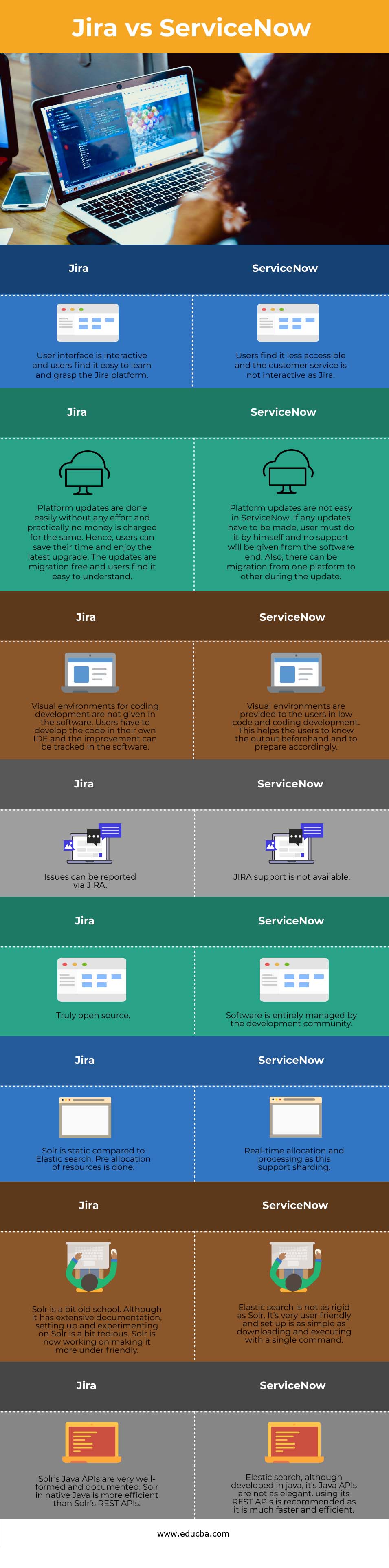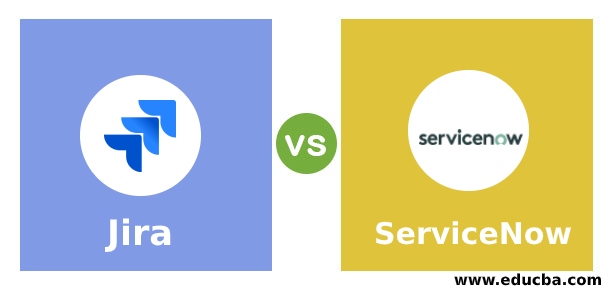
Difference Between Jira vs ServiceNow
The following article provides an outline on Jira vs ServiceNow. An issue tracking product used in projects that helps in bug tracking and agile project management is called Jira. It is developed by Atlassian and written in Java language. It can add or change the project’s issues, fields or workflows as the team in the project develops and makes changes in the development. ServiceNow is an enterprise-oriented software that helps in incident management and fulfilling the requests in the project. It completely takes care of the IT and service management issues in the project. IT Business Management is automated, and it is a cloud-based platform that helps users to follow ITIL guidelines.
Head to Head Comparison Between Jira vs ServiceNow(Infographics)
Below are the top 8 differences between Jira and ServiceNow:
Key Difference Between Jira vs ServiceNow
Let us discuss some of the major key differences between Jira and ServiceNow:
- The price is less for Jira when compared with ServiceNow and is calculated per agent. In Jira, the price is approximately 20 dollars per month per agent, whereas, in ServiceNow, the price is 100 dollars per user per month.
- Jira is always built on the Jira platform and does not use any other platform to work on. ServiceNow is not built on the Jira platform, and this is one of the major differences between the two.
- Jira setup is easy, and installation can be done sooner than expected. ServiceNow installation is not easy, and the setup takes time. Jira takes about 1.2 average months to go live, while ServiceNow takes 4.5 average months to go live.
- ServiceNow’s service depends on the requests raised, and it is not solved by the same group of people who handle other issues. While in Jira, all the requests are handled and solved by a single service desk, making the operations smooth.
- ServiceNow is a cloud-based application and works only on the cloud, and we cannot run the operations on-premises. Jira can be run on on-premise and on cloud platforms.
- ServiceNow is enterprise-oriented and focuses mainly on ITIL. Jira is not an enterprise type, and the look and feel attract more customers than ServiceNow. Any business type can be done in Jira, and the users learn fast to do the process.
- The learning curve is steep in ServiceNow as users find it good to explore different techniques, and the cloud-based platform is used. The learning curve is not steep in Jira, and customers explore Jira for the known use cases and on-premise uses of the project’s software.
- The platform is supported in ServiceNow by providing a community portal and product documentation for the customers. On the other hand, Jira offers a developer portal and a community website so that users can find answers for their queries in the portal itself.
- More integrations and API are provided in ServiceNow, and there is a documented API for building add-ons in the application. In Jira, though documents are provided for building add-ons, custom-built integrations are less, and users must build integrations for their use. However, it is worth noting that it is possible to integrate Jira with ServiceNow, allowing for seamless collaboration between the two platforms.
Jira vs ServiceNow Comparison Table
Let’s discuss the top comparison between Jira vs ServiceNow:
| Jira | ServiceNow |
| The user interface is interactive, and users find it easy to learn and grasp the Jira platform. | Users find it less accessible, and the customer service is not interactive as Jira. |
| Platform updates are done easily without any effort, and practically no money is charged for the same. Hence, users can save their time and enjoy the latest upgrade. The updates are migration free, and users find it easy to understand. | Platform updates are not easy in ServiceNow. If any updates have to be made, the user must do it by himself, and no support will be given from the software end. Also, there can be migration from one platform to other during the update. |
| Visual environments for coding development are not given in the software. Users have to develop the code in their own IDE, and the improvement can be tracked in the software. | Visual environments are provided to the users in low code and coding development. This helps the users to know the output beforehand and to prepare accordingly. |
| Platform service is charged in Jira while doing app development as it is a Jira platform and users find it interactive. | Platform service is not charged, and the platform depends on the user as to how and when to use the services based on the need and usage. There are free and paid add-ons for the users so that they can make proper decisions. |
| Hardware is not shared in Jira as it is not an enterprise related platform. Hence, there are no subscription charges, and services will be provided as usual. | As the hardware is shared in ServiceNow, if the services are used from different systems, the cost will change, and a subscription fee will be added to the additional cost. |
| No extra charges are added to the service if it is based on time-based events, as Jira is basically an issue tracker in the project. Various tasks and issues in the project are checked and notified to the leader. | If the events are correlated and based on time-based events, extra charges are added to ServiceNow’s cost as it is not an issue tracker and is related to the enterprise. |
| Offline capabilities are added in Jira, and changes can be made when the system is not connected to a network as it is based on time-related events. | There is no offline capability in ServiceNow as all the outcomes are stored in the tool with the network’s help, and no changes can be made when the system is offline. |
| Jira platform and Jira software have the same user interface and the same APIs to find it easy with any of the applications inside the Jira software. | The platform and the software are built on various software, and hence the UI and APIs are different. This makes the software more complex, which leads to less productivity. |
Conclusion
The user needs to understand the project’s need and select the tool based on the requirement. Cost is an important factor, as well as the features offered by each tool. Complexity depends on first-time users, and all the tools are easy once the users become familiar with the concepts.
Recommended Articles
This is a guide to Jira vs ServiceNow. Here we discuss the Jira vs ServiceNow key differences with infographics and comparison table. You may also have a look at the following articles to learn more –