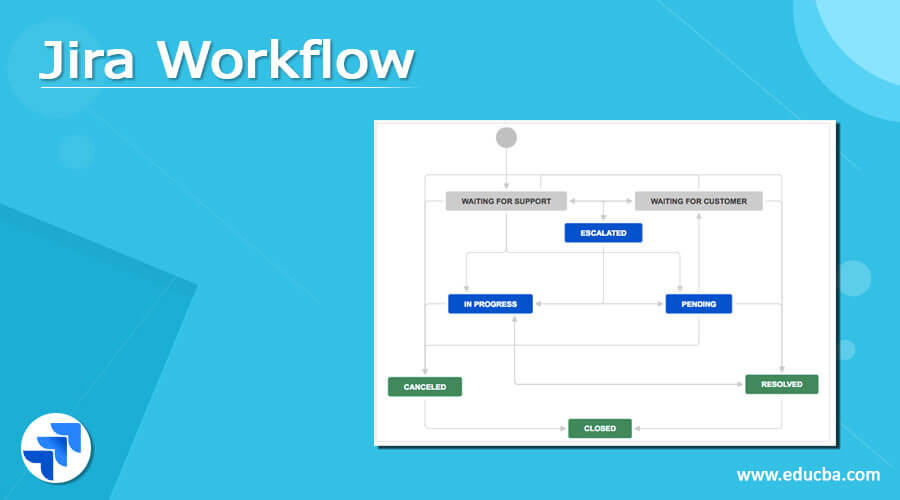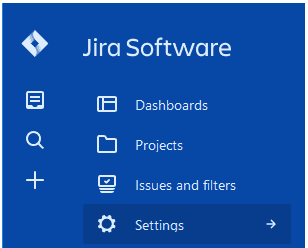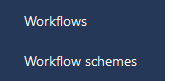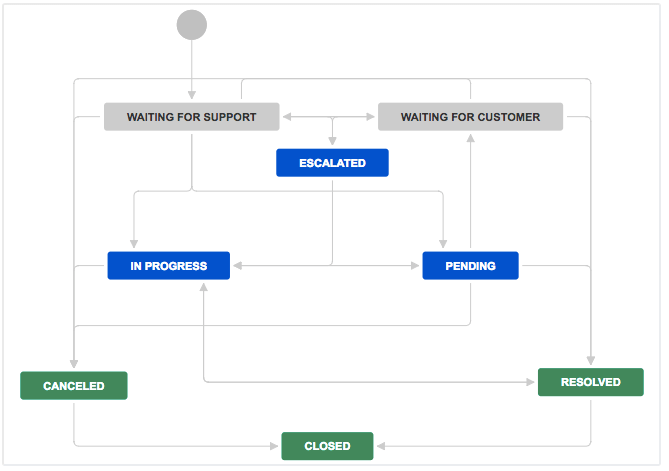Updated February 18, 2023
Introduction to Jira workflow
Jira is used to manage the project lifecycle during project development. The workflow is also used to manage the transition of projects in terms of issues during the lifecycle of a project, or we can say that workflow is explicitly implemented within the organization and will be associated with a specific task and specified types of issues. In Jira, this is an in-built tool that can be used without any changes to the Jira setting, or as per our requirement, we can create a workflow. The workflow consists of different terms such as statuses, transition, inactive workflow, and active workflow.
What is Jira workflow?
Workflow is a record of situations with changes in an issue during its lifecycle. A status addresses the phase of a problem at a specific point. A case can be in just a single group at a given time, like Opened, To Do, Done, Closed, Assigned, and so forth.
A change is a connection between two situations with an issue moving from one status to the next. For a point to move between two positions, progress should exist. Fundamentally, progress is some figure outdone on the problem, while status is the effect of taking care of that problem.
Workflows in the Jira model of our hierarchical cycles permit you to advance assignments in the framework. In an incredibly essential workflow, that could mean:
- Making an Issue to mirror another specified task.
- Stamping it as “underway” whenever work is started.
Then, at that point, when the assignment is done, you can stamp it as being “Done.” Furthermore, you’ve proactively gone from one workflow finish to the next.
Jira has its implicit workflows. These include:
- Task the executives: The most effortless workflow is to finish errands straightaway.
- Project the executives: A somewhat more mind-boggling workflow, which incorporates an “In Progress” status to check work on the undertaking more readily.
- Process the board: A workflow structure that accompanies various situations with goals mirroring the intricacy of business and improvement processes.
This multitude of workflows is currently accessible in Jira Work Management too. JWM is a better than ever Jira item for non-specialized groups.
How to Create a Jira Workflow Project?
Now let’s see how we can create a workflow in Jira.
First, we need to open the Jira, as shown in the following screenshot.
We need to click on issues and preferred workflow, as shown in the following screenshot.
Now create a new workflow and provide the description that we want.
The next step is to configure the workflow as follows.
Here we can add the states and transition into the newly created workflow. We need to consider one thing here; we have some restrictions on editing active workflow.
Now manage the text button: Here, we need to use diagram format to create a workflow. So add the different labels and descriptions to steps and transitions. For that purpose, we need to follow the other steps as follows.
- First, we need to click on Add status to add the required level with the
- We can repeat the first step to the next step per the requirement. Once we create all actions, then we add the transition.
- Add transition.
- After that, we need to specify the transition endpoint.
So we successfully created a workflow, and if we want to edit or delete them, we can delete the workflow.
How does the Jira workflow work?
Now let’s see the operational workflow as follows.
Now, an issue is made and opened. The subject moves to In Progress status when the representative starts dealing with the case. Here, the change begins the work while the issue’s circumstance is moderate.
In the work process, we have various sorts of issues as follows.
- Open Issue: After the workflow creation, the issue is available and can be allowed to the legal administrator to start managing it as per our requirement, which depends on the organization.
- In Progress Issue: The nominee has started to sort out the issue during the project’s lifecycle.
- Settled Issue: All sub-tasks and works of that issue are done. By and by, the problem is fit to be affirmed by the writer. Accepting the check is productive; it will be closed or re-opened if any further changes are required.
- Continued Issue: This issue was managed as of now, but the objective was either mistaken or missed a few things, or a few changes are required. From the Re-opened stage, issues are looked at as given or settled.
- Close Issue: The issue is thought of as finished; the objective is right now. Immediate cases can be re-opened later, considering the essential.
JIRA Workflow can be escaped as a Defect Lifecycle. It follows comparative thoughts; the primary qualification is that it is nonexclusive for all issues instead of confined to Defects, figuratively speaking.
The following screenshot shows the default workflow in Jira as follows.
Jira Workflow Issues
Now let’s see issues of workflow as follows.
When an issue is made in JIRA, it has its status as ‘To Do’ or ‘New.’ This issue lives in the item excess, which is typically taken care of by the Product Owner alongside the Scrum Master in an agile climate.
The item proprietor relying on the criticality and significance of the issue, concludes that Sprint, the subject ought to be chipped away at any predefined model. The fixed form in which the case will be conveyed is likewise settled, and the equivalent is refreshed on the issue in the ‘Fix Version’ field.
The item proprietor concludes which Scrum group will figure out the problem by relying on the information and capability inside the scrum group. This is not a tough decision that a group with adequate information on the area should figure out a particular problem.
Conclusion
With the help of the above article, we try to learn about the JIRA workflow. From this article, we know basic things about the JIRA workflow, and we also see the integration of the JIRA workflow and how we use it in the JIRA tool.
Recommended Articles
This is a guide to Jira Workflow. Here we discuss the definition and how to create a Jira workflow project along with its working and issues. You may also have a look at the following articles to learn more –