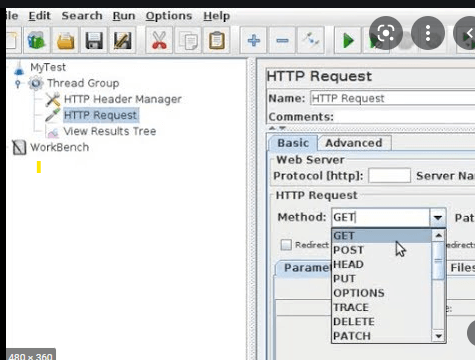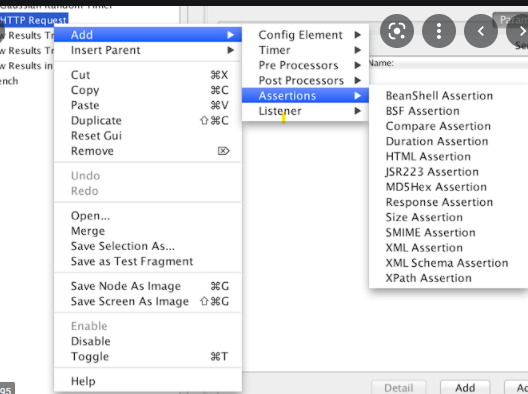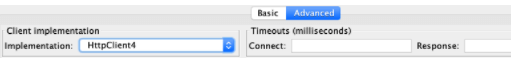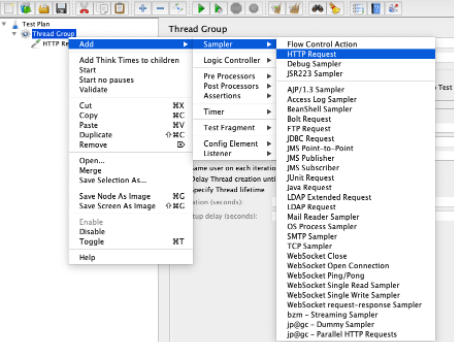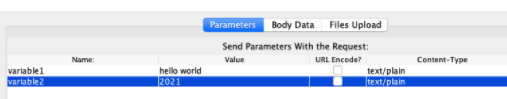Updated February 21, 2023

Introduction to JMeter HTTP Request
In JMeter, the server name and its path are important to check the request is traveled to the correct destination. The HTTP protocol is followed by default along with the request, which can be converted to HTTPS if required. The user parameters can be included in the request on the specific page if needed. If, at times when multiple requests are transferred to the same server, and it is common in all requests, the default HTTP request works here. So once the property is fixed in the config element of JMeter, all the requests belonging to the same thread group take over the same property. The configuration of HTTP requests in JMeter is briefly discussed in this article.
What is a JMeter HTTP request?
The sampler is used to transmit the HTTPS or HTTP request to the webserver to perform load testing. So there are many options in the drop-down of the HTTP request to test the application with JMeter. The request denotes the actions on resources mentioned in the sampler of the webserver section. It is also called HTTP verbs. The most used HTTP request in JMeter is Get, Patch, Post, Put, Delete, Options, Head, and Trace.
How to use JMeter HTTP requests?
- Get is used to request a representation of the given resource. The request with the Get option receives only the data.
- The patch is used to imply partial modification to the request or resource.
- Post is used to submit a unit to the given resource, which causes a change in the state of the request.
- Put is used to replace all the given representations of the target resources with payload.
- Delete is used to erase the mentioned resource.
- Head is used to get the response from the Get request, but without any response.
- The option is used to define the communication methods for the target resource.
- Trace is used to execute a message loop-back alongside the target resource.
JMeter HTTP request Configure
In the advanced configurations, the user can move to the advanced tab and check if it is required to test or send the request. A client implementation option is recommended in HTTPclient4 and can be set as a default option. But the user can also make use of Java implementation if it is required.
Timeout is used to initiate a connection and configure the millisecond’s options. For example, if the user executes an HTTP request, the server’s connection time and response time are maximum, and it’s mentioned that the HTTP request will stop automatically.
The user can retrieve the embedded resources from HTML files in the advanced option. When initiating a URL for the website, the HTML resource has varied static resources like JavaScript, the image in the website, which has few codes on the client-side, and CSS files, which can be added to the style of HTML elements. After getting the request, the browser receives the HTML and parses it. Then it automatically retrieves all the embedded resources from the new HTTP request. The user can enable the retrieve embedded resource option to make JMeter act like a browser. The option source address gives the feature and name to transit the request from an appropriate IP address. The proxy server method is another useful option where the user can test the site, which involves proxy. The user can give the server name, IP, password, and username.
Creating JMeter HTTP request
To add an HTTP request, add the thread group, add sampler, and select HTTP request. In the HTTP sampler, configure the two fields, name and comment. Give the appropriate name and a descriptive comment that is easy to check at the execution time. To configure the basic request, the user must give the protocol, IP, server name, method, path, and ports.
The user can redirect the request automatically and check if the server response is in the redirection. If the entry is true, it will direct to the URL. It is similar to the View result tree if the listener is added.
KeepAlive is used to keep the connection value alive, like the request header.
The multipart configures the type of content value similar to the request header.
Browser compatible header is used to suppress the type of content, encode headers, and send only the content-disposition header.
In the final window, two parameters, body data, and parameters, are enabled to send the request information to the server. Finally, the file upload option is used to upload images, videos, and files.
JMeter HTTP request examples
In this example, we can search the available train from Paris to France. First, add an HTTP request, then in the label name, give search trains. Let HTTPS be the protocol. The server name or IP is the hostname. The method can be a Post. The body of the method Post comprises two variables from the source and destination. The symbol can be a space that can be encoded. Finally, it can be executed to view the result. The user can save this query which can be used later. The user can check in the top right corner of the browser itself. The best method to use HTTP requests is as follows.
- Give meaningful and crisp names for easy identification at the time of execution.
- In the default HTTP request, the config element is implied when every request in JMeter is sent to the same server. The user can create a new HTTP to give only the same path where the parameter and path are needed.
- In the test plan, add the HTTP cookie manager to the root end, and the config element must manage all the cookies the server requires. Then, the HTTP request can be added with assertions to ensure the user reaches the appropriate site.
Conclusion
Hence, HTTP requests are configured in JMeter to transit the request from a web server to the load testing part. To effectively implement, all the fields in the settings can be changed then and there as per user requirements.
Recommended Articles
This is a guide to JMeter HTTP Request. Here we discuss the configuration of HTTP requests in JMeter to transit the request from a web server. You may also look at the following articles to learn more –