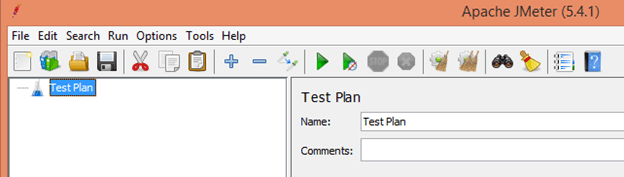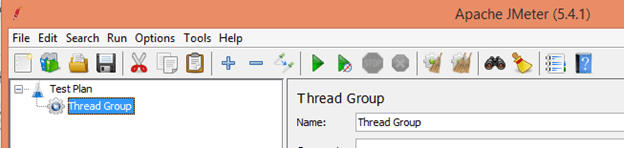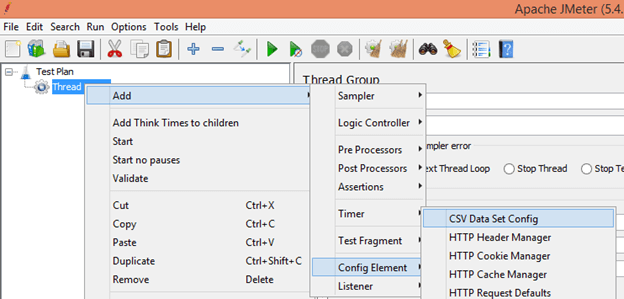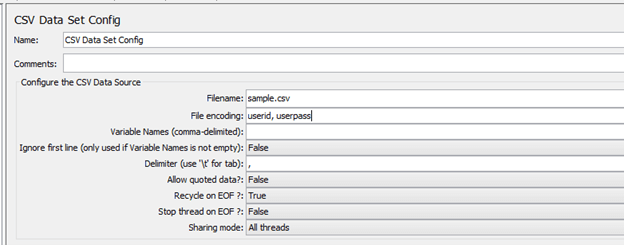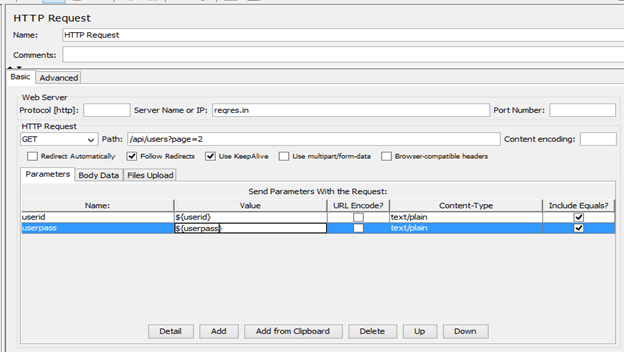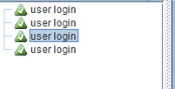Updated July 6, 2023
Introduction to JMeter Parameters
JMeter is an open-source tool used to perform load and performance testing, so JMeter provides different kinds of functionality to the user. Those JMeter parameters are one of functionality. The parameter creates useful variables to configure the additional load testing. In other words, JMeter refers to the cycle where test plans are executed with different arrangements of client Input Data as parameterization. Therefore, in JMeter, we have one common way to implement parameters: a CSV file, and we can boost the performance of the Test Script as per our requirement.
JMeter Parameters Overview
In Apache JMeter, one normal approach to parameterizing your exhibition scripts is to utilize a CSV record. The best illustration of CSV input records utilization is a login cycle. In addition, you want to give a rundown of client certifications to test your application across various clients.
To sum up, this strategy is an activity for some clients. When running/executing a test plan for more than one client simultaneously, the concept of a definition is used.
For instance, if we want to test Login Page with Different usernames and passwords, we clearly can’t hardcode the qualities; subsequently, we want to define the worth. So we want to get a username and secret word values from outer information bases like CSV Data Set Config.
Config CSV JMeter Prameters
Now let’s see how we can configure the CSV parameter in JMeter.
If you are a QA engineer, it’s exceptionally difficult for you to have taken care of business on Apache JMeter. Developers use open-source programming to perform load and performance testing and analyze the overall performance of dynamic web applications.
In this blog, I might want to examine one of the highlights of JMeter, which permits you to define the CSV document, assuming you need to execute one test plan for more than one client simultaneously; you can do such utilizing the CSV informational collection config.
You can use CSV Data Set Config to read all values from a CSV File, store them in variables, and utilize them as Test Data during Execution.
Filename: If your document (.csv) is located at/canister, you can use a FileName (.csv), and if it’s located elsewhere, use the full path of the file.
Variable Names: This will contain all factor names (comma isolated) identical to a “section name” in a CSV document in a similar request. JMeter will take the first column from the CSV document if this field is kept void.
Delimiter: It is utilized to isolate each record in the CSV document. The comma is the default delimiter; however, if your record utilizes tabs, we want to characterize that here, as it were.
Quoted data: You can put values under ” (double quotes), which allows values to contain a delimiter if enabled.
Reuse on EOF?: If you intend to repeat the CSV document at least a time or two, you should set it valid as it educates JMeter to move back to the highest point of the CSV record.
Stop the thread on EOF? Set it valid to stop after perusing the entire CSV document.
Sharing mode:
All strings: Every one of the strings divides the file.
Current string group: The system opens each document once for each string bunch in which the component appears.
Current string: The system opens each document independently for each string.
We need to add the different elements, sampler, and listeners to view the result per our requirement.
Thread Group
Sampler-HTTP Request
CSV Data Set Configuring
Outline Report
Example of JMeter Parameters
Now let’s see an example for better understanding as follows.
When we open JMeter, it shows the home in the following screenshot.
Now here, first, we need to add the Thread Group as shown in the following screenshot as follows,
In the next step, right-click on Thread Group, select Add, then Config Element, and click on CSV Data Set Config, as shown in the following screenshot.
We need to open the bin folder inside the JMeter, create the text file, enter the value per requirement, and save it as a .csv extension.
Now configure the CSV data set as shown in the following screenshot.
Now we need to add the sampler; here, an HTTP request is used, and we pass the parameter as shown in the following screenshot.
Now add a listener and run the test case and execution; we can see the result in the following screenshot.
For verification, we can check in the response tab.
JMeter Parameters Files
Now let’s see what a parameters file in JMeter is as follows.
JMeter, an open-source load testing instrument, has a component that permits you to utilize outer informational collections in a CSV design. The component used to read lines from a file and split them into variables is called the “CSV Data Set Config.” For example, the Test Plan contains one Thread Group. This external way to implement the parameterization in JMeter if we want to handle some repeated scenario, or we can say that if we want to handle a large amount of data.
JMeter Parameters Databases
Now let’s see what database parameters in JMeter are as follows.
Data set boundaries to characterize crucial properties of the information base. While making another data set, you can utilize the framework default for the data set boundary values, duplicate the information base boundary document from an alternate data set, or, more than likely, import the data set boundary record from a total information reinforcement.
Conclusion
We hope from this article; you learn more about JMeter parameters. From the above article, we have taken in the essential idea of the JMeter parameters and see the representation and example of the JMeter parameters. Furthermore, this article taught us how and when to use the JMeter parameters.
Recommended Articles
We hope that this EDUCBA information on “JMeter Parameters” was beneficial to you. You can view EDUCBA’s recommended articles for more information.