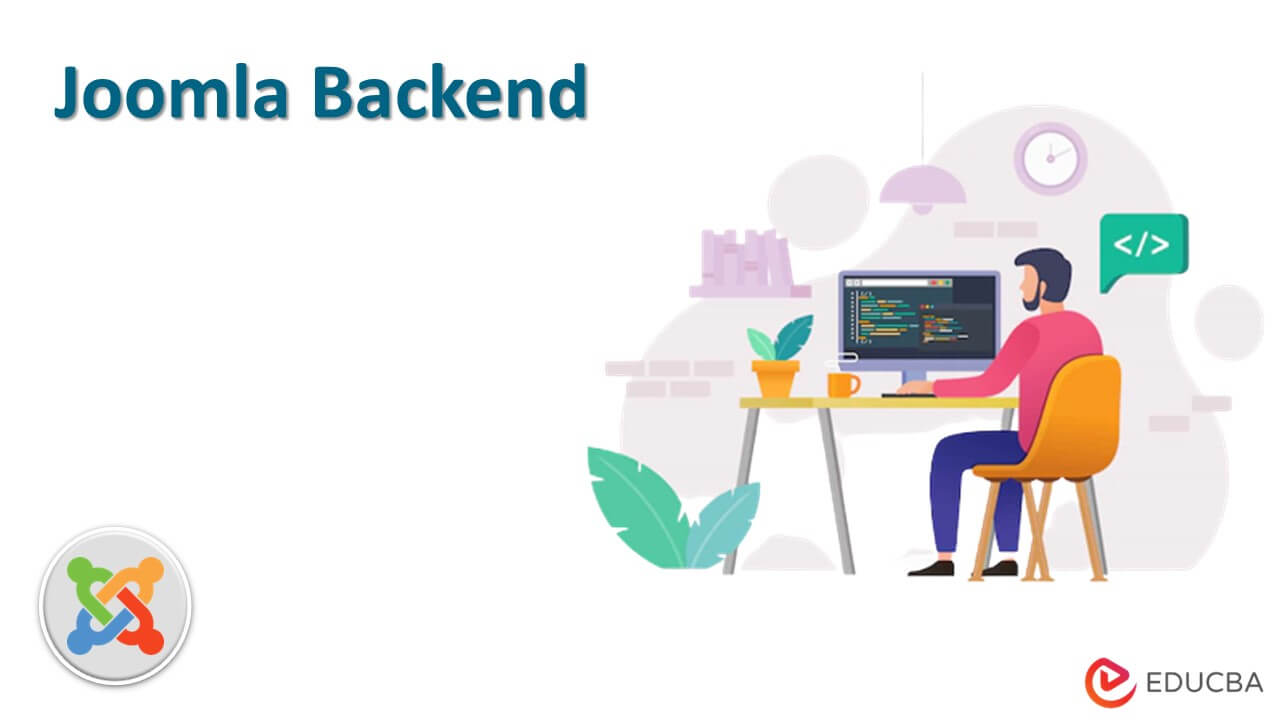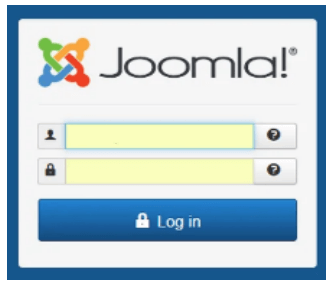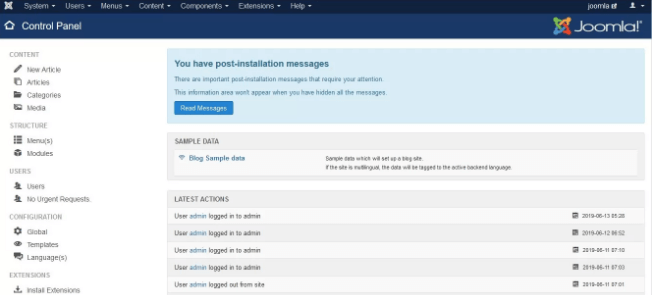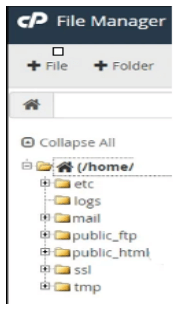Updated February 17, 2023
Introduction to Joomla Backend
Basically, Joomla is an open-source tool used to manage web content. Normally, administrators are commonly referred to as an admin panel, control panel, or Joomla backend. Joomla’s backend is used to manage all administrator’s works of websites such as privileges manipulation, different access rights as well as many other operations that can go through the backend. By using the Joomla backend, we can manage the content and functionality of the website which is not accessible to front-end users. That means those admins who have the backend credential can log in as admin and manage the website as per the requirements of the user.
Key Takeaways
- It allows us to manage all the content easily.
- It provides dashboard access to operate all the features of Joomla admin.
- After login in with the admin URL, we can get access to the file manager.
- With the admin, the URL attacker gets the admin panel access, so they can easily access all the information.
What is Joomla Backend?
We want to use the authority site to log in to the Joomla backend and access someone administrative board if we need to log in to the Joomla backend. On this page, you will find a login screen, where you need to enter the username and secret key you’ve picked during the Joomla backend foundation process. If you have neglected to recall the mystery expression for an ordinary (non-Super-Administrator) username, the latest Joomla version outfits you with a straightforward system for obtaining your login nuances.
Investigate your login screen and press the question mark button near the mystery word field. You will be redirected to a page where you’ll have to enter the email address connected with your Joomla backend. You will then receive an email associated with the mystery expression reset page and a reasonable endorsement key. In any case, to reset the mystery key of your Super Administrator (the essential executive username you’ve picked during the foundation cycle) you ought to do that genuinely
Why Joomla Backend?
- Basically, Joomla’s backend is used to manage the functionality and content of the website.
- Joomla’s backend is simple to install and use. Joomla backend has different types of free plugins, so we can manage all the content and functionality of the website which we are going to publish. Joomla’s backend supports different programmer tools which means support is easy.
- Joomla’s backend provides good URLs so we can easily handle the SEO of the specified website which we want to publish.
- Joomla’s backend provides a different kind of functionality to manage the CMS in a secure manner.
How to Login to Joomla Backend Administrator?
First, we need to find the admin or backend URL with the help of the below steps:
The admin is the main definitive individual who can alter, erase, or add content to your site. From support to content creation all that happens is heavily influenced by the administrator. So, absent a lot of ado, we should comprehend how to get a Joomla login.
Let’s see different methods to find the admin URL as follows:
1. The first method is the standard approach, and it is the very easiest way to find the Joomla admin URL, specified site name followed by the administrator keyword. For example com/administrator
2. Let’s assume we need to access the Joomla admin panel then first we need to add the administrator at the end of the URL, after that we can see the Joomla login page as shown below screenshot.
3. After hitting the URL, we get the screen for username and password, once we fill up all details and click on the login button we get the Joomla admin Control Panel as shown in the below screenshot.
If you have an account then we can quickly login into Joomla, if we don’t know the username and password then we can quickly recover them by using a forgotten password and username.
Let’s see how we can use the file manager as follows:
In cPanel, there is a device called File Manager. This coordinated application gives you admittance to the records as a whole and envelopes situated on your site. It’s an extremely valuable program to advance as it will help in different undertakings, for example, investigating or changing pages inside the site as shown below screenshot.
In the above screenshot, we can see public_html, Investigate the folder until you track down your Joomla establishment. Search for the “Manager” organizer and snap into it. Observe the document way on the left. Everything later “public_html” will be how you’ll get to your Joomla login screen. For my situation, it’s “/Joomla/admin.”
Unable to Login to Joomla Backend
There are many reasons for failing to login to Joomla backend:
- If the Joomla admin tries to login with the wrong password this is one of the reasons.
- The other reason is that sometimes Joomla’s backend is blocked for a particular user, so the user cannot be able to login.
- We know that the Joomla backend required JavaScript to login but if an error is present in JavaScript then also, we are not able to login.
- If the Joomla backend module is not present then also we are not able to login.
- If a fatal error is there also we are not able to login.
- The other main reason is that Joomla does not have permission to login into admin.
- We know that most of Joomla’s backend uses the authentication plugin for login but sometimes it is disabled then we are not able to login into Joomla admin.
- Similarly, if the user plugin is disabled then also we are not able to login.
- ACL is one of the reasons why it is not allowed to login into Joomla admin, basically, it blocks users from any login attempts.
Conclusion
We have taken in the essential idea of the Joomla backend and the representation of the Joomla backend from the preceding article. We saw how and when to use the Joomla backend from this article.
Recommended Articles
This is a guide to Joomla Backend. Here we discuss the introduction, how to login to Joomla backend administrator, and Joomla backend is not able to login. You may also have a look at the following articles to learn more –