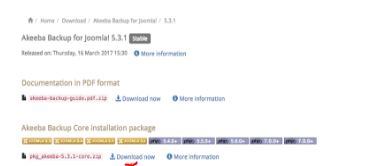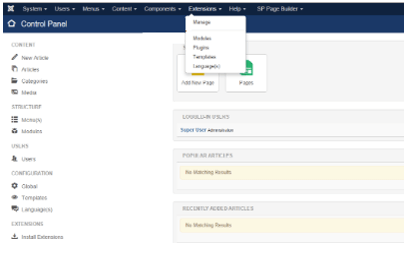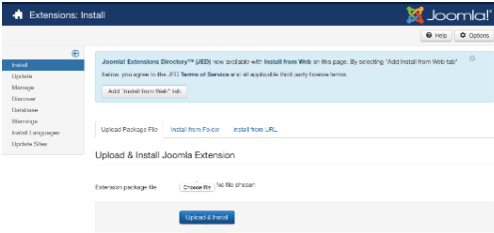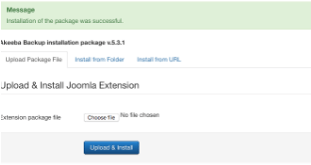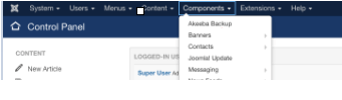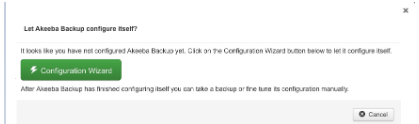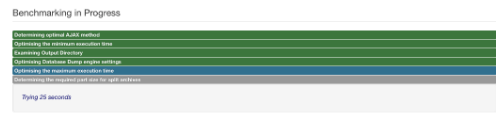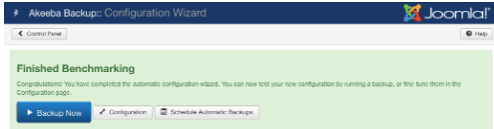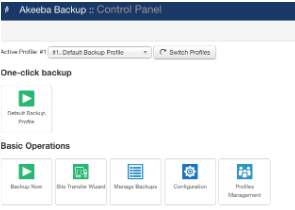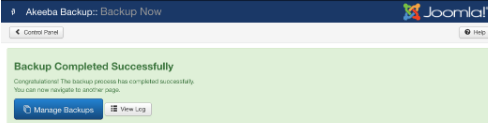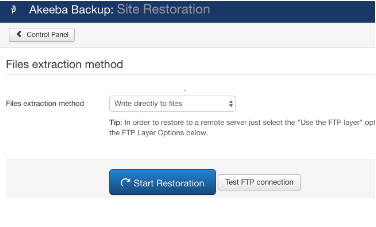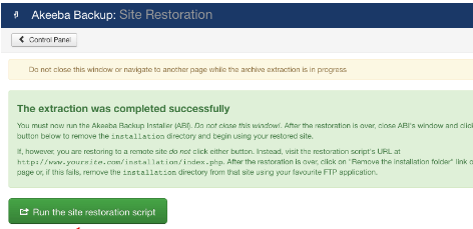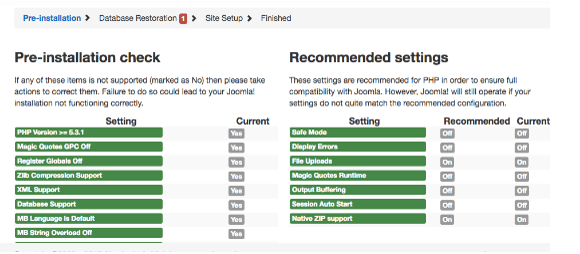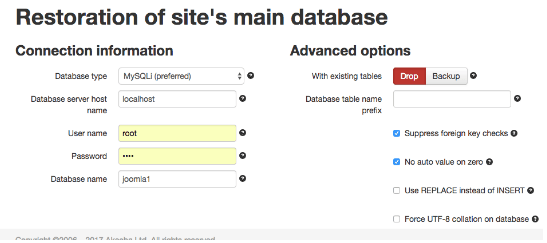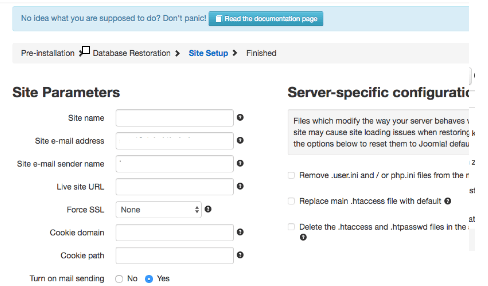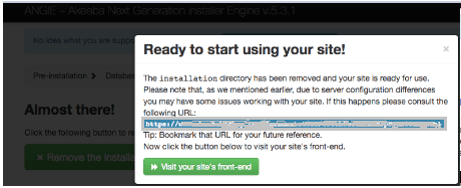Updated March 13, 2023

Definition of Joomla Backup
We know that Joomla is an open-source, free tool used to develop a website, as well as it also supports the CMS system, so while working with a website or CMS system, we need to back up our Joomla content for future use or we can say that restore of our website. So Akeeba backup is the most widely used component for Joomla. It is an open-source, free component. So we can easily integrate with Joomla. With the help of Akeeba, we can easily restore any Joomla website. It is not only used for backup. We can also use it for site transfer and develop a new site on client-server.
Overview of Joomla backup
Continuously keep a new reinforcement of your site. Mishaps occur, yet numerous motivations exist to make your reinforcement documents convenient before the need emerges. N.B. reinforcements ought not to be utilized to reestablish a hacked site because the hack might have been on the site for quite a while and might have been upheld with the site.
The reasons for information misfortune are a large number. Noxious assailants can undermine Joomla locales on the off chance that the site manager has not focused on security or in situations when programmers sidestep the best security. Joomla! is intended for cooperation; surprisingly, great editors can make a blunder that hurts the site.
There are many reasons site executives need to return the site to a past working state.
Practice both reinforcement and re-establishment. No one should trust that a crisis will test their abilities and instruments for managing a crisis. Frequently individuals make a reinforcement of something vacant or ruined and find that none of their basic information was supported. No one enjoys a boat that sinks with void rafts. It’s likewise savvy to work on getting individuals out of the rafts and into another functioning framework.
Having reinforcement isn’t just about mishaps; an individual knowledgeable in reinforcement can assist with the safe improvement of new highlights. Reinforcement and reestablishing assistance with webbing supervisors make an organizing site where new changes can be polished without taking a chance with the creation site. The clone can be made on a nearby machine going about as a test server or some other envelope or web facilitating account supporting the SQL and PHP variants utilized by the website you’ve upheld.
How to use Akeeba Joomla backup?
Now let’s see how we can use Akeeba Joomla for backup.
First, we need to download the Akeeba backup from the official website. Here we can see several versions of Akeeba Backup, so we can install the latest version of Akeeba, as shown in the below screenshot.
After completing the download, we need to log into the Joomla administration and select the Manage option as shown below screenshot.
After that, we need to browse the downloaded file and click on upload and install, as shown below screenshot.
Here we must remember that you can introduce an expansion by finding it from an organizer that is now transferred to your server. Additionally, it is possible to introduce augmentations by means of their URLs. In this strategy, you don’t have to download the bundle locally. Rather enter the bundle connected into the predetermined field and tap the Upload and Install button. You can also utilize the “Introduce from Web ” element to get expansions from the Joomla augmentation registry. Now we can get the successful message from the system, as shown in the below screenshot.
After installation, we can see the Akeeba backup option under the component menu, as shown in the below screenshot.
After clicking on Akeeba backup, we get an auto-configuration button. So just click on that button as shown in the below screenshot.
After clicking on it, we get the configuration process shown in the screenshot below.
After that, we get two options, one for creating a new backup and the second for reconfiguring, as shown in the screenshot below.
Here we click on the one-click backup, as shown in the below screenshot.
After completion, we get a successful message. Here we can also download the backup file if required, as shown in the screenshot.
Joomla backup Restore your website.
Now let’s see how we can restore our Joomla websites as follows.
There are different steps we need to follow to restore the Joomla website here, Akeeba provides the admin dashboard, and we need to click on the Restore button as shown below screenshot.
After clicking on the Restore button, we get a new screen, and here we need to click on the Start Restoration button, as shown below screenshot.
After clicking on the Start Restoration button, we get completed for the message and again need to click on Run the site restoration script for the future process as shown below screenshot.
After clicking on the above button, Akeeba scans the whole system and shows some recommended settings and a pre-installation check, as shown in the screenshot below.
Here we can check and click on Next, but that database restoration is shown in the below screenshot.
Now click on the Next button, and we are very close to finishing that Site Parameters, as shown in the below screenshot.
Here we can make all the required changes and click on the Remove the Installation directory as and finally, we get the ready message, as shown in the below screenshot.
Best Joomla backup
Akeeba Backup Core is the most generally involved open-source reinforcement for the Joomla CMS. Its main goal is basic: make a site reinforcement that can be reestablished on any Joomla fit server, making it ideal for reinforcements and site moves or sending destinations to your client’s servers in any event. Akeeba Backup makes a full reinforcement of your site in a solitary file. The document contains every one of the records, a data set preview, and an installer comparable in capability to the standard Joomla Installer. AJAX provides the reinforcement and reestablishing process to stay away from server breaks, even with big sites.
Conclusion
In this article, we are trying to explore the Joomla backup. In this article, we learn the different types of Joomla backups and the uses and features of these backups. Another point that we got from the article is how we can install and set up the backup in Joomla.
Recommended Articles
This is a guide to Joomla Backup. Here we discuss the Definition, overviews, How to use Akeeba Joomla backup, and the Best Joomla backup. You may also have a look at the following articles to learn more –