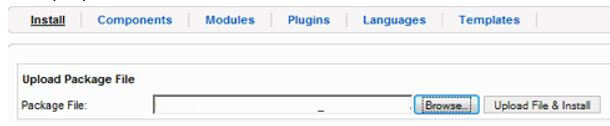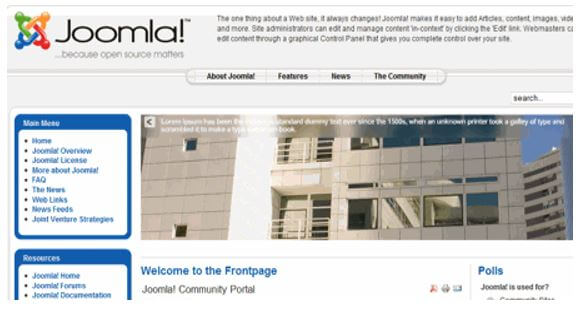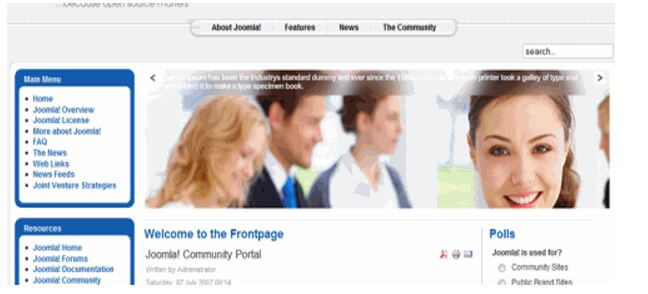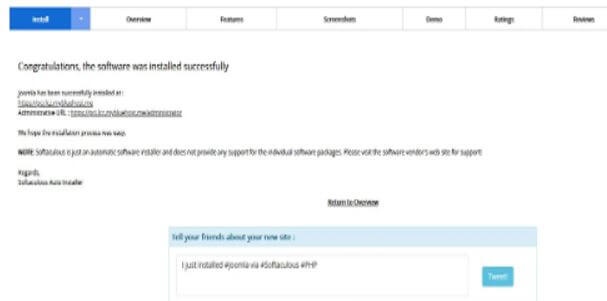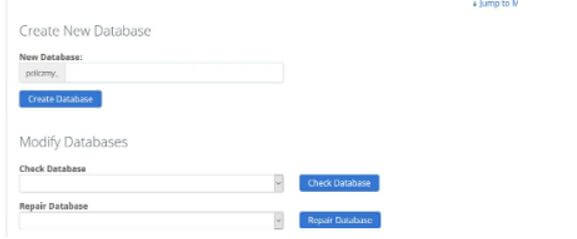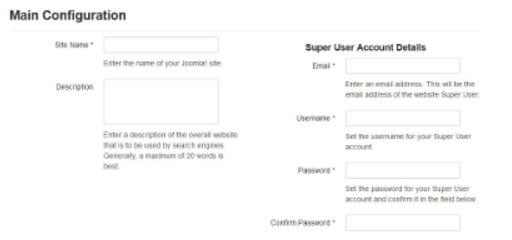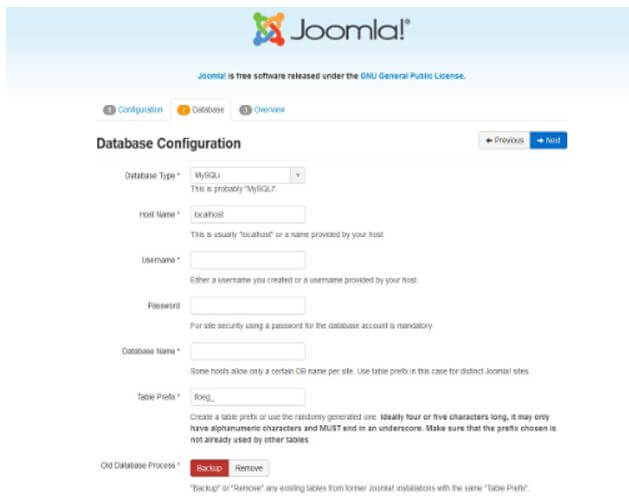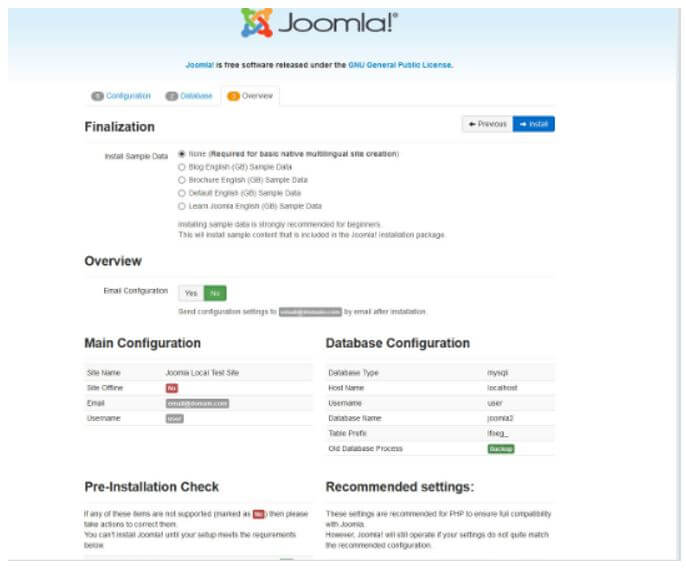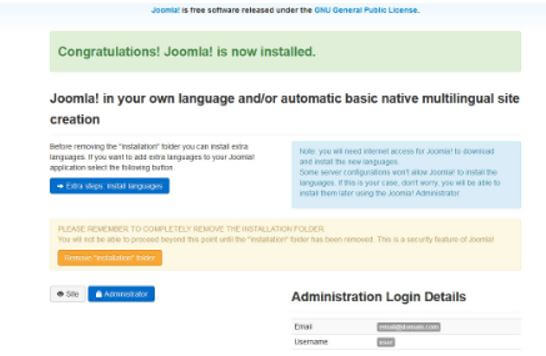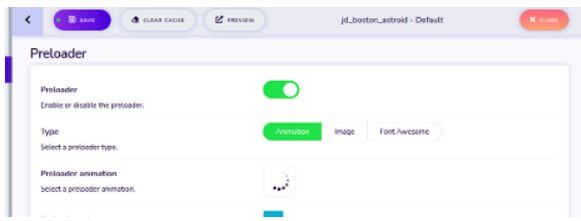Updated February 14, 2023
Introduction to Joomla CMS
We know that Joomla is an open-source tool used to develop websites and content; CMS is nothing but a content management platform. It provides a secure platform for the developer to keep the website and information safe. Joomla cares about the website and information because Joomla is responsible for maintaining the website’s security and content, such as users’ emails and other information. Joomla CMS provides a better, more robust platform to users so they can easily manage their content. Joomla CMS manages the user’s roles and permission as per our requirement, which means we can easily control all users.
What is Joomla CMS?
Joomla is an open-source Content Management System (CMS) that assembles sites and online applications. It is free, extendable, and isolated into front-end and back-end formats (head). Joomla is created using PHP, Object-Oriented Programming, programming configuration designs, and MySQL (utilized for putting away the information). The Content Management System (CMS) is a product that monitors the whole information (like text, photographs, music, report, etc.) that will be accessible on your site.
A CMS gives you an automatic point of interaction to fabricate and change the site content. A CMS can be introduced on your web. Furthermore, when a CMS is presented, with the assistance of your internet browser, you can undoubtedly get to your website and roll out any improvements you need. For every one of the new clients, it is something like aid that they have such a framework (CMS) that permits them to structure happily with the least potential endeavors. A large portion of the substance of the executives’ frameworks offers us WYSIWYG (What You See Is What You Get), a proofreader, to work with. This implies you will get the same result on an internet browser as you find in the manager.
How to Use Joomla CMS?
Let’s see how we can use Joomla CMS as follows:
First, we need to download the required extension on our local machine, and the downloaded file will be a zip file. After that, we need to select the downloaded file from the Joomla admin, and here we can see the install and uninstall options as shown below screenshot as follows.
In the next step, we need to click on the browse button and select a required extension from our local machine, or we can find the document you downloaded, click on it, then click on the Upload record and Install button. For this situation, we downloaded the Flip Photo Pro expansion from Cloudaccess.net. With this expansion, it starts a programmed establishment process whenever it’s done transferring and introduces an example pennant and module, as shown below screenshot.
Find the document you downloaded, click on it, then click on the Upload record and Install button. For this situation, we downloaded the Flip Photo Pro expansion from Cloudaccess.net.
Let’s assume we installed the extension and need to change the front end; here, we use module extension.
Here we need to update the module, as shown in the screenshot below.
Here we can change the show title and enabled option per our requirement and save the setting. After that, we need to refresh the web page, as shown in the below screenshot.
How to Create Joomla CMS Tool?
Let’s see how we can create the Joomla CMS tool as follows:
For the creation of Joomla CMS, we need to follow different steps as follows:
First, we need to select the hosting plan and need to select a domain name.
After that, we need to install Joomla and setups such as software setup, site settings, database, admin, and many more per our requirements, as shown in the below screenshot.
In the next step, we need to create the database; here, we use MySQL, as shown in the screenshot below.
Here we need to set the database as per our requirement. For example, if we store our file server, we need to input the URL and manually start the configuration, as shown in the screenshot below.
Now we need to connect Joomla with MySQL, as shown in the below screenshot.
Here we can see the database type, hostname, username, password, and database name.
Finally, we need to finish the installation and configuration of Joomla CMS, as shown in the below screenshot.
After that, we can see the installation confirmation, as shown in the screenshot below.
After that, we can set the different criteria as per our requirement, or we can install different extensions whatever we require for CMS.
The final step is to select a template and edit or customize the design as per our requirement, as shown in the screenshot below.
After that, we can add content, create a new page, set positions, and many more settings per user requirements.
Advantages of Joomla CMS
Given below are the benefits mentioned:
- CMS is an open-source platform and free to everyone.
- We can easily install, set up, and work without any experience.
- Since Joomla is so natural, you can rapidly fabricate destinations for your clients as a website specialist or engineer. Clients can undoubtedly deal with their locales alone with negligible directions to the clients.
- As well as we can also easily edit the content and use it, which means the user can directly manipulate the layout.
- It provides the safety of content and does not allow editing content.
- One more important advantage is that it is compatible with all browsers.
- Templates are straightforward and flexible.
- The Control menu is easy to handle.
Conclusion
With the help of the above article, we saw about the Joomla CMS. From this article, we saw different Joomla CMS as well as a basic idea about the Joomla CMS, and we also saw the features and best CMS of the Joomla CMS and how we use them in the Joomla CMS.
Recommended Articles
This is a guide to Joomla CMS. Here we discuss the introduction, use, and how to create the Joomla CMS tool with its advantages. You may also have a look at the following articles to learn more –