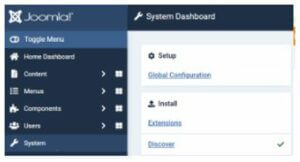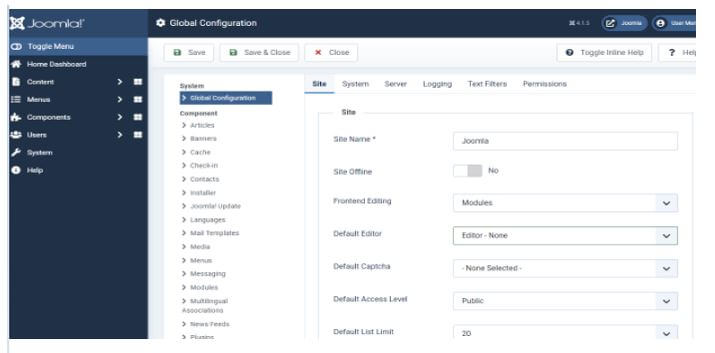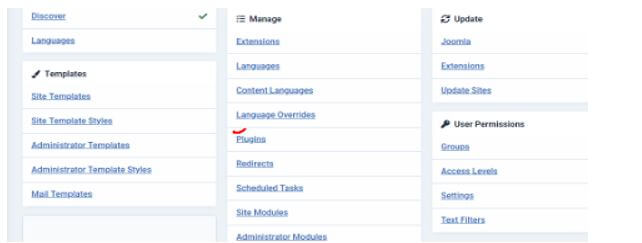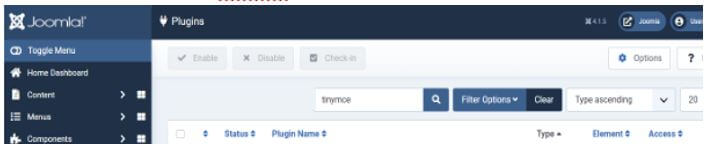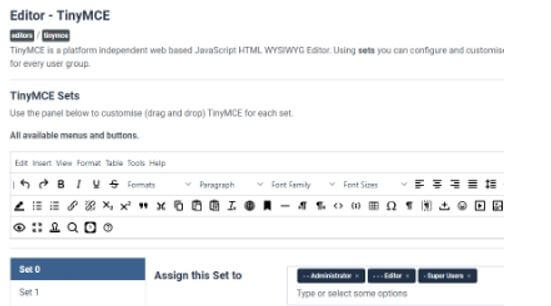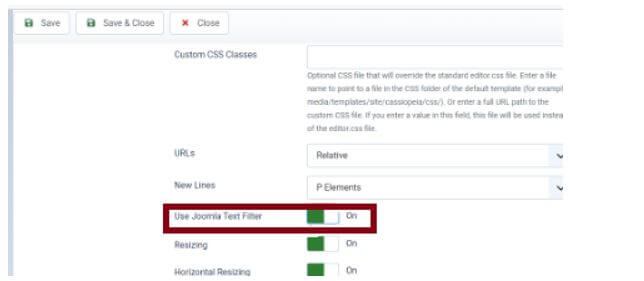Updated March 13, 2023
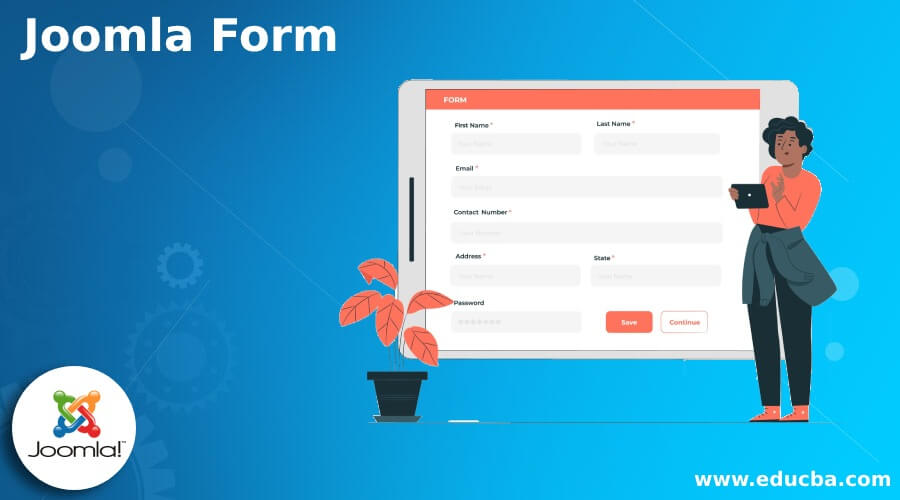
Introduction to Joomla Form
Joomla is an open-source tool used to develop websites and CMS. It provides different features to the user, which that form is one of the features that Joomla provides. Basically, Joomla provides the drag and drop functionality to design the form, which means without any coding, we can easily design the form as per our requirements with modern techniques. It is also called a Joomla form builder, and it provides different form features to the user, such as conditional field, calculation of field, front end display, form field, email service, etc.
Overview of Joomla Form
Forms is a Joomla Forms Extension Builder intended for development that is Easy and Powerful. There has never been a simpler method for making leads for your advertising efforts than Convert Forms. Configuration wonderful change over AJAX Forms for your Joomla site, which coordinates with an always growing rundown of significant outsider mission administrations like MailChimp.
Given below are different features as follows:
- Form Builder: Without coding knowledge, we are able to create beautiful forms as per our requirements.
- Conditional Fields: We can apply conditional formatting on the different fields to show or hide the field as per our requirement.
- Form Fields: It provides the different types of fields such as textbox, textarea, editor, dropdown, multichoice, checkbox, number, address field for email, password, date and time, and many more.
- Form Templates: We can easily migrate with the previously created template of the form.
- Integration of Forms: It allows us to synchronize with different service providers such as MailChimp, AWeber, etc.
- Email Notification: We are able to send a notification email after submitting the form.
- Form Action: It is used to show redirected messages after form submission.
- Spam Protection: This is one of the very good features of the form; it provides the security to prevent spam email.
- Form Management: We can easily manage all forms.
It also provides many more other features.
How to Add Joomla Form?
Let’s see how we can add the Joomla form as follows. First, we need to click on the Publish tab as shown in the below screenshot.
After the selection of Publish, we need to click on the Platform option from the left side menu bar, as shown below.
Now we get a new screen, where we need to search Joomla and click on that option, as shown in the below screenshot.
In this step, we need to copy the code for further process.
Joomla Form Set Up
Let’s see how we can disable the editor as follows:
Disability of form is required to embed the form into our Joomla website, so we need to follow different steps as follows.
First, we need to select the global configuration from the System, as shown in the below screenshot.
In the second step and select the Editor – none option as shown in the below screenshot.
We need to paste the embed code into our Joomla, save the changes, and reenable the editor configuration.
Now the most important part is how we can use an extension to embed the form as follows:
1. First, we need to install the Sorcerer on our specified Joomla website.
2. In the next step, we need to create the required article we can edit.
3. Next, click on content CMS and select code from the menu.
4. Now, we need to paste the embed code and click on the insert as shown in the screenshot below.
Save the change can be seen in our article for confirmation.
After that, we need to set up the text filter as per our requirements as follows.
Again we need to select the system tab from the menu; here, we can see the Plugins option as shown below screenshot.
After clicking on it, we get a new screen where we can search for the required option; in this example, we selected TinyMCE, as shown below screenshot.
Next, we need to make sure we set 0 that we assign the super user as shown in the screenshot below.
In the next step, we need to scroll down and click on the toggle button to set the Joomla Text filter, as shown below screenshot.
After that, we need to check the user permission for filters.
Top Joomla Form
Let’s see the top best Joomla form as follows:
- Flexi Contact: A flexible Joomla 3 contact structure that is exceptionally fast and simple to arrange. Moreover, this expansion likewise accompanies different dialects, and clients can get a reasonable clarification of how to embed their own dialects.
- PayPal: Here is an extraordinary Joomla Contact Form Extension that you can use to add a contact structure for your Joomla site and afterward interface it to a Paypal installment.
- Rapid Contact: Rapid Contact is additionally one of the most amazing Joomla contact structure modules furnishing your clients with FAST contact support.
- Contact Enhanced Component: Best contact chief and structure part of packages with numerous superb elements. It functions as a Business Directory, simply using Employees as Contacts.
- Fox Contact Form: This is another best form, and it is the easiest Joomla form, with help of this form, we can generate any type of form as per our requirements.
- Flexi Contact Plus: This is an advanced version of Flexi contact; in this extension, we can do multiple configurations as per our requirements.
- Shack Forms: This is a very good solution to insert forms in our Joomla website as well as it also provides the customization option to the user so that they can customize the form as per their requirement.
- Rapid Contact Ex: This is a fully customizable Joomla form; in this extension, we can manage our HTML code without any use of an external library.
- CoalaWeb Contact: This is another flexible extension, or we can say that this is one of the best forms available for Joomla users.
Conclusion
In this article, we saw the different types of Joomla forms as well as what are the uses and features of these forms. Another point that we got from the article is how we can install and set up the forms in Joomla.
Recommended Articles
This is a guide to Joomla Form. Here we discuss the introduction and how to add Joomla form? Set up and top Joomla form, respectively. You may also have a look at the following articles to learn more –