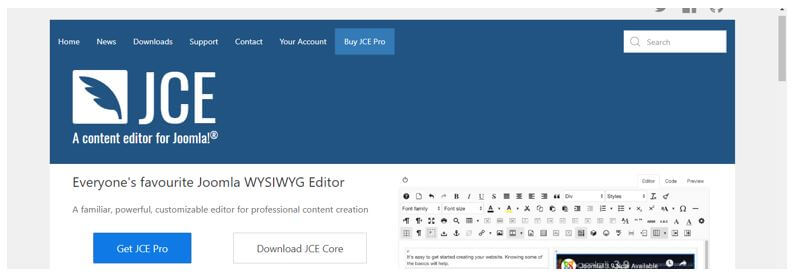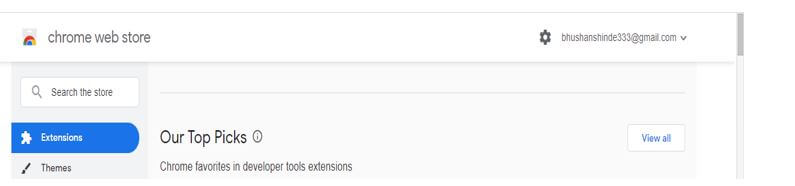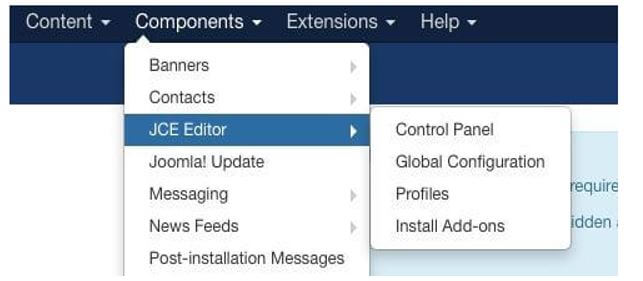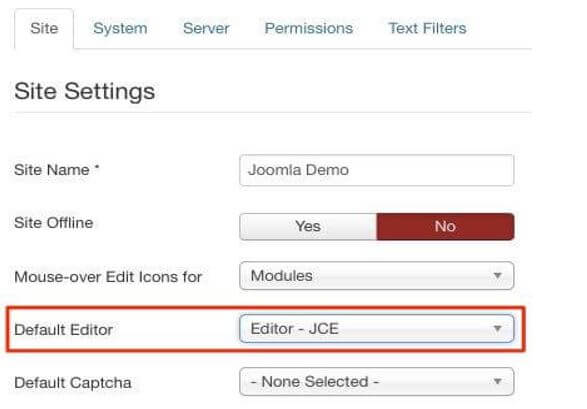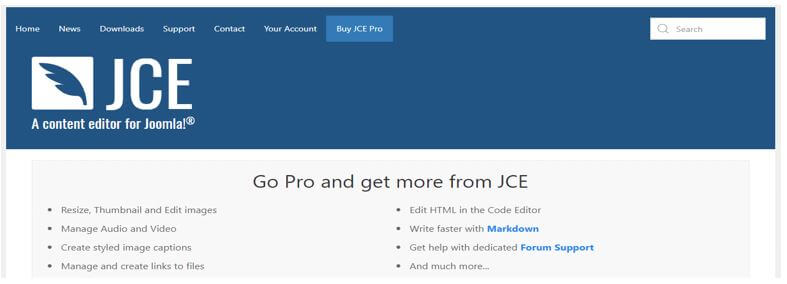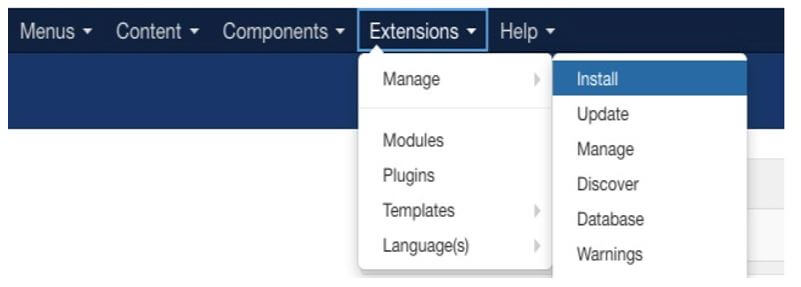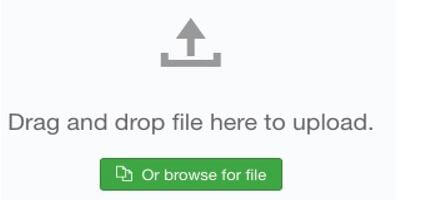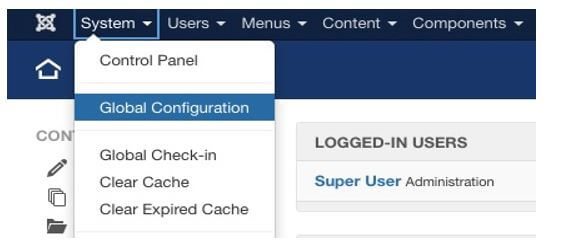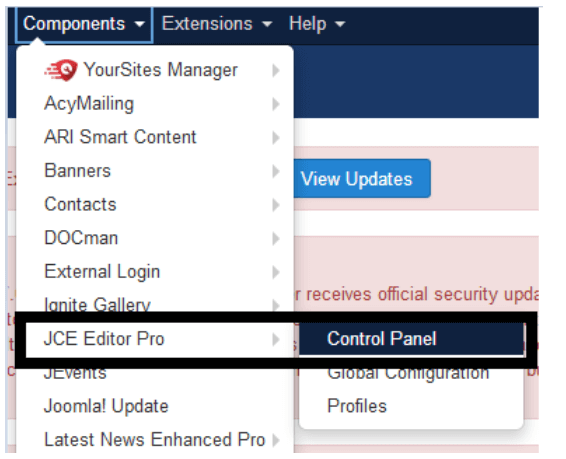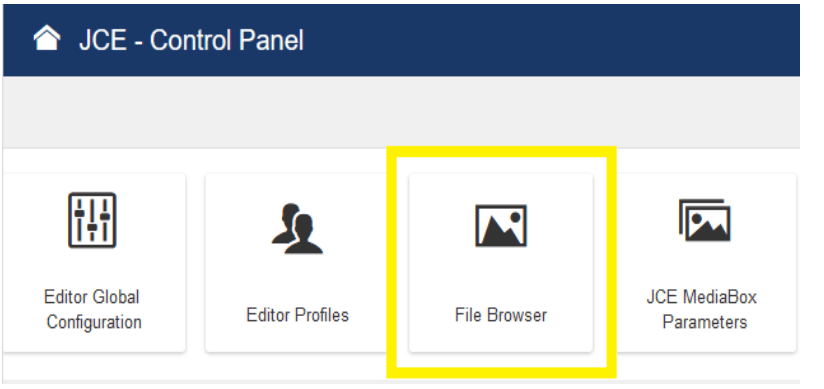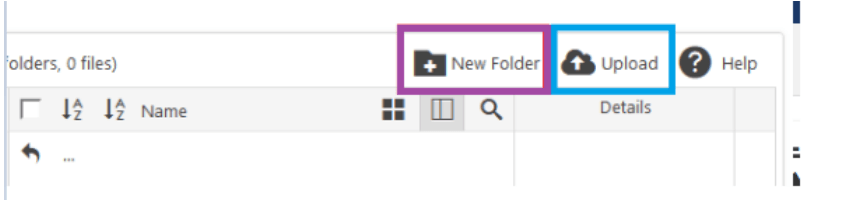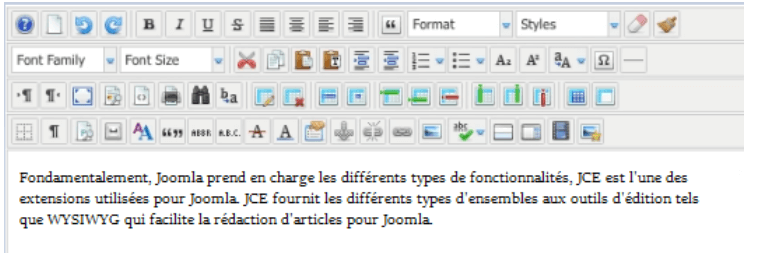Updated March 2, 2023
Introduction to Joomla JCE
Joomla JCE is the most utilized plugin which was used for Joomla; many of the users use the JCE editor other than any of the extension plugins. JCE editor is the default editor for our site. JCE components are the large piece of software that we need to add to the actual application of the Joomla framework. Basically, JCE is the content editor used for Joomla, and it is an alternative to the editor of built-in editor which was coming with every installation of Joomla. JCE will add the extra functionality for working with files, links, media, and images.
What is Joomla JCE?
There is a free version, including the JCE component itself. Also, it will include the plugins and modules. Also, we can get access to additional add-ons by using a paid subscription to JCE. Basically, JCE is an abbreviation of the Joomla content editor. So we can say that as the name suggests JCE is the content editor which was used for Joomla CMS. It will enhance the capabilities of default content management for Joomla and it will provide many additional options. The major advantage of using components is that we have no need to know the CSS or html in order to create content which was sophisticated and it does not contain any limitations. The standard component package of JCE is free and was released under GPL and GNU licenses.
Below are the features which were available of Joomla JCE as follows:
- The function of the office and button is familiar, which makes the simple formatting.
- We can upload, delete, copy, paste, rename and cut the images and also we can insert the same into our article by using an interface that was familiar.
- We can create the link with other sections, articles, weblinks, contacts, and categories on our site by using a practical and unique web browser.
- We can take a control of our code with syntax highlighting in an advanced code editor and attribute editing.
- By using Google, integrated spellchecking is available in Joomla JCE.
Joomla JCE Editor
JCE is one of the most popular extensions which provide all the plugins for all Joomla. JCE provides the different components, modules as well as plug-ins. JCE editor provides the 50 different plugins and commands visible on the dashboard in the form of a button or drop-down list. It provides different styles such as bold, italic, and underline as well as it also allows us to insert and edit tables, copy text from one document to another, etc.
Let’s see what components, plugins and modules are available in JCE editor as below:
- Components: Components are the most important unit of programming which help us to add to the real Joomla framework software such as builder, K2, and VirtueMart are components of JCE as well as it is nothing but the foundation of Joomla everything settles around them. Components can be controlled in the back end and components typically accompany extra modules and modules comparative with the product.
- Modules: Modules are little bits of programming that additionally make visual elements toward the front of our site, and there are generally setup choices in the back finish of the site also. For all intents and purposes, all aspects of Joomla the containers, the pictures, the logos, the enrollment shapes, the contact frames, the schedules, etc are set up through Module Director.
- Plug-ins: Plugins is one of the small important applications which is running in the background of our website. In another word we can say that, let’s consider subroutines of large computers which depend on the components to perform a small task, at that time plugins help them to perform certain jobs. Basically, users don’t see this plug-ins on the front side of the website but we can see the all effects of plugins.
Joomla JCE Installing
To install the Joomla JCE, first, we need to download the JCE component from the specified website.
Below steps shows how we are installing:
1. In the first step, we are downloading the Joomla JCE from the Joomla content editor website as follows. We are downloading the core. There are two types of Joomla JCE versions available i.e. JCE pro and JCE core. JCE Pro is paid version, whereas JCE core is free.
2. After downloading the Joomla JCE extension, we are adding the same into the browser extensions as follows. We need to go on extensions, then need go on manage, and then need to install the extension as follows.
3. Once the Joomla JCE extension is installed then, we need to go on the components tab and then need to open the JCE editor tab for configuring our options as follows.
4. After configuring our options, for setting the JCE as the default editor for all the users, we need to go to the System tab and then need to go on the global configuration tab and then need go on-site to set JCE as the default editor.
Joomla JCE Extension
To use the extension first, we need to download the extension.
The below steps shows to install the extension as follows.
1. First, we need to download the JCE editor extension from the official website as follows.
2. Then we need to open the Joomla, go on extension, click on manage, and click on install.
3. In this step, we upload the extension file into the Joomla folder. For the same, we need to click on the upload package file tab and then upload the specified package from our computer as follows.
4. Then, we need to set the JCE as the default editor. For setting the default editor, we need to go on the system than global configuration, then need to set the default editor as JCE as follows.
How to Upload a File in Joomla JCE?
Given below shows how to upload a file in joomla JCE:
1. First, we need to login into the Joomla admin and select component inside that click on JCE editor, and then the control panel as shown in the below screenshot.
2. In the second step,we need to click on the file browse button and here select the folder to which we want to upload as show in the below screenshot.
Here if we want to create a new folder then we can create a new folder otherwise click on the upload button as shown in the below screenshot.
Once the file is uploaded, we can see the different options such as delete, rename, move, etc.
Example
Let’s assume we want to translate the sample text into French, so first, we need to install the required plugins which means first clicking on Components, inside the components selecting JCE editor, and installing the plugins. After the installation, we can see the result on the editor with the translator as shown in the below screenshot.
FAQ
Given below are the FAQs mentioned:
Q1. Is JCE free to users?
Answer: Basically, there is some paid version and some free version that provides the JCE features to the user.
Q2. Where do we find the JCE editor on Joomla?
Answer: Inside the Joomla dashboard, we have Global Configuration; here we can see the Editor entry and select the JCE editor from the dropdown list and click on the save button.
Q3. Does JCE allow adding an iframe into the article?
Answer: Yes, it allows us to add an iframe into the articles. For activation, we need to click on the editor profile button, click on the default profile and assign the IFrame plugin. After that click on the features tab and drag the IFrame button on our layout.
Conclusion
It will enhance the capabilities of default content management for Joomla, and it will provide many additional options. It is the most utilized plugin for Joomla; many users use the JCE editor other than any of the extension plugins.
Recommended Articles
This is a guide to Joomla JCE. Here we discuss the introduction, installation, how to upload a file in Joomla JCE? and example. You may also have a look at the following articles to learn more –