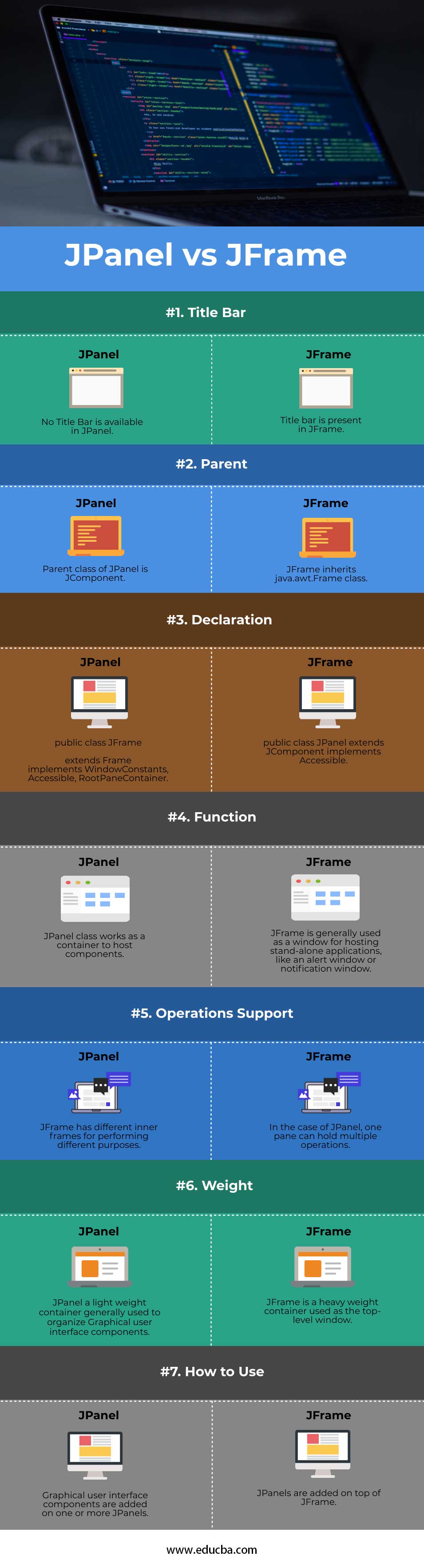Updated March 28, 2023
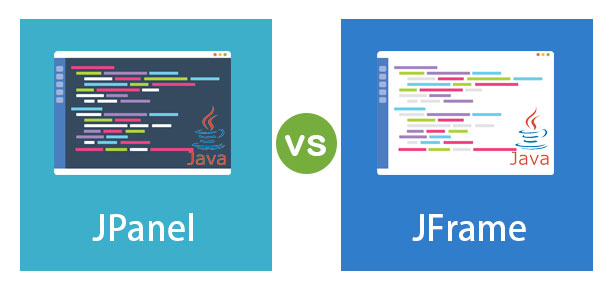
Difference Between JPanel vs JFrame
JPanel vs JFrame both are commonly used classes available in java; JPanel can be considered as a general container, which is used in case of complex or bigger functions which require grouping of different components together; on the other hand, JFrame is generally used to host simple elements used in a window like a border, title bar, controls, event handlers, etc.
JPanel: JPanel is a simple container class whose parent is a JComponent class and provides sufficient space that can accommodate any other component. In JPanel, we can accommodate many operations inside a single panel. JPanel is a subclass of the JComponent, which is a child of the Container; therefore, JPanel is also considered a container. There are many methods used by JPanel, which it inherits from its parent classes. Some of the examples of operations include image observer, accessibility, and alignments. JPanel allows us to put labels, checkboxes, buttons, fields, images, and other functions into it. To conclude things, JPanel is an area where you can put visuals and controls. Now, to use a JPanel in our java source code, we need to create an object of JPanel by calling its constructor JPanel (); after a call to this constructor, a blank panel is created. We can change the colour of the panel by calling the suitable method of JPanel class. Layout Managers can be used in order to provide further customizations to JPanel. Some of the examples of Layout Managers include Grid Layout, Border Layout, Flow Layout, etc. JPanel can be considered as a generic class that groups different components together. With Layout Managers’ help, we can control the alignments, size, and position of the components residing inside a JPanel. In order to provide color customizations methods like setColor (obj_color), setForeGround (obj_color) and setBackGround (obj_color) can be used.
JFrame: JFrame is available in javax.swing package and is a container whose parent is java.awt.Frame class. JFrame generally servers as a window where important components like buttons, text fields and labels are added. JFrame are is basically divided into two different sub-parts, which are the content pane and the menu bar. JFrame is basically a window used for stand-alone applications, examples of which include an alert window, or a notification window, that generally appears as pop out on our screen. JFrame make use of a windows listener that starts execution whenever you perform different operations on a window. Another listener called mouse listener is used to make your framework in accordance with mouse actions. JFrame can have multiple inner frames, but they are completely dependent on the parent frame.
Head to Head Comparison between JPanel vs JFrame (Infographics)
Below are the top 5 comparisons between JPanel vs JFrame:
Key differences between JPanel vs JFrame
Let us discuss some key differences between JPanel vs JFrame in the following points:
- The title bar is present in JFrame; on the other hand, JPanel does not contain a title bar.
- JFrame inherits java.awt.Frame class, whereas JComponent class, is the parent of JPanel.
- JFrame is generally used as a window for hosting stand-alone applications, like an alert window or notification window, whereas JPanel class works as a container to host components.
- In the case of JPanel, one pane can hold multiple operations, whereas a JFrame has different inner frames for performing different purposes, in which all inner frames are completely dependent on the parent frame.
- JFrame is a heavyweight container used as the top-level window, whereas JPanel is a lightweight container generally used to organize Graphic user interface components.
- JPanels are added on top of JFrame, whereas graphical user interface components are added on one or more JPanels.
Comparison Table of Jpanel vs JFrame
The table below summarizes the comparisons between Jpanel vs JFrame:
| Parameter | JPanel | JFrame |
| Title Bar | No Title Bar is available in JPanel. | The title bar is present in JFrame. |
| Parent | The parent class of JPanel is JComponent. | JFrame inherits java.awt.Frame class. |
| Declaration | public class JFrame
extends Frame implements WindowConstants, Accessible, RootPaneContainer |
public class JPanel extends JComponent implements Accessible |
| Function | JPanel class works as a container to host components. | JFrame is generally used as a window for hosting stand-alone applications, like an alert window or notification window. |
| Operations Support | JFrame has different inner frames for performing different purposes. | In the case of JPanel, one pane can hold multiple operations. |
| Weight | JPanel a lightweight container generally used to organize Graphical user interface components. | JFrame is a heavyweight container used as the top-level window. |
| How to Use | Graphical user interface components are added on one or more JPanels. | JPanels are added on top of JFrame. |
Conclusion
The above article covers two important components of the Java Swing package in detail. Both JFrame and JPanel are important as a swing GUI cannot exist without these top-level containers. JFrame and JPanel both provide different methods to perform different GUI related functions.
Recommended Articles
This is a guide to JPanel vs JFrame. Here we discuss the JPanel vs JFrame key differences, the important components with infographics and a comparison table. You may also have a look at the following articles to learn more –