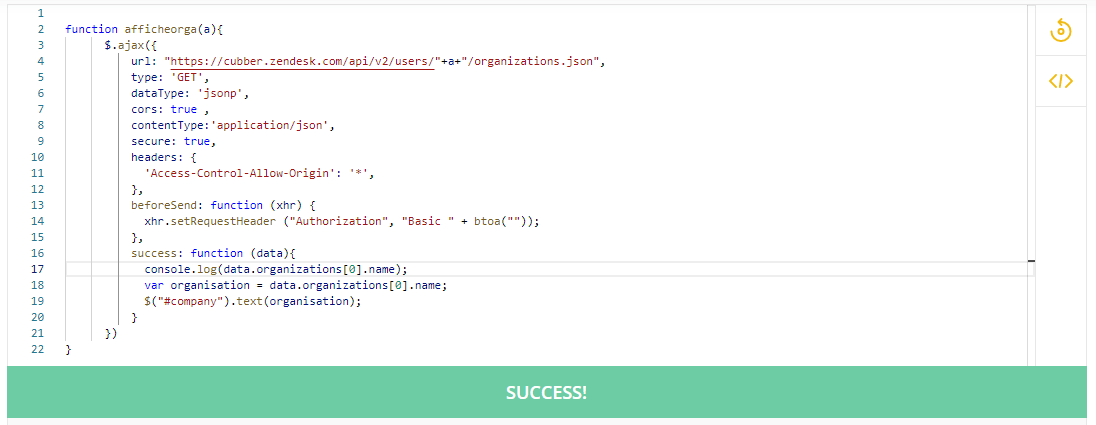Updated February 21, 2023
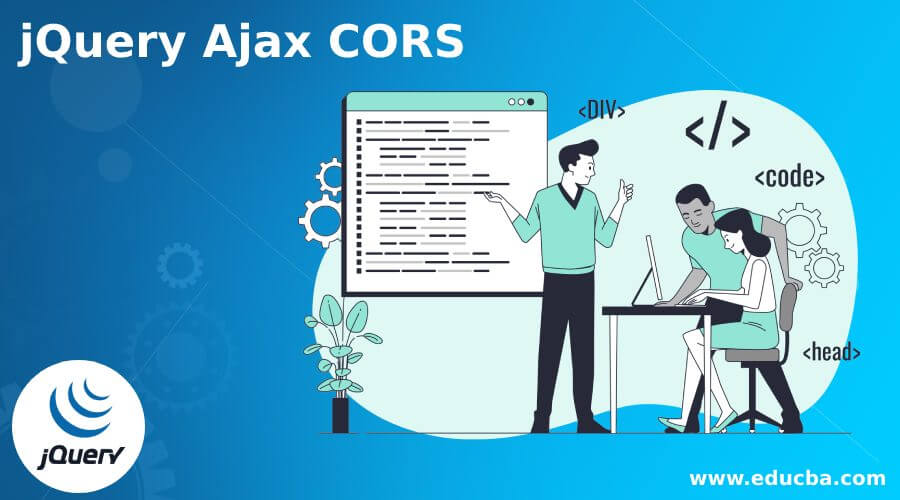
Introduction to jQuery Ajax CORS
jQuery ajax CORS is nothing but cross-origin resource sharing. JQuery ajax CORS adds HTTP headers to cross-domain HTTP requests and answers. These headers indicate the request’s origin, and the server must declare whether it will provide resources to this origin using headers in the response. JQuery ajax CORS is a secure technique because of the exchange of headers.
What is jQuery Ajax CORS?
- JQuery ajax CORS is a cross-origin request if the script on our website runs on a domain, i.e., domain.com, and we want to request a resource from domain otherdomain.com using an XmlHttpRequest or an XDomainRequest. Browsers have always banned these requests for security reasons.
- The server must support CORS and signal that the client’s domain is allowed to do so. The benefit of this approach is that the browser handles it automatically, so web application developers don’t have to worry about it.
- The browser adds additional Origin and Referrer headers to indicate the requesting domain for simple cross-site requests, i.e., GETs and POSTs that don’t specify custom headers.
- When developing complicated client-side apps, it’s common to need to make Ajax calls to sites other than the one where our page came from at some point.
- Web application developers now have a browser-supported technique to make XmlHttpRequests to another domain in a secure manner, the Cross-Origin Resource Sharing (CORS) specification, which is now a candidate for W3C Recommendation.
- Finally, we can state that all of the major browsers support CORS. Firefox 3.5, Safari 4, and Chrome 3 were the first to see it.
- According to the CORS specification, browsers must preflight requests that meet the criteria. Therefore, other than GET, POST, and HEAD, use other request methods.
- Custom headers are available. Use Content-Types other than text/plain, application/x-www-form or multipart/form-data in request bodies.
- The OPTIONS request method is used in a preflight request to ensure that the server is CORS-enabled and that the type of request the client wants to submit is supported.
- In a cross-domain XmlHttpRequest, a browser will not communicate Cookies or HTTP Auth information.
- The credential attributes of the XmlHttpRequest or XDomainRequest must be set by the client application to indicate that they should be sent.
- This value is false and unset by default. If we wanted to include any cookies that the user may have obtained for the domain otherdomain.com along with the request to access the resource called some-resource at otherdomain.com
Using jQuery ajax CORS
- There are numerous solutions to CORS that have been used to handle the cross-origin communication constraint in web applications that must run in browsers that do not support CORS.
- JSONP is a method for circumventing the same-origin security restriction using the HTML script element exception.
- Script tags can load JavaScript from a separate domain, and query parameters can be added to the script URI to convey information about the resources we want to access to the server hosting the script.
- OpenAjax is a JavaScript Ajax module that allows many client-side components to be integrated into one web application.
- The OpenAjax Hub JavaScript module allows trusted and untrusted components to coexist on the same page and communicate with one another.
- The framework has a security manager that enables the application to define component messaging security policies.
- Easy XDM is a JavaScript package that permits cross-domain communication using strings via iframes. It functions similarly to OpenAjax Hub but without the security manager.
- The iframe that has been proxied is an iframe from the domain we want to communicate with on our page.
- This presupposes that we can host pages on this additional domain. The JavaScript in the iframe acts as a reverse proxy to the server that contains the resources we want to use.
- The post-message protocol will communicate between our application and the rest proxy.
CORS error jQuery ajax
- The refusal of a browser to access a remote resource is a typical issue for developers. This usually occurs when utilizing the jQuery Ajax interface, the Fetch API, or basic XMLHttpRequest to make an AJAX cross-domain request.
- As a result, the AJAX request is not completed, and no data is returned. Instead, the browser sends an Origin header with the current domain value when making a cross-origin request. CORS is a technique that describes a procedure for determining whether a web page can access a resource from a different origin by interacting with the browser and the web server.
- Single request that is straightforward A straightforward cross-domain request consists of the following elements.
- When making a cross-origin request, the browser sends an Origin header with the current domain value.
- CORS does not appear to be supported by this server. The server answer is missing the “Access-Control-Allow-Origin” header.
- By including custom headers, we are triggering a preflight request. The browser agent automatically adds special headers to outbound same-origin AJAX connections to implement the Distributed Tracing functionality.
- When the AJAX request is returned with a redirect status code, the browser will immediately make the same AJAX call to the redirected URL.
- APIs are the stitches that hold a rich web experience together. However, cross-domain requests are limited to JSON-P or setting up a custom proxy in the browser.
- W3C’s Cross-Origin Resource Sharing specification allows browsers to communicate across domains. CORS enables developers to use the same idioms as same-domain requests by building on top of the XMLHttpRequest object.
- Below is the example of a CORS error jQuery ajax is as follows.
Code –
function afficheorga(a){
$.ajax({
url: "https://cubber.zendesk.com/api/ organizations.json",
type: 'GET',
dataType: 'jsonp',
CORS: true ,
contentType:'application/json',
secure: true,
headers: {
'Access-Control-Allow-Origin': '*',
},
beforeSend: function (xhr) {
xhr.setRequestHeader ("Authorization", "Basic " + btoa(""));
},
success: function (data){
console.log(data.organizations[0].name);
var organisation = data.organizations[0].name;
$("#company").text(organisation);
}
}) }JQuery ajax CORS code example
Below is the example of jQuery ajax CORS are as follows.
Example –
<!DOCTYPE html>
<html>
<head>
<script src = "https://ajax.googleapis.com/ajax/libs/jQuery/3.3.1/jQuery.min.js"></script>
<script>
var settings = {
'cache': false,
'dataType': "jsonp",
"async": true,
"crossDomain": true,
"url": "https://maps.googleapis.com/maps/api/distancematrix/json?units ",
"method": "GET",
"headers": {
"accept": "application/json",
"Access-Control-Allow-Origin":"*"
}
}
$.ajax(settings).done(function (response) {
console.log(response);
});
</script>
</head>
<body>
<p id="pid">JQuery ajax Code executed successfully.</p>
</body>
</html>Conclusion
JQuery ajax CORS is a cross-origin request if the script on our website runs on a domain, i.e., domain.com, and we want to request resources from domain otherdomain.com using an XmlHttpRequest or an XDomainRequest. JQuery ajax CORS adds HTTP headers to cross-domain HTTP requests and answers.
Recommended Articles
This is a guide to jQuery Ajax CORS. Here we discuss the example of jQuery ajax CORS along with the codes and outputs. You may also have a look at the following articles to learn more –