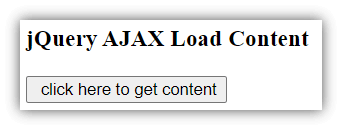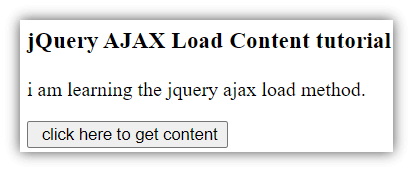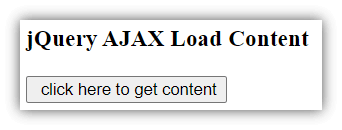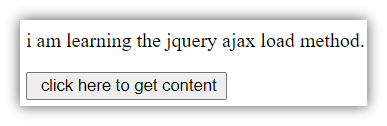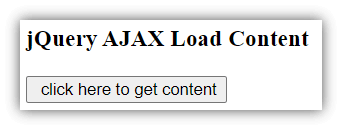Updated April 17, 2023
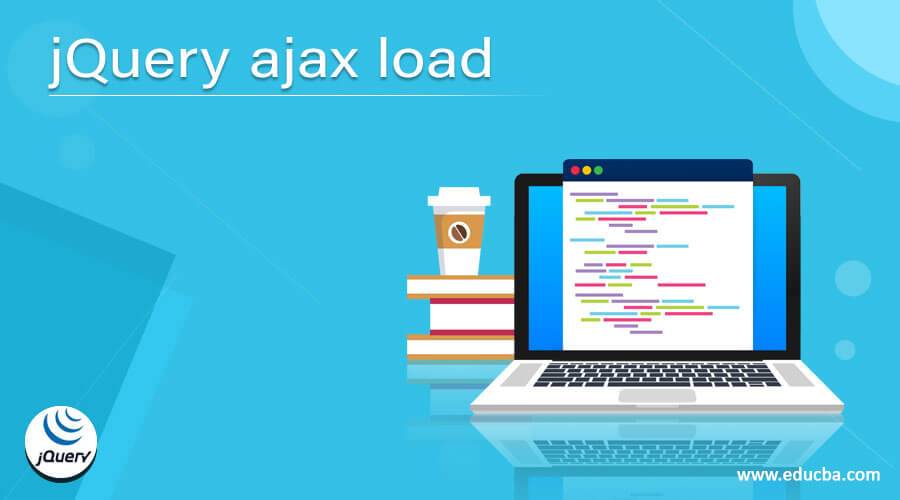
Introduction to jQuery ajax load
- The jQuery ajax load is handling data of the other servers or data files.
- The jQuery ajax load is a procedure to load information to the server and shows data.
- The Ajax load is a simple method to load data from the HTTP server and return data into the required element.
- The jQuery Ajax load is a function to working on an HTTP server to access data from other files such as HTML and text.
- The Ajax load is a method to send a request to the server using HTTP to load the data and shows data into the output screen.
- The Ajax load is a process to load the data of another file into an HTTP server and displays data into a web application page.
- The Ajax load is a parameter working with the jQuery selector and connects with an HTTP server.
- The Ajax load is an easy and essential method to interconnect servers and other data files.
Syntax
- The Ajax load is a simple method to connect the server, other data files, and web page.
- The Ajax load syntax is below.
$(" jQuery selector ").load (URL parameter, Data parameter, Callback function);- Description of the syntax:
- The Ajax load syntax is using three terminologies to load, access, and return data.
- URL parameter: The URL parameter is required to load the data from the server. The URL can send the request to the server.
- Data parameter: This is an optional parameter. The plain object or string is the data type of the parameter. It helps to send a request with keys and values.
- Callback function: This is an optional function. This function works after the completion of the request.
- The basic Ajax load syntax is below.
$("jQuery selector").load ("URL parameter");- Description of the syntax:
- This syntax returns only URL data to the selector.
- This URL sends a request to the HTTP server.
- The basic Ajax load with ID syntax is below.
$("jQuery selector").load ("URL #ID");- Description of the syntax:
- This syntax returns only part of the data in using the selector.
- The “#ID” is selecting the selector and displays only part of the selector’s data.
- The basic Ajax load syntax is below.
<script>
$(document).ready (function () {
$("selector").load (" URL ");
});
</script>- Description of the syntax:
- The selector is referring to as ID, class, tag, or attributes.
- The URL is data files such as HTML files, text files, or web links.
How does Ajax load method work in jQuery?
- The HTML page is created through filename with .html extension.
- Example: jQueryLoad.html
- JQuery files placing inside of the jQueryLoad.html file in the body section.
- To jQuery, Ajax load needs to either download the jQuery library or use the jQuery CDN version link.
- Download the latest development version or product version of jQuery from jQuery.com.
- The user can use offline jQuery in the web application through the jQuery library.
- The jQuery version place inside of the HTML page. The jQuery link is below.
<script src = "https://ajax.googleapis.com/ajax/libs/jQuery/3.5.1/jQuery.min.js">
</script>- The user can use online jQuery in the web application through jQuery CDN version link.
- The <script> tag is placing inside of the body section on the HTML page.
- <script> write a Ajax load code here… </script>
<script>
$(document).ready (function () {
$("#click").click (function () {
$("#load").load (" jQuery.html ");
});
});
</script>- Write an HTML code in the body section of the web page.
<body>
<div id = "load">
<h3> jQuery AJAX Load Content </h3>
</div>
<input type = "button" value = "click here to get content" id = "click">
</body>- Write data in the jQuery.html.
<h3> jQuery AJAX Load Content tutorial </h3>
<p id="point"> i am learning the jQuery ajax load method. </p>- Combine the working procedure of the jQuery Ajax load method.
<!DOCTYPE html>
<html>
<head>
<title> jQuery Ajax load example </title>
<script src="https://ajax.googleapis.com/ajax/libs/jQuery/3.5.1/jQuery.min.js">
</script>
<script>
$(document).ready (function () {
$("#click").click (function () {
$("#load").load ("jQuery.html");
});
});
</script>
</head>
<body>
<div id = "load">
<h3> jQuery AJAX Load Content </h3>
</div>
<input type = "button" value = "click here to get content" id = "click">
</body>
</html>Examples of jQuery ajax load
Different examples are mentioned below:
Example #1
The basic Ajax load example and output.
Code:
<!DOCTYPE html>
<html>
<head>
<title> jQuery Ajax load example </title>
<script src="https://ajax.googleapis.com/ajax/libs/jQuery/3.5.1/jQuery.min.js">
</script>
<script>
$(document).ready (function () {
$("#click").click (function () {
$("#load").load ("jQuery.html");
});
});
</script>
</head>
<body>
<div id = "load">
<h3> jQuery AJAX Load Content </h3>
</div>
<input type = "button" value = "click here to get content" id = "click">
</body>
</html>Output:
- Before clicking the button Output
- After clicking the button Output
Example #2
The basic Ajax load with id example and output.
Code:
<!DOCTYPE html>
<html>
<head>
<title> jQuery Ajax load example </title>
<script src = "https://ajax.googleapis.com/ajax/libs/jQuery/3.5.1/jQuery.min.js">
</script>
<script>
$(document).ready (function () {
$("#click").click (function () {
$("#load").load ("jQuery.html #point");
});
});
</script>
</head>
<body>
<div id = "load">
<h3> jQuery AJAX Load Content </h3>
</div>
<input type = "button" value = "click here to get content" id = "click">
</body>
</html>Output:
- Before clicking the button Output
- After clicking the button Output
Example #3
The basic Ajax load example and output.
Code:
<!DOCTYPE html>
<html>
<head>
<title> jQuery Ajax load example </title>
<script src = "https://ajax.googleapis.com/ajax/libs/jQuery/3.5.1/jQuery.min.js">
</script>
<script>
$(document).ready (function () {
$("#click").click (function () {
$("#load").load ("https://www.educba.com");
});
});
</script>
</head>
<body>
<div id = "load">
<h3> jQuery AJAX Load Content </h3>
</div>
<input type = "button" value = "click here to get content" id = "click">
</body>
</html>Output:
After clicking the button, you can directly go to the “educba.com” websites. This web links all data load on the server.
Conclusion
- The jQuery Ajax load method makes server data safe and displays it simply on the web application.
- It is providing data support to the HTTP server and manages memory size.
- It is a user-friendly, easy-to-use, and interactive method in jQuery Ajax.
Recommended Articles
This is a guide to jQuery ajax load. Here we discuss How does Ajax load method work in jQuery along with the examples and outputs. You may also have a look at the following articles to learn more –