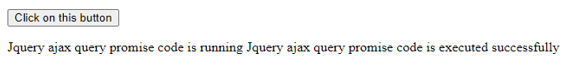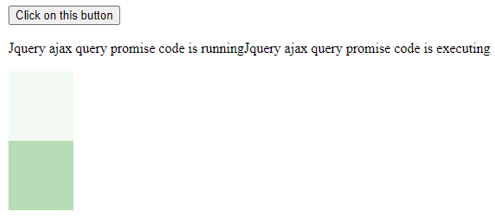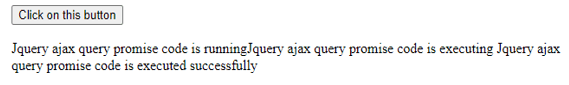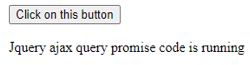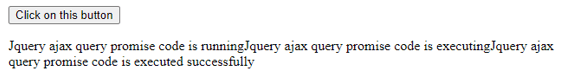Updated March 30, 2023
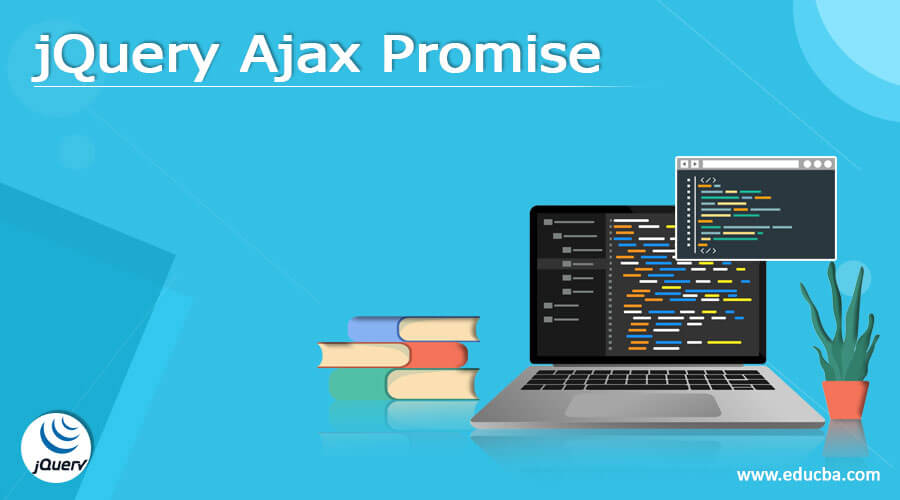
Definition of jQuery Ajax Promise
jQuery ajax promise implementation of making AJAX calls in jQuery is pretty simple. $.ajax(), $.get(), $getJSON(), and $.post() are all XHR requests, simply written in various ways. It has the simplest syntax of any library, which is why developers continue to use it more than other libraries. We may call the two functions in order and discover that the second one does not operate.
What is jQuery Ajax Promise?
Almost everything should be done with AJAX. We can say everything from data retrieval and uploading to obtaining static files and building templates. We’ll be calling AJAX all over the place before we realize it.
It’s easy to become obnoxious. Our coding syntax will become jumbled if we are unfamiliar with Promises and Deferred.
With its AJAX capabilities, jQuery has promises implemented. They are, in a word, tools that allow us to work with finished events, queue them, chain them, and so on.
We need a promise in our situation. This allows us to interact with our AJAX queries in ways that aren’t possible with $.get().
Although synchronous HTTP queries are possible, our application will perform better if we embrace asynchronous actions completely. With browsers allowing more concurrent activities, it’s more necessary than ever to make use of several requests at the same time.
When we say asynchronous, means that a request is made, and that request is eventually completed at a later time. The key is to specify the code that will be executed once the request is completed.
A jQuery XHR object is returned by the Ajax function. Because the jqXHR object includes additional capability over and above the basic
XMLHttpRequest object, it is a superset. Despite this, the jQuery Ajax abstraction is nothing more than an XMLHttpRequest object at its core.
The following methods are available on the jqXHR object are as follows.
1) done
2) always
3) fail
4) then
The success, complete, and error methods are equivalent to the old success, complete, and error methods.
The hold methods have been deprecated since jQuery 1.8 in favor of the DAFT interface. Then interface is the most recent and will be used to chain promises together.
If the done method returns true, our request was completed successfully. For the time being, ignore the always technique.
We may need to make two or more additional requests, each of which is contingent on the success of the previous one. Data from one Web service call, for example, may be required as input for another Web service call.
We can’t make the second request until the first one has been completed successfully. This scenario poses a problem because the whole goal of promises and asynchronous development is to set the stage for something that will occur later.
How jQuery ajax promise works?
- When we call service with jQuery, the call is processed asynchronously by default. This is the best way to act. We don’t want our user interface thread to be held up while a long-running process is being completed.
- From asynchronous environment, we can never access asynchronous objects and vice versa.
- Setting the async flag to false is a simple and extensively used fix for this issue. This forces jQuery to wait for the call to complete before moving on to the next step.
- This waiting may be blocking if we didn’t utilize async JavaScript the user would be stranded and unable to do anything until the call was resolved.
- This is due to the fact that JavaScript execution is threaded with the rest of what’s going on in the browser, which means that if one piece of JavaScript is doing something, the rest of the browser must wait for it to finish.
- Thus, callbacks are one solution. Callbacks are a JavaScript convention that explains situations in which we build a function that does not return a result right away.
- We can save the object returned if we require more control over the failure modes of ajax scripts, etc. when() is a jQuery Promise object that encapsulates all of the original ajax queries.
- Add comprehensive success/failure handlers by calling then() or. fail () on it ajaxObjs is an array of ajax setting objects.
- The most serious issue with callbacks is what is referred to callback. It’s characterized by conditional statements.
- The concept is that by using nests, we can process calls in a synchronous manner and manage the queue in this manner.
jQuery Ajax Promise Examples
Below is the example of jQuery ajax promise are as follows.
Code:
<!doctype html>
<html lang="en">
<head>
<meta charset="utf-8">
<title>JQuery Ajax Promise</title>
<style>
div {
height: 75px;
width: 75px;
float: Center;
margin-right: 15px;
display: none;
background-color: #080;
}
</style>
<script src="https://code.jQuery.com/jQuery-3.5.0.js"></script>
</head>
<body>
<button> Click on this button </button>
<p> JQuery ajax query promise code is running </p>
<div></div>
<div></div>
<div></div>
<div></div>
<script>
$( "button" ).on( "click", function() {
$( "p" ).append( "JQuery ajax query promise code is executing" );
$( "div" ).each(function( i ) {
$( this ).fadeIn().fadeOut( 1000 * ( i + 1 ) );
});
$( "div" ).promise().done(function() {
$( "p" ).append( " JQuery ajax query promise code is executed successfully " );
});
});
</script>
</body>
</html>The below example, shows resolve return promise by using when statement is as follows.
Code:
<!doctype html>
<html lang="en">
<head>
<meta charset="utf-8">
<title>JQuery Ajax Promise</title>
<style>
div {
height: 75px;
width: 75px;
float: Center;
margin-right: 15px;
display: none;
background-color: #080;
}
</style>
<script src="https://code.jQuery.com/jQuery-3.5.0.js"></script>
</head>
<body>
<button>Click on this button</button>
<p>JQuery ajax query promise code is running</p>
<div></div>
<div></div>
<div></div>
<div></div>
<script>
var effect = function() {
return $( "div" ).fadeIn( 800 ).delay( 1200 ).fadeOut();
};
$( "button" ).on( "click", function() {
$( "p" ).append( "JQuery ajax query promise code is executing" );
$.when( effect() ).done(function() {
$( "p" ).append( "JQuery ajax query promise code is executed successfully" );
});
});
</script>
</body>
</html>Conclusion
With its AJAX capabilities, jQuery has promises implemented. They are, in a word, tools that allow us to work with finished events, queue them, chain them, and so on. JQuery ajax promise implementation of making AJAX calls in jQuery is pretty simple.
Recommended Articles
This is a guide to jQuery Ajax Promise. Here we discuss the definition, What is jQuery Ajax Promise, How jQuery ajax promise works? examples with code implementation. You may also have a look at the following articles to learn more –