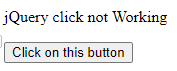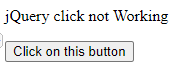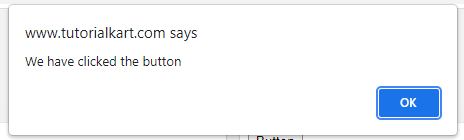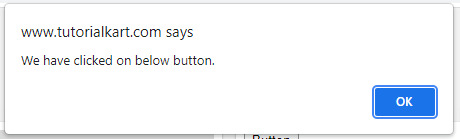Updated February 21, 2023

Introduction to jQuery Click Not Working
jQuery click not working at the time page loading, jQuery Onclick Method is tried to an element or selector. As a result, the binding will fail if the element we wish to click isn’t present when the page is ready. If the element were present on page load, it would function normally; however, if we remove it and re-append it, we effectively erase the bound Onclick Event, which will not re-bind.
What is jQuery click not working?
- According to jQuery instructions, a page can’t be securely manipulated until the document is ready. This condition of readiness is detected by jQuery.
- Inside the $ is code document.ready is only called when the page’s Document Object Model (DOM) is ready to launch JavaScript code.
- In the first two variations, this method is a shortcut for on (“click,” handler) and in the third trigger (“click”). When the mouse pointer over an element and the mouse button is pressed and released, the element receives a click event. This event is available to any HTML element.
- Only after this sequence of actions is the click event triggered. While the pointer is within the element, the mouse button is pushed. Finally, the mouse button is let go while the pointer is inside the element.
- Before taking action, this is typically the preferred sequence. However, if this isn’t necessary, the mousedown or mouseup events might be a better option.
- The click event in the jQuery library is one of the most basic and extensively utilized. It works well, for the most part; however, adding dynamic aspects can cause problems.
- The on-event is similar to the click event. Still, by switching to delegates instead of explicitly binding the event, we can tell jQuery how to handle a click event raised from the btnNew element anywhere on the body.
- After the page’s DOM has been created, the $(document). The ready function is invoked. If our ul is created using an AJAX statement or another ready callback, we will need to register the click method once the produced li components have been created. $(‘ul.cls-ul li’) is used to register.
- Because click does not register the click handler for elements inserted after the li elements have been formed and added to the HTML of our page, make sure we call it after the li elements have been generated and added to the HTML of our page.
- We are utilizing an event handler that’s called direct. When the statement is executed, it will only attach to existing items. The event handler will not be linked to any subsequent elements we create and add to the page.
jQuery click not working solved
- When the page loads, the jQuery document ready event binds the Click event, but when the AJAX Update Panel Post Backs, the attached clicked events are deleted, and the Click event fails.
- The most typical cause for this code not working as intended is that the JavaScript gets placed and performed before the HTML element to which we are trying to add an event handler. When we know the full DOM tree has been built, the simplest method is adding the script code before the end tag.
- We may have noticed that the jQuery click event listener works great on the desktop but not on mobiles, tablets, or other touch devices. This can happen if the event is tied to a div rather than an anchor tag. This problem can be resolved by using the following code are as follows.
- All we need to do now is replace this component. With this, click function.
Code:
<!DOCTYPE html>
<html>
<head>
<script src = "https://ajax.googleapis.com/ajax/libs/jQuery/3.3.1/jQuery.min.js"></script>
<script>
$(document).ready (function()
{
$("div.clickable").on('click', function ()
{
alert('Click');
});
});
</script>
</head>
<body>
<p id = "pid">jQuery click not Working</p>
<button id = "btn1">Click on this button</button>
</body>
</html>Output:
- When we use the jQuery document ready event handler to assign an event handler to control, it is assigned to the control and works properly.
- However, if the control is placed within an AJAX Update Panel, the event handler is removed after a partial Post Back, causing it to stop operating.
- The solution to this problem is to use jQuery to assign event handlers because it ensures that they are preserved even if they are removed by another activity such as Partial Post Back.
- In the below example, we have assigned the control to the event handler.
Code:
<!DOCTYPE html>
<html>
<head>
<script src = "https://ajax.googleapis.com/ajax/libs/jQuery/3.3.1/jQuery.min.js"></script>
<script type = "text/javascript">
$("body").on("click", "#btn1", function () {
alert("Button is clicked.");
});
</script>
</head>
<body>
<p id = "pid">jQuery click not Working</p>
<button id = "btn1">Click on this button</button>
</body>
</html>Output:
- When a user hits a button, an event is triggered. Other events include hitting any key, closing a window, resizing a window, and so forth. For example, when a user hits the left mouse button, the onclick event is triggered.
- Use this event type to place our validation, warnings, and so forth. For example, when jQuery has been loaded previously, the most reliable approach to see if jQuery has been loaded is to use typeof jQuery, which will return “function” if jQuery has previously been loaded on the page and “undefined” if it hasn’t.
jQuery click not working code examples
Below is the example of jQuery click not working code examples.
Code:
<!DOCTYPE html>
<html>
<head>
<script src="http://code.jQuery.com/jQuery-1.11.0.min.js"></script>
<meta charset="utf-8">
<title> jQuery click not working </title>
<script>
$(document).ready(function () {
$(".btnclass").bind("click", function (evt) {
Alert ('We have clicked the button');
evt.preventDefault ();
});
});
</script>
</head>
<body>
<input type = "button" Value = "Button" class = "btnclass" />
</body>
</html>Output:
In the below example, we have used the btnclass name to identify the class of our code. Also, we are using the class selector.
Code:
<!DOCTYPE html>
<html>
<head>
<script src="http://code.jQuery.com/jQuery-1.11.0.min.js"></script>
<meta charset="utf-8">
<title> jQuery click not working </title>
<script>
$(document).ready(function () {
$(".btnclass").bind("click", function (evt) {
alert('We have clicked on below button.');
evt.preventDefault();
});
});
</script>
</head>
<body>
<input type = "button" Value = "Button" class = "btnclass" />
</body>
</html>Output:
Conclusion
The click event in the jQuery library is one of the most basic and extensively utilized. It works well, for the most part; however, adding dynamic aspects can cause problems. Therefore, the jQuery Onclick Method is tried on an element or selector.
Recommended articles
This is a guide to jQuery Click Not Working. Here we discuss the example of jQuery click not working code and the outputs. You may also look at the following articles to learn more –