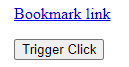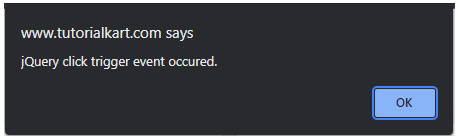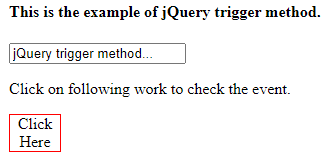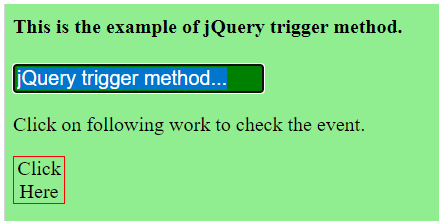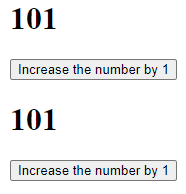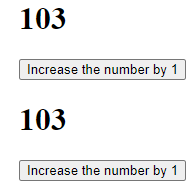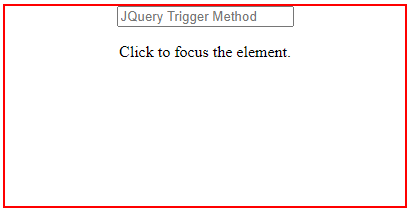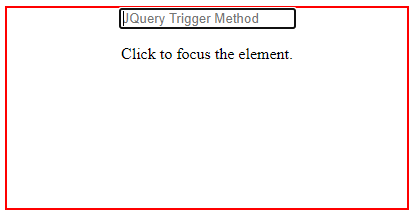Updated March 30, 2023
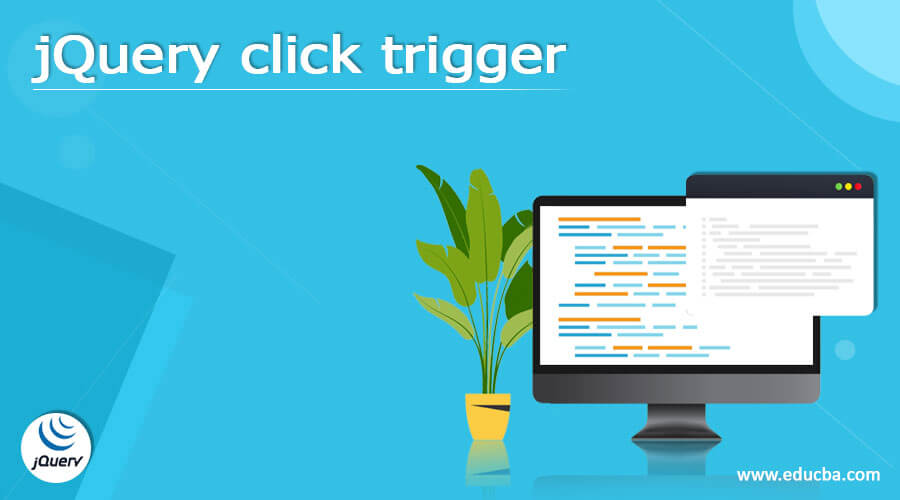
Definition of jQuery click trigger
jQuery click trigger event handling system is a wrapper over native browser events. Because jQuery retains a reference to an event handler when it is introduced using on click function, it can be activated using jQuery’s trigger (“click”) command. Additionally, the JavaScript within the onclick attribute will be triggered. Use triggerHandler instead of bind Handler to trigger jQuery bound handlers without additionally triggering the native event.
What is jQuery click trigger?
- The trigger method in jQuery allows us to initiate event handlers connected to an element without requiring any user involvement.
- This is because no event handler has been added to these events using jQuery’s event system.
- We must use document createEventObject for Internet Explorer and document createEvent for all other browsers to initiate a native browser event. It’s similar to jQuery’s trigger in terms of functionality.
How to use link jQuery click trigger?
- We can construct an event that behaves just like someone has clicked on a file input box using these two APIs. The browse file dialogue will be displayed as the default action.
- jQuery replicate.js was designed by the jQuery UI Team to make it easier to simulate a native browser event for automated testing.
- The trigger method causes the selected items to be triggered by the supplied event and its default behavior.
- This method is identical to triggerHandler, but it does not trigger the event’s default behavior.
- The click method either triggers a click event or adds a function to be executed when one occurs.
- TriggerHandler may only be used on the first element of a jQuery object and cannot be chained. It does not return a jQuery object, instead, it returns the value returned by the last handler.
- The event’s normal behavior will not be affected by triggerHandler such as a form submission.
- TriggerHandler events do not propagate up the DOM hierarchy. The handlers on the single element will be the only ones that fire.
- While this method has its advantages, it should not be used to merely run a click handler code. Rather, save the function we want to call in a variable and pass the variable name when binding.
- When the matching event happens, any event handlers attached with one or one of its shortcut methods are called.
- However, using the trigger method, they can be manually fired. When we call the trigger method, the handlers are executed in the same order as if the event were triggered by the user naturally.
- Returning false from the handler or calling the can stop the bubbling, on the event object supplied into the event, call the stop propagation method.
- The second option to trigger can be handy when creating a custom event type using this method.
The below example shows how to click trigger by using link query are as follows.
Code:
<!DOCTYPE html>
<html lang="en">
<head>
<meta charset="utf-8">
<title>jQuery Trigger Click</title>
<script src="https://code.jQuery.com/jQuery-3.5.1.min.js"></script>
<script>
function doSomething()
{
alert("jQuery click trigger event occured.");
}
$(document).ready(function()
{
$("button").click(function()
{
$("a")[0].click();
});
});
</script>
</head>
<body>
<p><a href = "#pic" onclick = "doSomething()">Bookmark link</a></p>
<button type = "button">Trigger Click</button>
<div style = "margin-top: 700px;">
<img src = "https://cdn.educba.com/examples/pic.jpg" id="pic" alt="picture">
</div>
</body>
</html>We can, however, use the jQuery trigger method to simply run the click event handler associated with the hyperlink. The doSomething function will be called and the alert will be displayed, but the bookmarked image will not be displayed.
jQuery click trigger method
- Every matching element is triggered by the trigger method, which calls the given event handler. The default behavior for the selected items can also be triggered using this approach.
- The below example shows the jQuery click trigger method is as follows. On clicking the supplied paragraph element, the trigger method will activate a select event of an input element.
Below is the syntax of the jQuery trigger method is as follows.
Syntax:
$(selector).trigger(event, object_of_event,param1,param2,...)• For the supplied element, specify the event to be triggered. It could be an of a kind event or one of the regular ones.
• param1, param2 are the optional parameter used in jQuery trigger method syntax. Additions to the event handler’s arguments. Custom events benefit from more parameters in particular.
• The style of the input field and the body of the document will change when the chosen event is fired. In the below example we have used obligatory event parameter.
Code:
<!DOCTYPE html>
<html>
<head>
<title> jQuery Trigger Method </title>
<script src="https://ajax.googleapis.com/ajax/libs/jQuery/3.5.1/jQuery.min.js"></script>
<style>
#p2 {
border: 1px solid red;
width: 50px;
text-align: center;
}
</style>
<script>
$(document).ready(function(){
$("p").click(function(){
$("#tf").trigger("select");
});
$("#tf").select(function(){
$("#tf").css({"backgroundColor": "Green", "fontSize": "20px"});
$("body").css({"backgroundColor": "lightgreen", "fontSize": "20px"});
});
});
</script>
</head>
<body>
<h4> This is the example of jQuery trigger method. </h4>
<input id = "tf" type = "text" value = "jQuery trigger method...">
<br>
<p id = "p1"> Click on following work to check the event. </p>
<p id = "p2"> Click Here </p>
</body>
</html>jQuery click trigger examples
Below is the example of the jQuery click trigger is as follows. In the below example, we have triggered two methods to increase the value.
Code:
<!DOCTYPE html>
<html>
<head>
<title>
jQuery trigger Method
</title>
</head>
<body>
<div class="box-1">
<h1>101</h1>
</div>
<button id="btn1">Increase the number by 1</button>
<div class="box-2">
<h1>101</h1>
</div>
<button id="btn2">Increase the number by 1</button>
<script src=
"https://ajax.googleapis.com/ajax/libs/jQuery/3.3.1/jQuery.min.js">
</script>
<script>
$(document).ready(function() {
$("#btn1").click(function() {
Increase($(".box-1>h1"))
})
$("#btn2").click(function() {
$("#btn1").trigger("click");
Increase($(".box-2>h1"))
})
function Increase(obj) {
var text = parseInt (obj.text(), 10);
obj.text (text + 1);
}
});
</script>
</html>- Using the trigger method, the below example triggers the focus event of an input element.
Code:
<!DOCTYPE html>
<html>
<head>
<title>
jQuery trigger Method
</title>
<script src=
"https://ajax.googleapis.com/ajax/libs/jQuery/3.3.1/jQuery.min.js">
</script>
<style>
div {
width: 400px;
height: 200px;
border: 2px solid Red;
text-align: center;
}
</style>
</head>
<body>
<div>
<input id="name" type="text"
placeholder="JQuery Trigger Method"/>
<br/>
<p>
Click to focus the element.
</p>
</div>
<script>
$(document).ready(function() {
$("div").click(function() {
$("#name").trigger("focus");
})
});
</script>
</body>
</html>Conclusion
The trigger method causes the selected items triggered by a supplied event and its default behavior. This method is identical to triggerHandler, but it does not trigger the event’s default behavior. The trigger method in jQuery allows us to initiate event handlers connected to elements without requiring any user involvement.
Recommended Articles
This is a guide to jQuery click trigger. Here we discuss the What is jQuery click trigger, How to use link jQuery click trigger? Examples with code implementation. You may also have a look at the following articles to learn more –