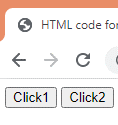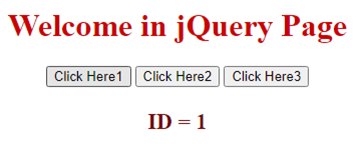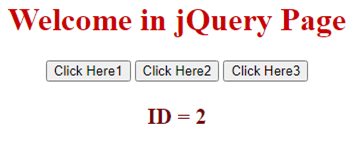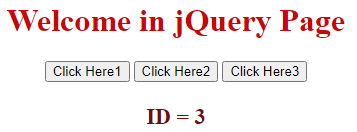Updated April 15, 2023

Introduction to jquery get id of clicked element
Basically, jQuery provides different kinds of functionality to the user, in which getting the id of the clicked element is one of the functionalities that is provided by jQuery. Basically, jQuery is a selector and it uses the attribute of the HTML tag to find out the specific element and this element must be unique within the specified HTML page or we can say that webpage. When we need to find a single and unique element at that time we can use jQuery get by element id. JQuery uses the attr() method to find out the id of an element. DOM element is used to trigger the event as per user requirements.
jQuery get id of clicked element overviews
jQuery select by ID permits you to track down a particular HTML component with the worth of its trait – “id”. You can choose and do the planned activity on a component by making its id novel.
Syntax
$('#element of id')Explanation
The ID could be any value given in the id ascribes of the HTML component. You should utilize # followed by its ID in the selector.
For instance, in case there is a HTML component in the archive like <div id=”text”> some text </div>, $(“#text”) will choose the div with id equivalent to ‘message’ and do the expected activity on it.
The primary significance of this jQuery selector is we will deal with every component by its one-of-a-kind id and the controls will influence just that component.
Now let’s see the difference between getElementbyId( “myId”) and $(“#myId)
The document.getElementbyId( “myId”) is quicker in light of the fact that its immediate call to JavaScript motor The $, in any case, assembles a jQuery object. In the first place, it needs to parse the selector, since jQuery can discover things by class, quality, precursor, and so on while document.getElementById just discovers components by their ID. The jQuery object is anything but a local item, so is slower to make, and it likewise has considerably more potential.
The document.getElementbyId( “myId”) will return you a DOM object though $(“#myId) will return you a jQuery object. By utilizing this jQuery object you will actually want to utilize jQuery techniques. Unadulterated Javascript to get to the DOM can be quicker as you can cut the overhead that jQuery has on this. Anyway, it doesn’t generally need to be quicker as you could think of some significant missteps that sluggish things down once more.
By and large, you ought to follow the aphorism of utilizing the least complex code that takes care of business with fitting effectiveness. That would almost certainly be $(“#myId”) except if you were sincerely attempting to enhance unadulterated execution in which case you would utilize the document.getElementById(“myId”) .
How to get ID of a clicked element with jQuery?
Now let’s see how we can get the ID of a clicked element with jQuery as follows.
You can just utilize the jQuery attr() strategy to get or set the ID property estimation of a component. The accompanying model will show the ID of the DIV component in an alarm box on a button click.
jQuery get id of clicked element- HTML Code
Now let’s see the HTML code to get the ID of the clicked element as follows.
<!DOCTYPE html>
<html>
<head>
<title>HTML code for get ID of clicked element </title>
<script src="https://code.jQuery.com/jQuery-3.5.1.min.js"></script>
</head>
<body>
<button btn_id='1'>Click1</button>
<button btn_id='2'>Click2</button>
</body>
</html>Explanation
By using the above code we can design the web page with two different buttons here for sample purposes we displayed two buttons as shown in the above code. The final output of the above code we illustrated by using the following screenshot as follows.
jQuery get the id of clicked element – JQuery Code
Now let’s see the jQuery code to get id for clicked element as follows.
<script>
$(document).ready(function(){
$('btn_id').click(function(event){
alert(event.target.btn_id);
});
});
</script>Explanation
JQuery Code is given beneath, In this code the JQuery event.target property is utilized which will return the clicked button component.
At whatever point the button is clicked it will execute the capacity and even.target property will return the id of the clicked button.
The Id of the clicked button is then shown utilizing the ready strategy.
jQuery get the id of clicked element examples
Now let’s see the example of get id of clicked element for better understanding as follows.
<!DOCTYPE HTML>
<html>
<head>
<title>
jQuery get id for click element
</title>
<script src =
"https://ajax.googleapis.com/ajax/libs/jQuery/3.4.0/jQuery.min.js">
</script>
</head>
<body style = "text-align:center;">
<h1 style = "color:rgb(201, 5, 5);" >
Welcome in jQuery Page
</h1>
<p id = "abc" style =
"font-size: 17px; font-weight: bold;">
</p>
<button btn_id="1"> Click Here1</button>
<button btn_id="2"> Click Here2</button>
<button btn_id="3"> Click Here3</button>
<p id = "abcd" style =
"color:rgb(193, 196, 193); font-size: 22px; font-weight: bold;">
</p>
<script>
$('#abcd').text("Click on above button to get the ID of click element");
$("button").click(function() {
var t = $(this).attr('btn_id');
$('#abcd').text("ID = " + t);
});
</script>
</body>
</html>Explanation
In the above code, we use the combination of HTML code and jQuery as shown. In this example, we created three different buttons and we need to fetch the id of each button when we click on the specified button.
jQuery click() Method: This technique triggers the snap occasion, or adds a capacity to run when a tick occasion happens. Snap occasion happens when a component is clicked.
Parameter: This technique acknowledges single boundary work which is discretionary. It determines the capacity to run when the snap occasion happens.
The end output of the above code we illustrated by using the following screenshot as follows.
Now click on the first button that is Click Here1, after clicking this button we will get the following output that is the ID of that button as shown in the following screenshot as follows.
Similarly, we get the remaining two ids as shown in the following screenshot as follows. The following screenshot shows the output of ClickHere2 as follows.
The following screenshot shows the output of Click Here3 as follows.
Conclusion
We hope from this article you learn more about the jQuery ge ID of clicked element. From the above article, we have taken in the essential idea of the get ID of clicked element and we also see the representation and example of jQuery get the ID of clicked element. From this article, we learned how and when we use jQuery to get the ID of clicked element.
Recommended Articles
This is a guide to jquery get id of clicked element. Here we discuss the essential idea of the get ID of clicked element and we also see the representation. You may also have a look at the following articles to learn more –