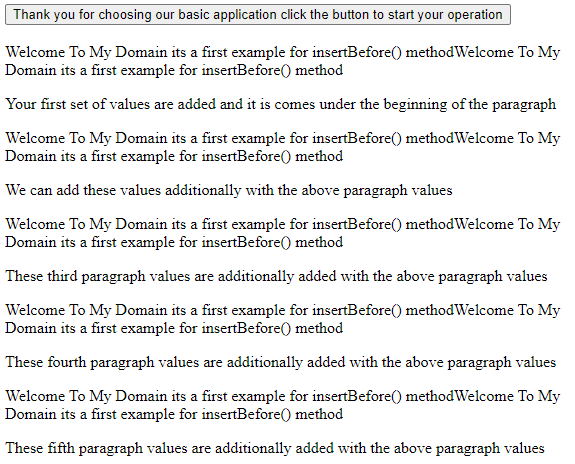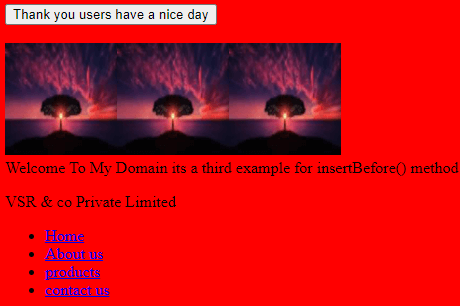Updated April 7, 2023
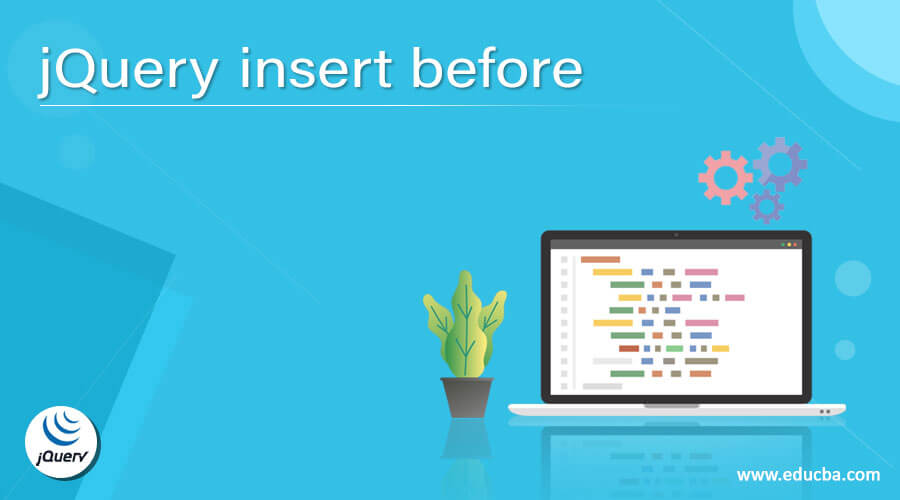
Introduction to jQuery insert before
The jQuery insertBefore() is one of the pre-defined and inbuilt methods to insert the html contents with using before of the specified elements also the content will be inserted before each time occurrence of the specific element. It accepts mainly the target or destination parameters which is the target before which the html contents is to be inserted the before() and insertBefore() both the methods are to perform the same operations on the jQuery library. The syntax differs from one among another also the selector expression and the inserted elements used before the target container.
Syntax:
In jQuery library the default methods are played the main role for to implement the UI as more sophisticated nature. The html library elements are passed and used in the jQuery selectors as the set of matched elements used before the target or destination elements.
<html>
<head>
<script src="https://code.jquery.com/jquery-3.5.0.js">
</script>
</head>
<body>
<div id="example">Elements</div>
<p>Elements</p>
<script>
$("p").insertBefore("#example");
----some jQuery and javascript codes depends upon the requirement---
</script>
</body></html>The above codes are the basic syntax for utilizing the insertBefore() method on the jQuery and JavaScript codes. The html elements ids are passed and called the jQuery selectors which depends upon the application logic and requirement which has to be performed by the user end.
How to insert before function works in jQuery?
The insertBefore() function is used to insert some html contents with the specified elements. The html contents are inserted at each and every occurrence for the before on the specified element. The method does not return any values and the target parameter is accepted and called which is the target before which the html contents are to be inserted. Basically, the jQuery constructor or any default methods are accepted the html strings with pre-defined methods like jQuery(), append(), etc. This occurrence is injected by the script tags or use of the html attributes that will help to execute the html codes.
These string values are used by some default methods that will not use these to insert strings from the untrusted sources or websites which is hosted by unknown users like hackers etc. These come under the vulnerable and cross-site scripting so it removes before the user adding inputs to the form document. It does not support SVG type of documents using jQuery default methods it explicitly documented the user-defined methods it causes some unwanted and unexpected behaviors from the script. The insertBefore() method inserts with the Node it will be the before of the reference node and it denotes the child with specified parent node of the script.
Examples of jQuery insert before
Here are the following examples mention below
Example #1
Code:
<!DOCTYPE html>
<html>
<head>
<script src="https://ajax.googleapis.com/ajax/libs/jquery/3.5.1/jquery.min.js"></script>
<script>
$(document).ready(function(){
$("button").click(function(){
$("<span>Welcome To My Domain its a first example for insertBefore() method</span>").insertBefore("p");
});
});
</script>
</head>
<body>
<button>Thank you for choosing our basic application click the button to start your operation</button>
<br><br>
<p> Your first set of values are added and it is comes under the beginning of the paragraph</p>
<p> We can add these values additionally with the above paragraph values</p>
<p> These third paragraph values are additionally added with the above paragraph values</p>
<p> These fourth paragraph values are additionally added with the above paragraph values</p>
<p> These fifth paragraph values are additionally added with the above paragraph values</p>
</body>
</html>Output:
In the above example, we used the insertBefore() method in the html web page. We used html tag elements for calling and performed the operations in the application. It continues until the method tag element is ended on the tag elements.
Example #2
Code:
<!doctype>
<html>
<head>
<title>Welcome To My Domain its a second example for insertBefore() method </title>
<script src="http://code.jquery.com/jquery-2.2.3.min.js"></script>
</head>
<h2>Have a Nice Day users</h2>
<style>
.first{
border:7px dotted blue;
color:blue;
font-family: arial;
}
.second{
border:7px dotted blue;
color:violet;
font-family: arial;
}
</style>
<script type="text/javascript">
$(document).ready(function(){
$("#demo").click(function(){
$("div").before("<p class='first'>Its the first set of inputs we are used in this function for calling the jQuery selector and html tag elements </p>");
});
$("#demo1").click(function(){
$("<p class='second'>Its the second set of input values we are used in this function for calling the jQuery selector and html tag elements</p>").insertBefore("div");
});
$("#demo2").click(function(){
location.reload();
});
});
</script>
<body bgcolor="pink">
<button id="demo">Its a First Set of elements that is before() method</button>
<button id="demo1">Its a Second Set of elements that is insertBefore() method</button>
<button id="demo2">Options are Resetted</button>
<div>
Your first set of input html elements
<ul>
<li><a href="home"> Home </a></li>
<li><a href="aboutus"> About us </a> </li>
<li><a href="products"> products </a></li>
<li><a href="contactus"> contact us </a></li>
</ul>
</div>
<div>
Your second set of input html elements
<ul>
<li> Id: </li>
<li>Name: </li>
<li> Mobile:</li>
<li> Email:</li>
<li> City:</li>
<input type="button" value="submit" name="submit"/>
</ul>
</div>
</body>
</html>Output:
In second example we used the before(). insertBefore(), options resetted() features in the script. And also with the html tags like <div>,<ul> etc we inserted the html contents on the web screen whenever we called the insertBefore() function with the help of the html tag element like <button>.
Example #3
Code:
<!DOCTYPE html>
<html>
<head>
<script src="https://ajax.googleapis.com/ajax/libs/jquery/3.5.1/jquery.min.js"></script>
<script>
$(document).ready(function(){
$("button").click(function(){
$("<img src=website.jpg alt=thank you for choosing the image width=112 height=112>").insertBefore("div");
});
});
</script>
</head>
<body bgcolor='red'>
<button>Thank you users have a nice day</button>
<br><br>
<div>
<span>Welcome To My Domain its a third example for insertBefore() method</span>
<p>VSR & co Private Limited</p>
<ul>
<li><a href="home"> Home </a></li>
<li><a href="aboutus"> About us </a> </li>
<li><a href="products"> products </a></li>
<li><a href="contactus"> contact us </a></li>
</ul>
</div>
</body>
</html>Output:
In the final example, we used the image attribute of the html tag element is used for the web page. If we click the button the image is inserted before the <div> tag elements. We created some html <a href> pages using the tab navigations.
Conclusion
In jQuery library combined with the html tag elements to perform the user operations in the UI framework. Like that insertBefore() is the default method for executing the html contents on the web page before the tag element is mentioned and called on the method as the parameter in the script.
Recommended Articles
This is a guide to jQuery insert before. Here we discuss How to insert before function works in jQuery along with the examples and outputs. You may also have a look at the following articles to learn more –