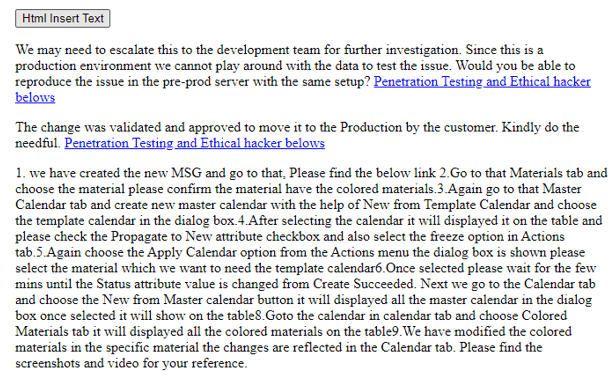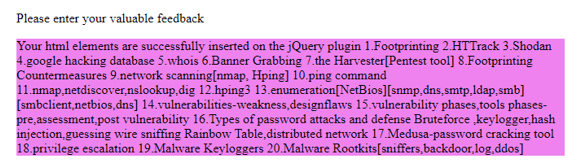Updated April 17, 2023

Introduction to jQuery insert HTML
jQuery insert HTML is one of the features for to insert the HTML contents in the jQuery library which has the javascript library and we can append the HTML data in the jQuery plugin it supports and calls all the Html tag elements and other DOM elements, text nodes it inserts the jQuery object at the beginning of each element that can be set of the matched also the insert elements will be validated both before element and after element supported with the other tag elements and methods like append() and HTML containers are used to add it on the plugin.
Syntax:
JQuery is one of the javascript libraries that can be used to create a dynamic web page. Using the $ symbol the jQuery will be called as the selector in the code. In HTML DOM element is one of the most important things for navigating the web pages. Like that we can place the HTML tag elements in the selector.
<html>
<head>
<script>
$(document).ready(function(){
$("p").append('html tag and elements');
---some codes—
});
</script>
</head>
<body>
--some html codes—
</body>
</html>The above codes are the basic syntax for utilizing and insert the HTML codes in the jQuery library.
How to insert HTML jQuery?
The jQuery plugin is one of the most important and usable libraries in the javascript. It has several methods for achieving the HTML codes in the jQuery library. Mainly it appends the HTML contents in the plugin the basic jQuery selector as denoted by $ symbol and it is used to call the HTML data in the script-based scenarios. Some of the methods used for to perform this operation like prepend(), append(), before(), after(), html(), text() and wrap() these are the methods which used to allow us and to insert the new HTML contents inside of the existing element. In parallel, we can call and insert the multiple elements by using the append() and prepend() method for each element and methods have their own syntax and attributes for users to insert the HTML content before the selected elements. Likewise, we used the after() method to insert the content after the selected elements also it will be used to insert the paragraph after and before the container of the elements on the DOM like Document Object Model and it can be inserted the data like image and other text formats which is supported to the HTML pages and the jQuery plugin.
Example #1
<!DOCTYPE html>
<html lang="en">
<head>
<meta charset="utf-8">
<title>Welcome To My Domain its the first example that related to the jquery insert html elements</title>
<script src="https://code.jquery.com/jquery-3.5.1.min.js"></script>
<script>
$(document).ready(function(){
$("p").append(' <a href="#">Penetration Testing and Ethical hacker belows</a>');
$("button").click(function(){$(“#container”).append(“1. we have created the new MSG and go to that, Please find the below link 2. Go to that Materials tab and choose the material please confirm the material has the colored materials.3.Again go to that Master Calendar tab and create a new master calendar with the help of New from Template Calendar and choose the template calendar in the dialog box.4.After selecting the calendar it will display it on the table and please check the Propagate to New attribute checkbox and also select the freeze option in Actions tab.5.Again choose the Apply Calendar option from the Actions menu the dialog box is shown please select the material which we want to need the template calendar6. Once selected please wait for a few mins until the Status attribute value is changed from Create Succeeded. Next, we go to the Calendar tab and choose the New from Master calendar button it will display all the master calendars in the dialog box once selected it will show on the table8. Goto the calendar in the calendar tab and choose the Colored Materials tab it will display all the colored materials on the table9. We have modified the colored materials in the specific material the changes are reflected in the Calendar tab. Please find the screenshots and video for your reference.”);
});
});
</script>
</head>
<body>
<button type="button">Html Insert Text</button>
<div id="container"><p>We may need to escalate this to the development team for further investigation. Since this is a production environment we cannot play around with the data to test the issue.
Would you be able to reproduce the issue in the pre-prod server with the same setup?</p>
<p>
The change was validated and approved to move it to the Production by the customer.
Kindly do the needful.</p>
</div>
</body>
</html>
Sample Output:
In the above example, we used to insert the HTML elements in the jQuery plugin by using the append() method. Like that we can call the other HTML elements and methods in the jQuery plugin. Here we create one HTML element called <button> to click the DOM elements and placing the HTML contents in the jQuery plugin of the web pages.
Example #2
<html lang="en">
<head>
<meta charset="utf-8">
<title>Welcome To My Domain its the second example that related to the jQuery insert html</title>
<style>
#demo {
background: violet;
}
</style>
<script src="https://code.jquery.com/jquery-3.5.0.js"></script>
</head>
<body>
<p> Please enter your valuable feedback </p>
<div id="demo">Your html elements are successfully inserted on the jQuery plugin
1.Footprinting
2.HTTrack
3.Shodan
4.google hacking database
5.whois
6.Banner Grabbing
7.the Harvester[Pentest tool]
8.Footprinting Countermeasures
9.network scanning[nmap, Hping]
10.ping command
11.nmap,netdiscover,nslookup,dig
12.hping3
13.enumeration[NetBios][snmp,dns,smtp,ldap,smb][smbclient,netbios,dns]
14.vulnerabilities-weakness,designflaws
15.vulnerability phases,tools
phases-pre,assessment,post vulnerability
16.Types of password attacks and defense
Bruteforce ,keylogger,hash injection,guessing
wire sniffing
Rainbow Table,distributed network
17.Medusa-password cracking tool
18.privilege escalation
19.Malware Keyloggers
20.Malware Rootkits[sniffers,backdoor,log,ddos]
</div>
<script>
$( "p" ).insertAfter( "#demo" );
$( "p" ).insertBefore( "#demo" );
</script>
</body>
</html>Sample Output:
The final example we used for to insert the HTML elements in the <div> HTML tags. And also we can insert the datas using the insertAfter() and insertBefore() methods in the jQuery script.
Conclusion
In jQuery plugin, it has many default concepts and behaviors of the application. Among that HTML contents are the most important and valuable data contents which are placed on the plugin. It has many default methods for placing the contents in the jQuery script to traverse the data on the web page.
Recommended Articles
This is a guide to jQuery insert HTML. Here we discuss the Definition, syntax, How to insert HTML jQuery? and examples for better understanding. You may also have a look at the following articles to learn more –