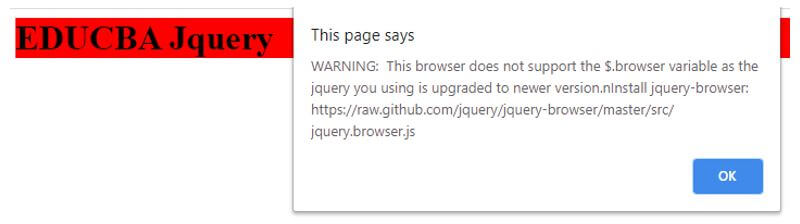Updated April 18, 2023

Introduction to jQuery migrate
In jQuery, migrate is defined as a JavaScript library for upgrading libraries such as jQuery, making it very simple for restoring the APIs when upgrading from an older version to a newer version as these API’s were removed during the up-gradation to the newer version of jQuery. In general, it is defined as a library that makes jQuery easily migrate from older version to newer version without removing or deleting any API’s in the jQuery libraries and also throws some additional warnings in the browser console if there is any jQuery API’s that were used in older version were removed or deprecated.
Working of jQuery migrate
In this article, we will see jQuery migrate, which is usually a JavaScript library used in jQuery to make it easy for jquery libraries to upgrade or migrate from one version (older version) to another version (newer version). It is defined as a library that is used for preserving the compatibility of jQuery code or jQuery libraries, and this is mainly developed for the jQuery versions older than the 1.9 version, which would indirectly keep all the features and behaviors the same as in the previous version even after upgrading or migrating to a newer version. It is a kind of plug-in in the latest website design software such as WordPress 3.6 onwards; this jQuery migrate is automatically included in almost all the web pages.
An alternative to this plug-in there are other up-to-date plug-ins and themes where jQuery migrate is of no use in the frontend development of web pages, and therefore the jquery code can be deleted safely, which will, in turn,,, help the browser to load the site faster than earlier. This jQuery migrate plug-in by default is present in many web pages, and if we have up-to-date themes and plugins, we can delete this plug-in using another plug-in named “Remove jQuery migrate Safely”, but if we are in dilemma of whether to remove this or no then that also can be done using configuration command such as wp –config.php where we can see in the console as we browse sites. So many developers recommend removing such plug-in as it takes a lot of space and makes the site load slowly.
If we want to add jQuery migrate in our jQuery codes, then when we write the code for jQuery in HTML structure, we define a <script> tag in which we add the source for jQuery codes to run using the jquery.com link, and after this script tag, we need to define another script tag in which we can define this jquery migrate files, and this is done as follows.
Code:
<head>
<script src = " https://ajax.googleapis.com/ajax/libs/jquery/3.3.1/jquery.min.js" > </script>
<script src="https://code.jquery.com/jquery-migrate-3.3.1.js"> </script>
</head>The plug-in is a kind of upgrading tool for alerting warning messages which would help developers to identify and debug the errors before migrating from one version of jQuery to a newer version of jQuery where these messages will be displayed on the browser console only once for each unique warning messages, and the messages start with “JQMIGRATE” when this plugin throws a warning message which also gives what caused this warning to appear ad also sometimes it will also give the solution for such warning message displayed.
Now let us see a few warning messages that can be seen ad how they will be displayed:
Suppose if we want to use $.browser, and it is supported only by using the plug-in. So when we try to remove this $.browser, it will display a warning message in the browser, as shown below.
Code:
<html>
<head>
<title>
Educba Training Institute
</title>
<script src=
"https://ajax.googleapis.com/ajax/libs/jquery/3.3.1/jquery.min.js">
</script>
<script src="https://code.jquery.com/jquery-migrate-3.3.1.js"></script>
</head>
<body>
<h1 style = "background-color:red" >
EDUCBA Jquery
</h1>
<script>
$(document).ready(function() {
var migratedef ;
if ($.browser == migratedef) {
msg = [];
msg.push("WARNING: This browser does not support the $.browser variable as the jquery you using is upgraded to newer version.");
msg.push("Install jquery-browser: https://raw.github.com/jquery/jquery-browser/master/src/jquery.browser.js");
alert(msg.join("n"));
return $;
}
});
</script>
</body>
</html>Output:
In the above program, we were trying to use $.browser, so instead of giving an error, it just throws us a warning message, as we can see in the above screenshot.
Now we will see a few jQuery migrate warning messages, and a few migrate API plug-in properties:
jQuery migrate messages start with JQMIGRATE few of them are as below:
- Its warning message will be displayed when any jquery object element name is written in some other cases where jquery 3.0 version takes camel cases such if the element name was “jqfunc” then this would give a warning message as “JQMIGRATE: jquery.data() always sets or gets camelCase names” so to debug this warning we have to rename it as “jqFunc” as the element name.
- The older versions of jquery.param() function which is serialization method that uses ajax module such as jquery.ajaxSettings.traditional. But when we are upgrading to a newer version of jquery 3.0 and above, this module is independent of jquery’s ajax module; this is usually used for form-data encoding, and the message would be as “JQmIGRATE: jquery.param() no longer uses jquery.ajaxSettings.traditional”. So to avoid such a warning message, we need to pass it explicitly if we are using this traditional flag.
- In older versions of jQuery, there was the jquery.swap() method, which is used for exchanging or swapping of CSS properties which are now removed in the newer versions of jQuery such as jquery 3.0 so when we are trying to upgrade to a newer version using jQuery migrate, it would display a message as “JQMIGRATE: jquery.swap() is undocumented and deprecated” so to avoid getting this message we have to avoid calling this jquery.swap() method.
Similarly, many such jQuery migrate warning messages will be shown when we are trying to migrate from an older to a newer version of jQuery if we have a plug-in.
Conclusion
In this article, we conclude that the jQuery migrate is a library in JavaScript which is defined as an upgrading tool or library in jquery which is defined as a library that gives a warning message instead of errors which can be used to restore any features of the jQuery with older version when upgrading or migrating to the newer versions. In this article, we saw a few warning jQuery migrate messages that start with “JQMIGRATE”. We saw the message and how to avoid such migrate warning messages in jQuery newer version when upgrading from older jQuery versions.
Recommended Articles
This is a guide to jQuery migrate. Here we discuss the introduction along with the working of jQuery migrate respectively. You may also have a look at the following articles to learn more –