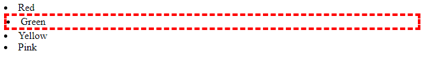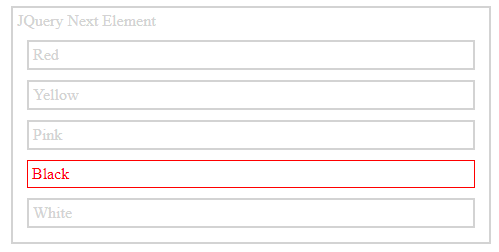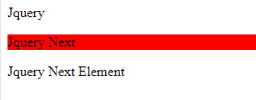Updated March 13, 2023
Introduction to jQuery next element
jQuery next element method returns a set of items that includes each of the specified set of elements unique next siblings. The selected element’s next sibling element is returned via the next function. Elements that have the same parent are known as siblings; this technique moves on to the DOM element’s next sibling. The next function is a built-in jQuery function that returns the selected element’s next sibling; siblings in the DOM Tree have the same parent element.
What is jQuery’s next element?
- The next method of the jQuery library returns the selected element’s next sibling element.
- The next method can take an optional selector parameter and only return the sibling element if the selector matches.
- JQuery next element will specify how elements in the DOM tree can be accessed. Below is the syntax of jQuery next element methods are as follows.
Syntax –
$(selector).next (filter)Below is the parameter description syntax of the next elements is as follows.
- Selector – It is an optional parameter used in the jQuery next method. CSS 1-3 selector syntax can be used to create the optional selector. If we use a selection expression, the element is added to the object. If we don’t provide one, the element will be checked for compatibility before being added.
- Filter – It is also an optional parameter used in the jQuery next method. It will specify the selector’s expression, which is down to the next sibling.
- Next – This method returns the selected element from the next siblings in jQuery.
- The jQuery next element does not take any parameters in the above syntax, which means it accepts the optional parameter for giving a selector expression, which may speed up the search for the next element.
- The jQuery next element retrieves the specified element’s next sibling element from the same parent in the DOM tree.
How Does jQuery next element Works?
- The element next selector chooses the specified element and the next element. The next element must be placed immediately after the element which was we have chosen.
Example: If we have two A> elements after a div> element, we should use the following syntax:
$("div + a")- Because it is the next element of the div> element, will only choose the first a> element (the other a> element will be disregarded).
Example: If we have p2> element after a div> element and then a> element, we should use the following syntax:
$("div + a")- Because the next element of the div> element is the p2> element, it will not select the a> element.
- JQuery’s next method moves forward with the next sibling of DOM elements. Therefore, the next method is a built-in jQuery method that returns the selected elements from the next sibling.
- This method takes an optional parameter that specifies the selection expression that limits the search for the next sibling.
Immediate jQuery next element
- The next method can be used to find the immediate next element from the element found by the selector.
- The below example shows that the immediate next element is as follows.
Code –
<!DOCTYPE html>
<html>
<head>
<title> JQuery Next Element </title>
<script src="https://ajax.googleapis.com/ajax/libs/jQuery/2.1.4/jQuery.min.js"></script>
</head>
<body>
<div>
<li> Red </li>
<li> Green </li>
<li> Yellow </li>
<li> Pink </li>
</div>
<br/>
<br/>
<script>
$("div li").first().next().css("border", "4px dashed Red");
</script>
</body>
</html>- The above code snippet will locate the second “li” element beneath each “div” element.
- The first function will locate the first li element, and the next method will go to the next matching element.
- In the above example, we used red, green, yellow, and pink colors to use the immediate next element.
- We have used the first method to retrieve the immediate first element from the set of elements.
JQuery next element Toggle
- After adjusting the CSS show property, the matched components will be revealed or hidden instantly, with no animation. If the element were initially visible, it would be hidden; previously, it would be revealed. As needed, the display property is saved and restored.
- If an element with the display value inline is hidden and subsequently shown, it will be displayed inline again.
- jQuery next element toggle method becomes an animation method when a duration, a simple object, or a single full function is provided.
- The toggle method simultaneously animates the width, height of the matching components.
- The display style attribute is set to none when these properties reach 0 after a concealing animation, ensuring that the element no longer impacts the page layout.
- For the selected items, the toggle method switches between hide and show. This method examines the visibility of the selected components.
- If an element is hidden, reveal will be called. If an element is visible, hide is called, which gives a toggle effect.
Examples
Below is the example of jQuery next elements:
In the below example, we return the next sibling element with the class name jQuery.
Code –
<!DOCTYPE html>
<html>
<head>
<style>
.siblings * {
display: block;
border: 2px solid lightgrey;
color: lightgrey;
padding: 4px;
margin: 10px;
}
</style>
<script src="https://ajax.googleapis.com/ajax/libs/jquery/3.5.1/jquery.min.js"></script>
<script>
$(document).ready(function(){
$("li.jQuery").next().css({"color": "red", "border": "1px solid red"});
});
</script>
</head>
<body>
<div style="width:500px;" class="siblings">
<ul>JQuery Next Element
<li>Red</li>
<li>Yellow</li>
<li class="jQuery">Pink</li>
<li>Black</li>
<li>White</li>
</ul>
</div>
</body>
</html>- In the above example, we have used red, pink, yellow, black, and white colors to use jQuery next element.
- We can see that we have used the next method to retrieve the immediate first element from the set of elements.
- The below example shows that using the next method in jQuery; we have not passed the selector method with the next method.
Code –
<html>
<head>
<title> JQuery Next Element </title>
<script type = "text/javascript"
src = "https://ajax.googleapis.com/ajax/libs/jQuery/2.1.3/jQuery.min.js">
</script>
<script type = "text/javascript" language = "javascript">
$(document).ready(function(){
$("p").next(".JQuery").addClass ("hilight");
});
</script>
<style>
.hilight { background:Red; }
</style>
</head>
<body>
<p> JQuery </p>
<p class = "JQuery"> JQuery Next </p>
<div><span> JQuery Next Element </span></div>
</body>
</html>Conclusion
JQuery next element method returns a set of items that includes each of the specified set of elements unique next siblings. The next method of the jQuery library returns the selected element’s next sibling element. The next method can take an optional selector parameter and will only return the sibling element.
Recommended Articles
This is a guide to jQuery next element. Here we discuss How to work jQuery next element and the parameter description syntax of jQuery next elements. You may also have a look at the following articles to learn more –