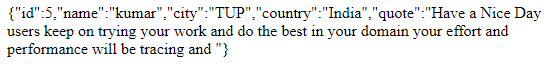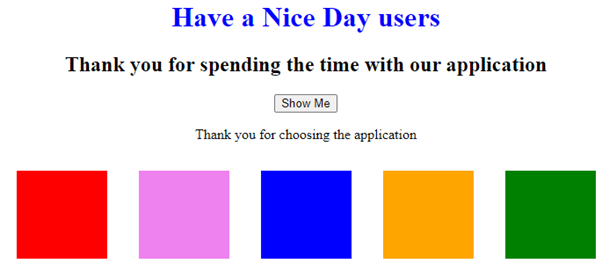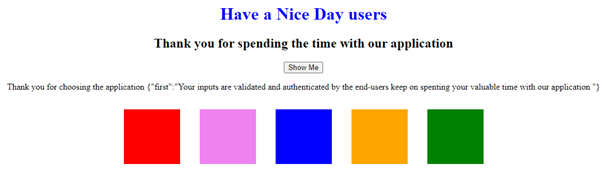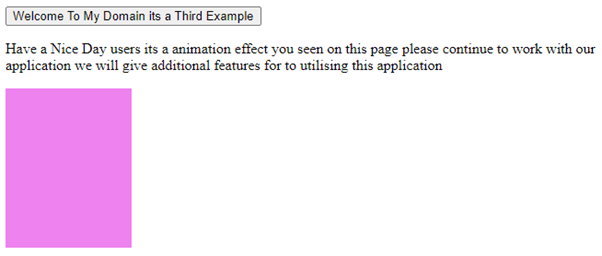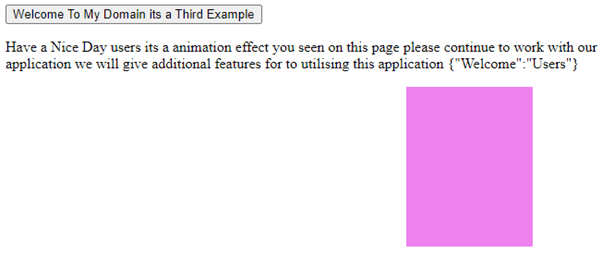Updated April 10, 2023

Introduction to jQuery object to string
The jQuery object to string is one of the features for converting the object into string format using the default methods called JSON.stringify() to convert the object to strings and displayed the string contents also the objects are serialized with the specified html elements that is already created the object which has been operated and the serialized objects are displayed as the query strings and these values are appended using the key and value pairs the method is not overridden in the custom object it returns the object type it denotes the object type which is specified with the html element.
Syntax:
In jQuery library has a set of classes and methods that can be formed as a separate frame which is built on the JavaScript capabilities. Basically, the string is the immutable object it contains no value also is applicable for one or more characters formed and stored the separate variable.
<html>
<head>
<script src="https://ajax.googleapis.com/ajax/libs/jquery/3.4.0/jquery.min.js">
</script>
</head>
<body>
<script>
$("#elementid").text('');
var variablename =parameter : value ;
$("#elementid").text(JSON.stringify(variablename));
----some jquery and javascript functions and logics depends upon the user requirement---
</script>
</body>
</html>The above codes are the basic syntax for converting the html datas to the string type. With the help of default methods like the JSON.stringify() method.
How to convert the object to string in jQuery?
Generally, JavaScript has default methods for converting the object to string or other types. Whenever we have declared the variable with values it specified the mentioned type whichever have used on the variable. The object is to be initialized and assigned as a separate variable and using the jQuery selector and using the .text method we can call the JSON.stringify() method and we can pass the variable name in the stringify() method. By using the selector we can select the values which is already declared on the html element id because the html elements are the ancestor of all the other html elements other elements are descendants of the <html> tag elements. The jQuery object is created using the DOM element that will have already found in some other ways of the html page. We can convert or serialize the objects using standard encoded notation it will act as the object notation for selecting the individual form controls. The selection may be of any type of html elements it also includes the jQuery object it may be of either single or multiple objects it contains the global namespace more ever the $ symbol and the variable is more commonly used, it is a shorter and easier type of calling the elements on the script.
Example #1
Code:
<!doctype html>
<html lang="en">
<head>
<meta charset="utf-8">
<title>Welcome To My Domain it’s a first Example</title>
<script src="https://code.jquery.com/jquery-3.5.0.js"></script>
</head>
<body>
<div id="first"></div>
<script>
var vars1 = {
id: 1,
name: "siva",
3
city: "TUP",
country:"India"
};
var vars2 = {
id: 2,
name: "raman",
city: "TUP",
country:"India"
};
var vars3 = {
id: 3,
name: "arun",
city: "TUP",
country:"India"
};
var vars4 = {
id: 4,
name: "kumar",
city: "TUP",
country:"India"
};
var vars5 = {
id: 5,
quote:"Have a Nice Day users keep on trying your work and do the best in your domain your effort and performance will be tracing and ",
city: "TUP",
country:"India"
};
$.extend( vars1, vars2, vars3, vars4, vars5);
$( "#first" ).append( JSON.stringify( vars1 ) );
</script>
</body>Output:
The above example is the basic example for utilizing the stringify() method to convert the values to string format. Here we used the basic variable declaration with attribute values and it will append and convert the values to string format. Additionally, extend() method is used to validate the conditions in the variable values.
Example #2
Code:
<!DOCTYPE html>
<html>
<head>
<title>
Welcome To My Domain its a second example
</title>
<script src=
"https://ajax.googleapis.com/ajax/libs/jquery/3.3.1/jquery.min.js">
</script>
<style>
.eg{
height:62px;
width:65px;
padding:19px;
margin:16px;
display:inline-block;
}
.third{
background-color:blue;
}
.second{
background-color:violet;
}
.first{
background-color:red;
}
.four{
background-color:orange;
}
.five{
background-color:green;
}
</style>
</head>
<body style="text-align:center;">
<h1 style = "color:blue;" >
Have a Nice Day users
</h1>
<h2>Thank you for spending the time with our application</h2>
<button>Show Me</button>
<div></div>
<p id="demo">
Thank you for choosing the application
</p>
<div class="eg first"></div>
<div class="eg second"></div>
<div class="eg third"></div>
<div class="eg four"></div>
<div class="eg five"></div>
<script>
$(document).ready(function() {
vars = new Object();
vars.first = "Your inputs are validated and authenticated by the end-users keep on spenting your valuable time with our application ";
$("button").click(function(){
$( "#demo" ).append( JSON.stringify( vars ) );
});
});
</script>
</body>
</html>Output:
In the second example, we used the javascript function to perform the color operations using the jQuery library. We used default methods like append() to join the string values into a single variable with help of html elements the id is passing to the specific methods like append() and JSON.stringify() method.
Example #3
Code:
<!DOCTYPE html>
<html>
<head>
<script src="https://ajax.googleapis.com/ajax/libs/jquery/3.5.1/jquery.min.js"></script>
<style>
Welcome{
height:63px;
width:67px;
padding:17px;
margin:13px;
display:inline-block;
background-color:violet;
}
</style>
</head>
<body>
<button onclick="demo()">Welcome To My Domain its a Third Example</button>
<p id="new">
Have a Nice Day users its a animation effect you seen on this page please continue to work with our application we will give additional features for to utilising this application
</p>
<div style="background:violet;height:173px;width:137px;position:absolute;">
</div>
<script>
vars=new Object();
vars.Welcome="Users";
$(document).ready(function(){
$("button").click(function(){
$("div").animate({right: '135px'});
$( "#new" ).append( JSON.stringify( vars ) );
});
});
$(document).ready(function(){
$("#Welcome").click(function () {
$( "div" ).not( ".eg").fadeTo('slow', 3.3).fadeTo('slow', 3.3);
});
});
</script>
</body>
</html>Output:
In the final example, we used some animation effects on the web page. Once we click the button the image is dragged and moved to the right side it takes some effect using the JSON.stringify() method we can also convert the values to string formats.
Conclusion
The jQuery object is the main part to create and store the variable values to the memory location. Here we used stringify() method to convert the values to string format especially we can convert the object to a string. An object can be of any type like JSON, array, etc to converting it into the string format.
Recommended Articles
This is a guide to jQuery object to string. Here we discuss How to convert the object to string in jQuery along with the Examples and outputs. You may also have a look at the following articles to learn more –