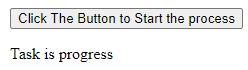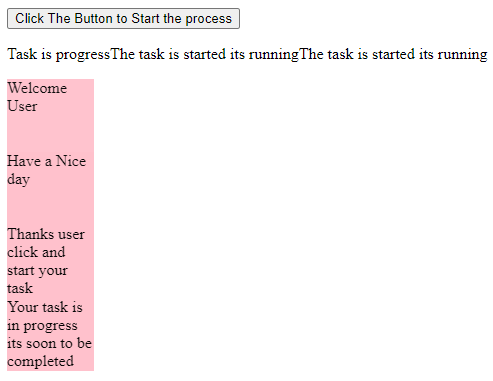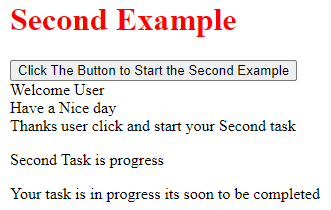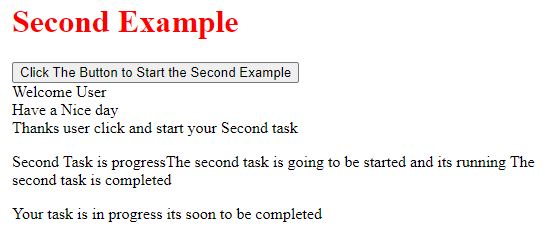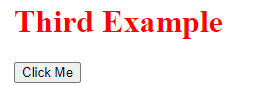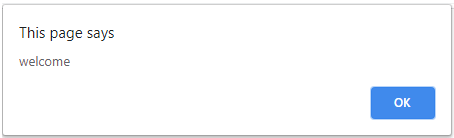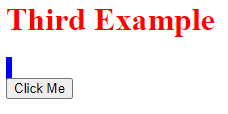Updated April 12, 2023
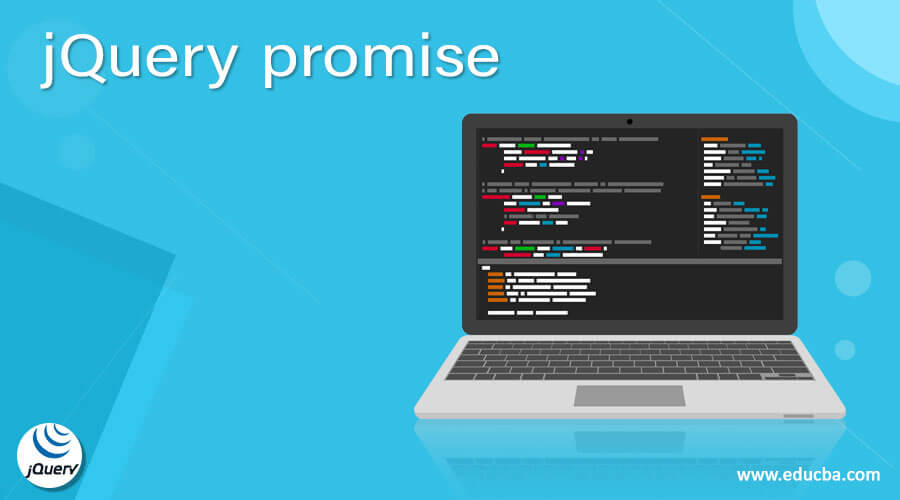
Introduction to jQuery promise
The jQuery promise() is one of the default methods it is used to return the unwanted or not confirmed objects whether it is in a static or dynamic type but which has been already performed some user events, actions, and other operations that can be resolved in all the parts like collections, stacks, queues, etc but default some arguments should be passed in the promise() like “type” and “target” these two arguments which has returned the data types like string, integer, etc the queue objects calculated this type and the target argument is like the other object which is same as already exists so that it will attach the path and it can be validated using the promise() method.
Syntax:
jQuery is one of the javascript libraries and it is used for creating web pages with more sophisticated. It has its own default methods, variables and keywords likewise promise() is one of the default methods which has to return the promise object which has already performed the user-defined actions and other events with certain utility types like collections and queues. The basic syntax for using the promise() method in jQuery is as follows.
<html>
<head>
<script src=”https://code.jquery.com/jquery-3.5.0.js”>
</script>
<body>
<script>
$("html tags").default method("click", function(){
$("html tags"). default method ("user operations");
------same like above UI codes which is required depends upon the project----
$("html tags").promise().done(function() {
$("html tags").append("it can be checked the user operations its already worked in the background or not if its there it has been confirmed using these promise() method");
-----some jQuery UI codes based on the requirements---
</script>
</body>
</html>How does the promise function work in jQuery?
The method promise() is mainly used for monitoring the user input events, actions, etc with fore background whenever the actions are performed in the web application the instance is created in the memory it will be allocated to the heap storage space. By using this method this will be confirmed and monitored actions so it can be promised through the utilities like collections, triggers, queues, and stacks, etc. In jquery, the instance is created wherever it’s necessary it will be used to allocate the space in memory the promise() method will return the object to gather and observe all the things like user-defined actions with certain types like data collections, queues, and stacks, etc. It is used to resolve the input actions, buttons, triggers, and events in dynamic nature so that object is returned through the promise() method. In promise() method will pass the arguments like “type” and “target” these two are passed through the method with satisfied all the conditions the type may be any data types like string, integer, etc the data are collected and formed with the queue process mainly the user input data are string and integer, in that string is the most important part for this type argument. The target argument is one of the object types that can be satisfied through the promise method and it has been validated with the help of existing objects. In type argument, the custom actions is used like animations, images, etc these actions are performed and triggered with the help of user inputs. The objects used in the promise method will validate its behaviors and also the deferred objects will store by using the default method like .data() for each of the HTML input tag elements.
Likewise, add the input data using the data() method if the data already exists and it’s overwhelmed so it can be removed by using the remove() method. Since the remove() method will remove the HTML data elements it can be the unwanted or not confirmed objects it can be resolved. Before the remove method execution, it will confirm the dom elements is to be resolved so that the existing objects can be attached and detached by using the promise() method.
Examples
Lets us discuss examples of jQuery promise.
Example #1
Code:
<!doctype html>
<html lang="en">
<head>
<meta charset="utf-8">
<title>Welcome To My Domain</title>
<style>
div {
height: 73px;
width: 87px;
float: center;
margin-right: 17px;
display: none;
background-color: Pink;
}
</style>
<script src="https://code.jquery.com/jquery-3.5.0.js"></script>
</head>
<body>
<button>Click The Button to Start the process</button>
<p> Task is progress</p>
<div> Welcome User</div>
<div> Have a Nice day</div>
<div> Thanks user click and start your task</div>
<div> Your task is in progress its soon to be completed</div>
<script>
$( "button" ).on( "click", function() {
$( "p" ).append( "The task is started its running" );
$( "div" ).each(function( j ) {
$( this ).fadeIn().fadeOut( 6300 * ( j + 3 ) );
});
$( "div" ).promise().done(function() {
$( "p" ).append( " The task is completed " );
});
});
</script>
</body>
</html>Output:
Example #2
Code:
<!doctype html>
<html lang="en">
<head>
<meta charset="utf-8">
<title>Welcome To My Domain</title>
<style>
ex34 {
height: 77px;
width: 67px;
float: left;
margin-right: 19px;
}
</style>
<script src="https://code.jquery.com/jquery-3.5.0.js"></script>
</head>
<body>
<h1 style="color:red">
Second Example
</h1>
<button>Click The Button to Start the Second Example</button>
<div> Welcome User</div>
<div> Have a Nice day</div>
<div> Thanks user click and start your Second task</div>
<p> Second Task is progress</p>
<div> Your task is in progress its soon to be completed</div>
<script>
$( "button" ).on( "click to start the second task", function() {
$( "p" ).append( "The second task is going to be started and its running" );
$( "ex34" ).each(function( ) {
$( this ).fadeOut(78655);
});
$( "ex34" ).promise().done(function() {
$( "p" ).append( " The second task is completed " );
});
});
</script>
</body>
</html>Output:
Example #3
Code:
<!doctype html>
<html lang="en">
<head>
<script src="https://code.jquery.com/jquery-3.5.0.js"></script>
<style>
first {
width: 506px;
height: 213px;
border: 3px solid blue;
}
</style>
</head>
<body>
<h1 style="color:red">
Third Example
</h1>
<div id="i1"></div>
<button>
Click Me
</button>
<script>
var vr = $("<first/>").attr({
id: "third element"
});
$("button").on("click", function() {
$("#i1").append(vr);
demo().done(function() {
alert("welcome");
});
})
function demo() {
return $("#third element").fadeOut(3200).promise();
}
</script>
</body>
</html>Output:
Conclusion
The jQuery implementation of the method promise() it will be used in various ways and it also allowed the user inputs to avoiding some synchronization tasks that will be occurred in both front and back-end process. By using deferred and some other promise methods will handle those tasks in the application.
Recommended Articles
This is a guide to jQuery promise. Here we also discuss the introduction and How the promise function works in jQuery? along with different examples and its code implementation. You may also have a look at the following articles to learn more –