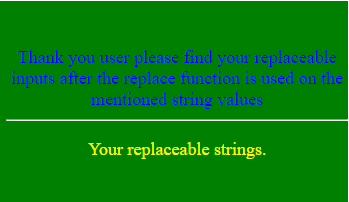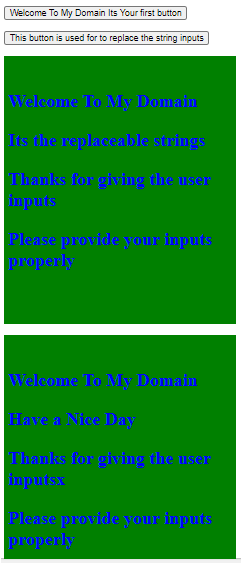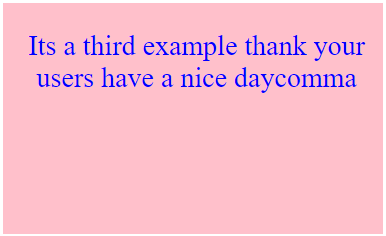Updated April 20, 2023
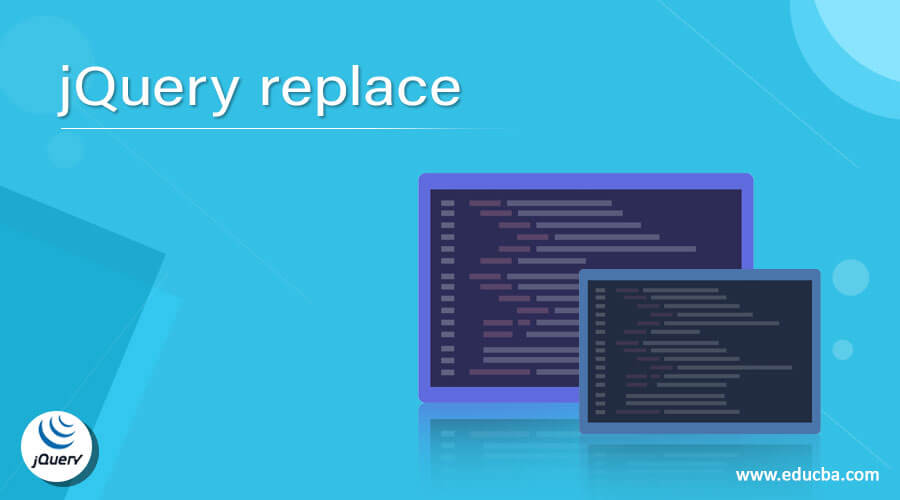
Introduction to jQuery replace
In jQuery replace is one of the function that can be used to replace the elements which is declared by the end user each element as the set of matched elements that will be provided with the new contents and it returns the set of elements which is not removed by the end-user as well as it returns only the removed elements these replace() methods has some child methods like replaceAll(), replaceWith() also these replacement will be achieved through target elements with the set of achieved elements on the list it may be the group of strings it occurs only the first instance that can be replaced.
Syntax:
In jQuery replace basically it offers some default functionalities, keywords and variables that helps to manipulate the DOM(Document Object Model) . Like that replace() is one of the string method it can be used to replace the user inputs like text through globally with the help of first and almost single instance on the jQuery script.
<html>
<head>
<script src=https://code.jquery.com/jquery-1.12.4.js>
</script>
</head>
<script>
$(document).ready(function(){
$(elements).text(function (var1, var2)
{
return text.replace(type values);
-----some jQuery and javascript codes depends on the user needs---
});
});
</script>
<body>
---some HTML codes depend on the UI requirement---
</body></html>The above codes are the basic syntax for to replace the variable types like string, text etc. It can be converted or replaced from one type to another type value depends on the requirement.
How replace method works in jQuery?
The replace() is the method that is used to replace the user contents on the application that is it converts one type of value to another type with the data type like string, number, text, etc. Actually, the replace() method is removed the contents from the specified DOM(document object model) then it can be placed the new value on the same area with the single cells. This is the DOM structure of the replace() method on jQuery. Mainly the selected elements replaces the target value by moving the old location that can be inserted on the specific region it’s not being moved cloned on all the areas. We used parallel methods like replaceWith() method it matches all the elements with specified DOM and HTML elements. jQuery replace() is also one of the function of the string it can be replace the string tag values and left it on the markup. It is also the code will be get more complicated but it might be find out the reading of the user input values. The jQuery code snippet is mainly occurrences for all the characters strings that will be replaceable one before that it needs to find the strings and then it can be replaced.
Example #1
Code:
<!DOCTYPE html>
<html lang="en">
<head>
<meta charset="utf-8" />
<title>Welcome To My Domain Your first replaceable string example</title>
<head>
<script src="https://code.jquery.com/jquery-1.12.4.js"></script>
<script type="text/javascript">
$(document).ready(function () {
$(".first span").text(function (index, text) {
return text.replace("Your first string", "Replaceable for the first string");
});
});
</script>
<style>
#styl {
width: 342px;
height: 177px;
padding-top: 25px;
padding-left: 6px;
font-size: 18px;
text-align: center;
color: blue;
background-color: green;
}
</style>
</head>
<body>
<div id="styl">
<div class="first">
<br />
<span>Thank you user please find your replaceable inputs after the replace function is used on the mentioned string values</span>
<hr />
<p style="color: yellow;">
Your replaceable strings.
</p>
</div>
</div>
</body>
</html>
</head>
</html>Sample Output:
The above example we used replace method for to replace the entire strings in a single variable. We can declare the replace(index, text) with input string and it replace the strings as the output.
Example #2
Code:
<!DOCTYPE html>
<html>
<head>
<title>
Welcome To My Domain its a second example for replace method
</title>
<script src="https://cdnjs.cloudflare.com/ajax/libs/jquery/3.0.0-alpha1/jquery.js" type="text/javascript"></script>
<script>
$(function() {
$('#demo').click(function() {
var first = $('#eg');
var second = 0;
var ex = "Have a Nice Day"
var ex1 = "Its the replaceable strings";
while (second !== -1) {
second = first.html().indexOf(ex, second);
if (second != -1)
{
first.html(first.html().replace(ex, ex1))
second = second + ex1.length;
}
}
});
$('#demo1').click(function() {
var first = $('#eg1');
var ex = /Have a Nice Day/g
var ex1 = "Its the replaceable strings";
first.html(first.html().replace(ex, ex1))
});
});
</script>
<style>
div {
width: 342px;
height: 377px;
padding-top: 25px;
padding-left: 6px;
font-size: 18px;
text-align: center;
color: blue;
background-color: green;
}
p {
font-size:27px;
font-weight:bold;
}
</style>
</head>
<body>
<button id="demo">Welcome To My Domain Its Your first button</button><br><br>
<button id="demo1">This button is used for to replace the string inputs</button>
<br> <br>
<div id="eg">
<P dir="ltr" style="text-align: left;" trbidi="on">
Welcome To My Domain
</P>
<P dir="ltr" style="text-align: left;" trbidi="on">
Have a Nice Day
</P>
<P dir="ltr" style="text-align: left;" trbidi="on">
Thanks for giving the user inputs
</P>
<P dir="ltr" style="text-align: left;" trbidi="on">
Please provide your inputs properly
</P>
</div>
<br>
<div id="eg1">
<P dir="ltr" style="text-align: left;" trbidi="on">
Welcome To My Domain
</P>
<P dir="ltr" style="text-align: left;" trbidi="on">
Have a Nice Day
</P>
<P dir="ltr" style="text-align: left;" trbidi="on">
Thanks for giving the user inputsx
</P>
<P dir="ltr" style="text-align: left;" trbidi="on">
Please provide your inputs properly
</P>
</div>
</body>
</html>Sample Output:
In second example we used the replace method for to replace the strings in the two different methods. It specifically replace the specific strings in the variable.
Example #3
Code:
<!DOCTYPE html>
<html>
<head>
<title>Welcome to My Domain it’s a third example</title>
<script src="https://code.jquery.com/jquery-1.12.4.js"></script>
<script>
$(document).ready(function() {
var first = $('body').html().replace(/\./g,'comma');
$('body').html(first);
});
</script>
<style>
#button{
color:red;
font-weight: bold;
font-size: medium;
background-color: green;
}
#demo {
width: 373px;
height: 204px;
padding-top: 27px;
padding-left: 7px;
font-size: 28px;
text-align: center;
color: blue;
background-color: pink;
}
</style>
</head>
<body>
<div id ="demo">
<div class="String">
<span>Its a third example thank your users have a nice day.</span><br><br>
</div>
</div>
</div>
</html>Sample Output:
The final example we used some regular expression syntax for to replace the operators. Here we used .(dot) operator to replace the string values like comma.
Conclusion
The jQuery generally it has many different ways for to manipulate the dom by using the specific replace() method. So its main function has to replace the entire content with the replaceable content for throughout the DOM and it can be replaced with the new contents as the user mentioned by the script.
Recommended Articles
This is a guide to jQuery replace. Here we discuss the introduction, How replace method works in jQuery? examples with code implementation respectively. You may also have a look at the following articles to learn more –