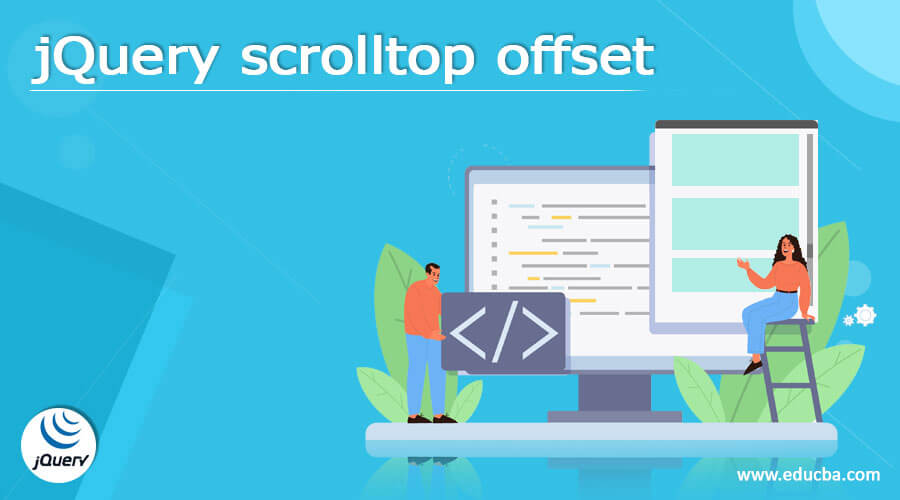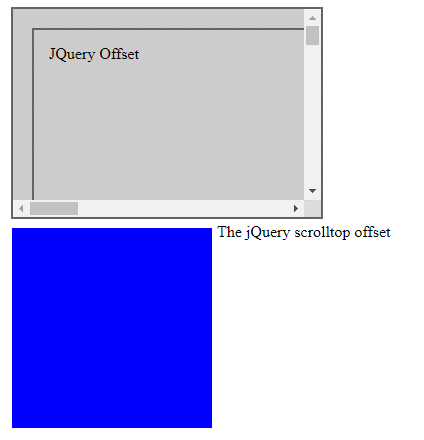Updated March 31, 2023
Introduction to jQuery scrolltop offset
jQuery scrolltop offset method returns the first matching elements from scroll top offset. Both visible and concealed elements are using this technique. The offset method returns the current location of an element in relation to the document position, on the other hand, returns the current position in relation to the offset. Parent offset is more beneficial for putting a new element on top of an existing one for global manipulation.
What is jQuery scrolltop offset?
- The number of pixels that are hidden from the view above the scrollable region determines the vertical scroll position. This number will be 0 if the scroll bar is at the top of the page or if the element cannot be scrolled.
- The number of pixels that are hidden from the view above the scrollable region determines the vertical scroll position.
- Each matched element’s vertical scroll will be positioned by setting the scrollTop property.
- In some circumstances, the number returned by dimensions related to APIs, such as offset, is fractional. It is not assumed that the value is an integer by the code.
- Additionally, when a user zooms in on a website, the dimensions may be inaccurate, browsers do not provide an API to check this.
- We can reposition an element using the setter method offset. The position of the element’s border box relative to the document is provided.
- The offset method sets or returns the offset coordinates for specified elements in terms of the document.
- The offset coordinates of the first matching element are returned by using offset. It returns a pixel-based object with two properties i.e. top and left.
- This method sets the offset coordinates of all matched items when it is used to set the offset.
- Below syntax shows jQuery scrolltop offset is as follows.
Syntax
Selector.Scrolltop()- In the above syntax, the selector is the jQuery next method parameter which is optional. The optional selector can be created by using CSS 1-3 selector syntax. The element is added to the object when we use a selection expression. If we don’t give one, the element’s compatibility will be tested before it is added.
- The scrolltop is a function that was used to scroll the page to the top.
How to use jQuery scrolltop offset?
- The scrollTop property is used to set or retrieve the vertical scrollbar position of any element. When the scrollTop property is set to any value, the page will scroll to that point.
- By default, the scroll occurs rapidly and abruptly to the value. JQuery may be used to make this scrolling more lively.
- The animate method applies a custom animation to a group of CSS properties. It creates an animated effect by gradually modifying the value of the attribute.
- Only attributes with numeric values are able to be animated. We can use two more parameters to adjust the animation’s speed.
- To animation page scrolling, use this method in conjunction with the scrollTop attribute. Both the “html” and “body” tags of the page are selected with the jQuery selector.
- This is done to ensure compatibility with browsers that don’t allow us to choose just the body element.
- Using the scrollTop attribute in the styles parameter, the animation method is applied to this selected element. The animation’s pace and ease can be adjusted to suit our needs.
- The offset function in jQuery returns an object with properties top and left. We only care about the top because we want to scroll all the way to the top of this element.
- So, given what we’ve just learned about the scroll, we can set the value of scrollTop to our new position. We can use scrolltop method in code are as follows.
Example
$(function () {
$("#top"). On ('click', function () { // On click event
var position = $("#img"). Offset (). top; // Offset method
$("HTML, BODY"). Animate ({ // Animate method
scrollTop: position // Scroll top method.
}, 500);
});In the above example, we can see that we have used the offset and scrolltop functions in a single code. Also, we have used on click event after clicking on the button the arrow will go onto the top of the page.
JQuery scrolltop offset method
- On all matching elements, the scrollTop method is invoked to set the scroll top offset to the given value. This approach can be applied to both visible and hidden items.
- In jQuery, the offset method returns the initially found location of an HTML element in relation to the page.
- The offset method in jQuery UI is relative to the document.
- In drag and drop functions, the offset method is frequently utilized. Both the top and left jQuery methods return an object with integer coordinate fields.
- Pixel values are returned for the top and left coordinates. Both functions are only applied to components that are visible, not hidden. The position of the scrollbar is 0 when it is at the top.
- The scrollTop method sets the vertical position of the scrollbar for all matched components when it sets the position.
- The jQuery scrolltop offset method is very useful and important to scroll the page top of the page.
Example
Below is the example jQuery scrolltop offset is as follows.
Code –
<!DOCTYPE html>
<html>
<head>
<title>The JQuery Scrolltop offset</title>
<script type = "ScrollTop Offset"
src = "https://ajax.googleapis.com/ajax/libs/jQuery/2.1.3/jQuery.min.js">
</script>
<script type = "ScrollTop Offset" language = "javascript">
$(document).ready(function(){
$("div.demo").scrollTop( 300 );
$("div.demo").mousemove (function () {
var top = $("div.demo").scrollTop();
$("#result").html("top offset: <span>" + top + "</span>.");
});
});
</script>
<style>
div.demo {background:#CCCCCC none repeat scroll 0 0; border:2px
solid #666666; margin:4px; padding:4px; position: relative;
width:300px; height:200px; overflow: auto;}
div.result {margin:15px; width:200px; height:200px;
margin:5px; float:left; background-color: blue;}
p { margin:15px; padding:15px; border:2px solid #666;
width:1500px; height:1500px;}
</style>
</head>
<body>
<div class = "demo"><p>JQuery Offset</p></div>
<span>The jQuery scrolltop offset</span>
<div class = "result"><span id = "result"></span></div>
</body>
</html>Conclusion
JQuery scrolltop offset method returns the first matching element’s from scroll top offset. The scroll top property is used to set or retrieve the vertical scrollbar position of any element. When the scrollTop property is set to any value, the page will scroll to that point.
Recommended Articles
This is a guide to jQuery scrolltop offset. Here we discuss How to use jQuery scrolltop offset along with the examples and codes. You may also look at the following articles to learn more –