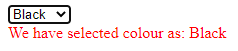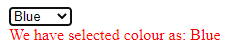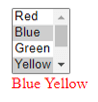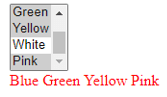Updated February 21, 2023
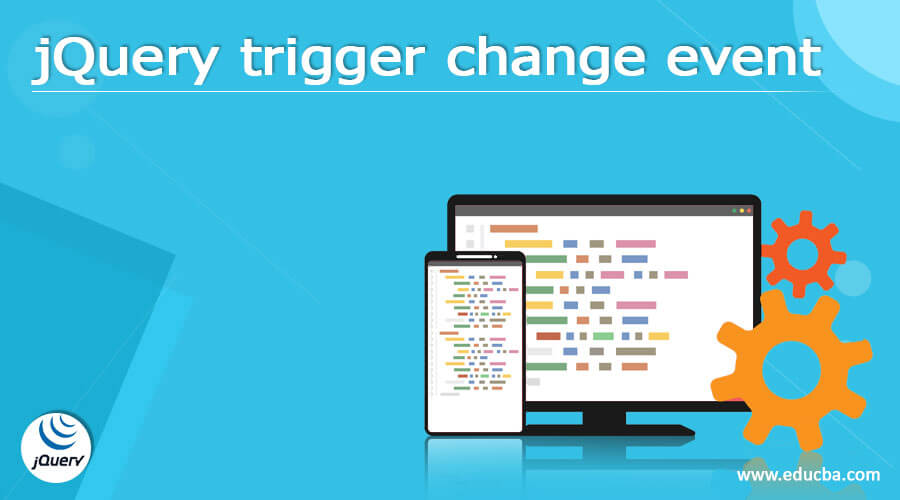
Definition of jQuery trigger change event
jQuery trigger change event occurs when the value of an element is modified; then, it will trigger the change event. The change method either initiates a change event or attaches a function to execute. The change event occurs when an option in the select menu is selected. When the field loses focus after the content has been modified, the change event occurs for text fields or text areas.
jQuery trigger change event overviews
- If we want to add extra code that triggers when the value of the field changes when we use jQuery val to set a value in a text field dynamically, we must manually trigger the change event.
- When the value of an HTML element is modified, the change method of jQuery fires a change event. This method applies to input, textarea, and select elements. If the value of any of these elements changes, the change method fires a change event.
- These HTML components (input>, textarea>, and select>) are attached to the event handler function by the jQuery change Method, and the event handler function is called when the change event is triggered.
- When the appropriate event happens, any event handlers attached within or one of its shortcut methods are fired. However, the trigger method can be used to fire them manually.
- When we call trigger, the handlers are executed in the same order as if the user triggered the event organically.
- Returning false from an event handler or executing the stop propagation method on the event object supplied into the event can stop the bubbling.
- Use the trigger handler method instead of the bind handler method to trigger handlers bound via jQuery without triggering the native event.
- The second option to trigger can be handy when we construct a custom event type with one method.
- The trigger calls can also take an array of arguments delivered to the handler after the event.
- The distinction between the extra parameters supplied here and the event data parameter on the method are both techniques for delivering information to an event handler; however, the extra parameters argument to trigger permits information to be determined at the time the event is triggered, but the event data parameter to on needs the information to be computed before to binding the handler.
- When an element’s value changes, a change event is triggered. The event is fired instantly when the user makes a selection with the mouse for select boxes, checkboxes, and radio buttons, but not until the element loses focus on the other element types.
How can change jQuery trigger events manually?
- We may manually activate events on a select control using the jQuery trigger method. However, we must create a new jQuery event object and trigger it if we want to give data to any event handlers.
Below is the syntax to change the query trigger event as follows.
Syntax:
$(selector).change()
$(selector).chane(function)- The function is an optional parameter of the change trigger event. When the change event occurs for the specified elements, this parameter specifies the function to perform.
The below option defines the function to conduct when the change event happens for the specified elements.
<input id="event" type="text"/>Handler for an event –
document.querySelector ('# event).
addEventListener ('change', () => console.log("Event changed"))- In jQuery, we are triggering the event manually by using the following way are as follows.
const ele = new Event("change");
const eve = document.querySelector('# event)
element.dispatchEvent (ele);- When an element’s value changes, a change event is triggered. The event is fired instantly when the user makes a selection with the mouse for select boxes, checkboxes, and radio buttons, but not until the element loses focus on the other element types.
- When the value of an element is updated, the jQuery change event is triggered. It only works with form fields. The change method connects a function to the change event for it to run when it occurs.
- When the user makes a mouse selection, the event is immediately triggered. The event occurs when the field loses attention to the other element types.
- The custom event interface exists to add more data to the event object, with the exact property being used to pass custom data.
jQuery trigger change event code examples
The below example shows jQuery trigger change events as follows. In the below example, we are showing the demo of color.
Code:
<!DOCTYPE html>
<html lang = "en">
<head>
<meta charset = "utf-8">
<title> JQuery change event demo </title>
<style>
div {
color: Red;
}
</style>
<script src = "https://code.jQuery.com/jQuery-1.10.2.js"> </script>
</head>
<body>
<select id="se" name="actors" >
<option> Black </option>
<option selected="selected"> Red </option>
<option> Yellow </option>
<option> Blue </option>
<option> White</option>
<option> Pink </option>
</select>
<div id = "loc"> </div>
<script>
$( "select" ) .change(function () {
document.getElementById ("loc").innerHTML = "We have selected colour as: "+document.getElementById ("se").value;
});
</script>
</body>
</html>The example below shows the jQuery trigger change event, which allows selecting multiple data using the ctrl key.
Code:
<!DOCTYPE html>
<html lang = "en">
<head>
<meta charset = "utf-8">
<title> JQuery change event demo </title>
<style>
div {
color: red;
}
</style>
<script src="https://code.jQuery.com/jQuery-1.10.2.js"> </script>
</head>
<body>
<select name = "Colour" multiple = "multiple">
<option> Red </option>
<option selected = "selected"> Blue </option>
<option> Green </option>
<option selected = "selected"> Yellow </option>
<option> White </option>
<option> Pink </option>
</select>
<div> </div>
<script>
$( "select" )
.change(function () {
var str = "";
$( "select option: selected" ).each(function() {
str += $( this ).text() + " ";
});
$( "div" ).text( str );
})
.change();
</script>
</body>
</html>The above example shows that it will be added to the list after selecting the color using the ctrl key.
Conclusion
When we call trigger, the handlers are executed in the same order as if the user triggered the event organically. For example, jQuery trigger a change event occurs when the value of an element is modified; then, it will trigger the change event. After selecting the select menu, the change event will occur.
Recommended Articles
This is a guide to jQuery trigger change event. Here we discuss the definition and overviews; how can we manually change the jQuery trigger event? Examples with code implementation. You may also have a look at the following articles to learn more –