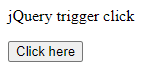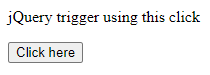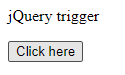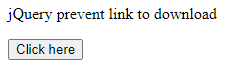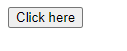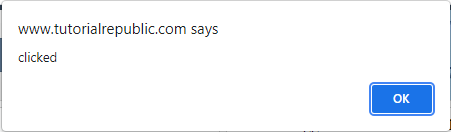Updated February 21, 2023
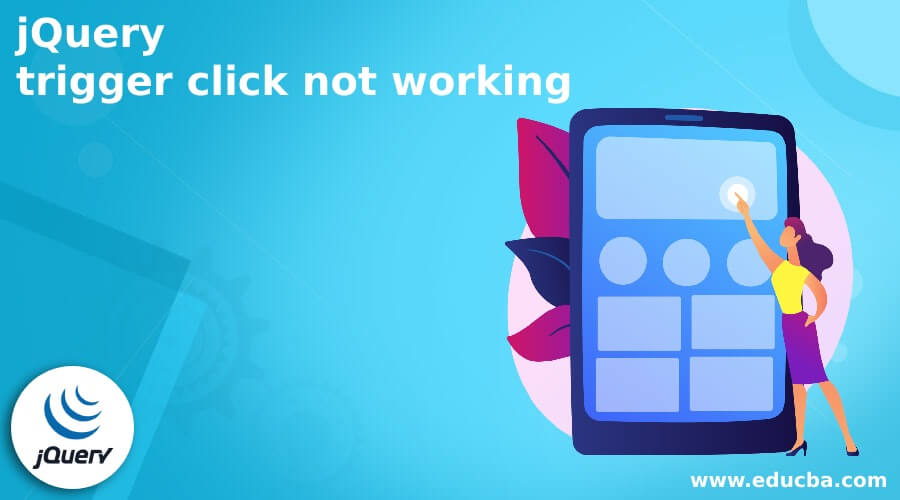
Introduction to jQuery trigger click not working
The jQuery trigger click does not work correctly; the jQuery trigger click event does not always operate correctly, but that isn’t a browser problem. There are no conflicts with jQuery or javascript problems. If we have already used jQuery noConflict, the trigger click event will not operate. The biggest problem is that the click function calls the browser’s built-in click function rather than jQuery. In other words, we can only activate the jQuery-created click.
jQuery trigger click not working overview
- We can use the jQuery trigger method to perform the click event handler associated with the hyperlink. JQuery click method can be used to trigger a link click programmatically.
- We may grab the href value and assign it to the window location object if we wish to navigate to the href location. Then, the URL would be loaded as if the location assigned had been called with the URL.
Steps by step, explain jQuery trigger click not working
- The click event is triggered when the click method is applied to a supporting element (such as an input>). This event then cascades up the document tree (or event chain), triggering the click events of higher-level items.
- We may need to manually initiate a click event on an element on occasion (e.g., button). The on method adds event handlers to the jQuery object’s currently selected components. The on method in jQuery 1.7 offers all the functionality required for adding event handlers.
- The events option can contain any event name. When the browser generates events due to user activities like clicks, jQuery will pass through the browser’s normal JavaScript event kinds and call the handler method.
- Additionally, the trigger method can call associated handlers using standard and custom browser event names. Only alphanumerics underscores and colon characters shall be used in event names.
- Event namespaces can be used to qualify the name of an event, making it easier to remove or trigger the event.
- Events refer to the many visitor actions a web page can respond to. An event is a snapshot of a specific moment in time.
- Select a radio button by moving the mouse over an element by clicking on it. The term fires or fired is commonly employed when it comes to occurrences. Whenever we press a key, the keypress event is triggered.
- Try contacting the DOM if we want to travel to the supplied URL as if the user had clicked the link. Instead of using jQuery, use the click method. Below is an example of the jQuery click method.
Code
<!DOCTYPE html>
<html>
<head>
<script src="https://ajax.googleapis.com/ajax/libs/jQuery/3.3.1/jQuery.min.js"></script>
<script>
$(document).ready(function(){
$('#mylink').trigger('click');
});
});
</script>
</head>
<body>
<p id="pid">jQuery trigger click </p>
<button id="btn1">Click here</button>
</body>
</html>- jQuery click method will invoke event handlers that we have specified, but not the default click behavior.
- We must use the default click mechanism, not jQuery provided. This may be accomplished by using this to add the default click option to a jQuery click event.
a href=”http://about.com/”>a href=”http://about.com/”>/a>
- This is what JavaScript looks like. When the DOM is ready, it generates the event and clicks it in the middle.
- In the below step, we are using this click function in jQuery.
Code
<!DOCTYPE html>
<html>
<head>
<script src="https://ajax.googleapis.com/ajax/libs/jQuery/3.3.1/jQuery.min.js"></script>
<script>
$(function() {
$('a').click(function() {
this.click();
}).click();
});
</script>
</head>
<body>
<p id="pid">jQuery trigger using this click </p>
<button id="btn1">Click here</button>
</body>
</html>- If our scripts are in the head, we must guarantee that the element exists; otherwise, the script will not be executed until the page is ready.
- To solve the issue trigger is not working; we need to wait until DOM has finished this loading.
Code
<!DOCTYPE html>
<html>
<head>
<script src="https://ajax.googleapis.com/ajax/libs/jQuery/3.3.1/jQuery.min.js"></script>
<script>
$(function() {
$('#mylink').trigger('click');
});
</script>
</head>
<body>
<p id="pid">jQuery trigger </p>
<button id="btn1">Click here</button>
</body>
</html>We can use the following way to download the file, which prevented the navigating link.
Code –
<!DOCTYPE html>
<html>
<head>
<script src="https://ajax.googleapis.com/ajax/libs/jQuery/3.3.1/jQuery.min.js"></script>
<script>
$(document).ready(function() {
$('#mylink').click(function(e) {
e.preventDefault();
window.location.href = 'test.zip';
});
});
</script>
</head>
<body>
<p id="pid">jQuery prevent link to download </p>
<button id="btn1">Click here</button>
</body>
</html>- We will be disappointed if we expect the file to be downloaded because the trigger does not fire the default event.
- When all of the elements in the DOM are available, the anonymous function is called.
- With click event handler associated with that string could be deleted without affecting other click event handlers attached to the elements. In the same way, as CSS classes are not hierarchical, namespaces are not; only one name must match. Therefore, upper lowercase letters and numerals should be the only characters in a namespace.
- The events argument is a simple object in the second form of on. The keys are space-separated event type names and optional namespaces in the same format as the events argument. However, instead of the last parameter to the method, the value for each key is a function utilized as the handler.
Example of jQuery trigger click not working.
Below is the example of a jQuery trigger click not working as follows. The below example shows the trigger in jQuery as follows. In the below example, we are using handle the click event.
Code –
<!DOCTYPE html>
<script src = "//ajax.googleapis.com/ajax/libs/jQuery/2.1.4/jQuery.min.js"> </script>
<button id = "stud_id1" onclick = "handle_click()"> Click here </button> <br/> <br/>
<div stud_id1 = "msg"> </div>
<script type = "text/javascript">
function handle_click () {
document.querySelector("#msg").innerHTML = "clicked";
}
jQuery("#stud_id1 ").trigger("click");
</script>The below example shows whether the jQuery trigger click is working or not. In the below example, we have used a pop-up window.
Code –
<!DOCTYPE html>
<html>
<script src = "https://ajax.googleapis.com/ajax/libs/jQuery/1.12.0/jQuery.min.js"></script>
<script>
$(document).ready(function () {
$('#elem').click(function () {
alert('clicked');
$(this).css('color', 'red');
});
$('#elem').trigger('click');
});
</script>
<body>
<div id = "elem" > Test the trigger click event is working </div>
</body>
</html>Conclusion
We can use the jQuery trigger method to perform the click event handler associated with the hyperlink. In addition, the jQuery click method can be used programmatically. Although jQuery trigger click does not work correctly sometimes, the jQuery trigger click event does not always operate correctly; that isn’t a browser problem.
Recommended Articles
This is a guide to jQuery trigger click not working. Here we discuss the jQuery trigger click not working overview and the Steps by steps explanation trigger click not working. You may also look at the following articles to learn more –