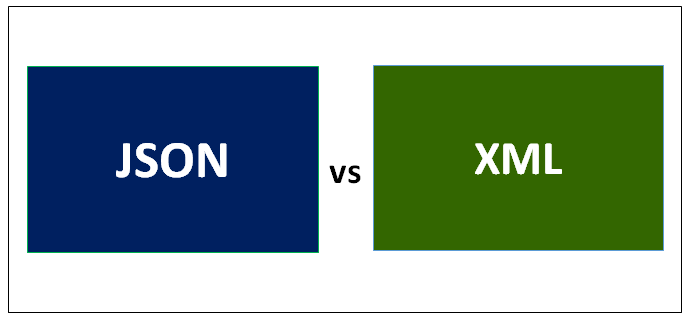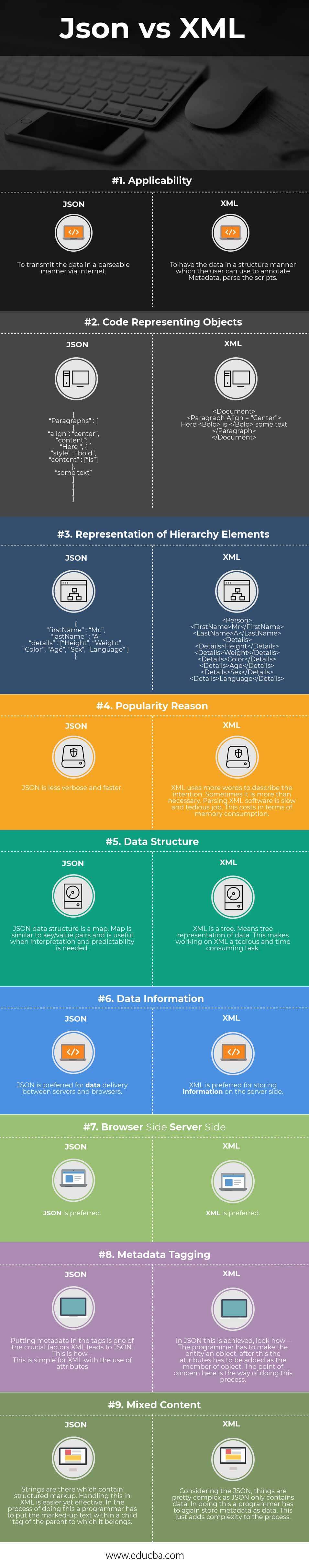Updated May 10, 2023
Difference Between JSON vs XML
JSON stands for JavaScript Object Notation. It’s an open-standard file format that is used for browser-server communications. It’s a language-independent data format. XML stands for Extensible Markup Language. It’s a set of rules that help users encode documents in human-readable and machine-readable formats.
Let us study much more about JSON vs XML in detail:
“Communication is vital”. This statement can be quoted with countless examples. In technical terms, communication means sharing data and information. The bodies performing this communication can be a system or server. Since humans have organized themselves into a complex formation with technological advancement, it has also led us to create networks that suit our needs.
When we ask computers to process things, it loads that data in practice. This data loading is crucial because the CPU needs to read this into memory. In this process, it stores numbers to read; the meaning of these data depends upon the basis of interpretation.
Now comes the communication or data exchange part. The actual problem is when communication is meant to happen among countless worldwide systems and networks and how the interpretation occurs. JSON vs XML is the most common format preferred for data interchange on the web.
To avoid these issues, there must be a common terminology that is relevant and easier to understand among systems across the globe. This nullifies the need for interpretations. This is crucial because some standards and common terminology are needed that each computer can agree on.
Head-to-Head Comparison Between JSON vs XML (Infographics)
Below are the top 9 differences between JSON vs XML:
Key Differences Between JSON vs XML
Both are popular choices in the market; let us discuss some of the major differences:
- JSON has a file extension of .json, whereas, for XML, the file extension is .xml.
- JSON has a “Data interchange” file format, whereas XML has a “Markup Language” file format.
- JSON has been extended from JavaScript, whereas XML from SGML (Standard Generalized Markup Language).
- JSON existed in 2002 (by Douglas Crockford), whereas XML in 1996 (by W3C).
- JSON complexity level regarding learning and understanding is more accessible than XML.
- JSON is data-oriented, whereas XML is document-oriented.
- JSON does not provide display properties, whereas XML does (as it’s a Markup Language).
- JSON supports an array, whereas XML does not.
- JSON is less secure than XML.
- JSON files are more human-readable than their counterpart XML.
- JSON only supports text and number data types, whereas XML has varieties like text, numbers, images, charts, graphs, etc.
JSON vs XML Comparison Table
Below is the topmost Comparison between JSON vs XML :
| The Basis Of Comparison | JSON | XML |
| Applicability | To transmit the data in a parseable manner via the internet. | To have the data in a structured way, which the user can use to annotate metadata, parse the scripts. |
| Code representing objects | { “Paragraphs”: [ { “align”: “center”, “content”: [ “Here “, { “style”: “bold”, “content”: [“is”] }, “some text.” ] } ] } |
<Document> <Paragraph Align = “Center”> Here <Bold> is </Bold> some text </Paragraph> </Document> |
| Representation of Hierarchy elements | { “firstName”: “Mr.”, “lastName”: “A” “details”: [“Height”, “Weight”, “Color”, “Age”, “Sex”, “Language”] } |
<Person> <FirstName>Mr</FirstName> <LastName>A</LastName> <Details> <Details>Height</Details> <Details>Weight</Details> <Details>Color</Details> <Details>Age</Details> <Details>Sex</Details> <Details>Language</Details> |
| Popularity reason | JSON is less verbose and faster. | XML uses more words to describe the intention. Sometimes it is more than necessary. Parsing XML software is a slow and tedious job. This costs in terms of memory consumption. |
| Data structure | JSON data structure is a map. The map is similar to key/value pairs and is useful when interpretation and predictability are needed. | XML is a tree. Means a tree representation of data. This makes working on XML a tedious and time-consuming task. |
| Data Information | JSON is preferred for data delivery between servers and browsers. | XML is preferred for storing information on the server side. |
| Browser-Side – Server Side | JSON is preferred. | XML is preferred. |
| Metadata tagging | Putting metadata in the tags is one of the crucial factors XML leads to JSON. This is how – This is simple for XML using attributes. | In JSON, this is achieved; look how – The programmer has to make the entity an object; after this, the attribute has to be added as a member of an object. The point of concern here is the way of doing this process. |
| Mixed content | Strings are there which contain structured markup. Handling this in XML is easier yet effective. In this process, a programmer has to put the marked-up text within a child tag of the parent to which it belongs. | Considering the JSON, things are pretty complex as JSON only contains data. In doing this, a programmer has to store metadata as data again. This adds complexity to the process.
|
Conclusion
We can say that JSON vs XML is a way to organize our data (would communicate complex data) in a format understandable to numerous programming languages and APIs. Both (JSON vs XML) are often used within the program of the same operating systems. The need is evident for sharing data. Some sure thing regarding these two is that XML is older than JSON. JSON has recently gained momentum among its user community due to the JavaScript boom. JSON is also less clustered than XML.
Regarding the point of applicability, they both serve the same purpose: a commonly agreed platform for data structuring and exchanging mechanisms among countless programs and the APIs to make the developer’s hectic work life easier. “Neither of these two is superior to others through one (JSON) has gained momentum across users, each has their use and is preferred depending upon the use case.”
Recommended Articles
This has been a guide to the top difference between JSON vs XML. Here we also discuss the key differences with infographics and comparison table. You may also have a look at the following articles to learn more –