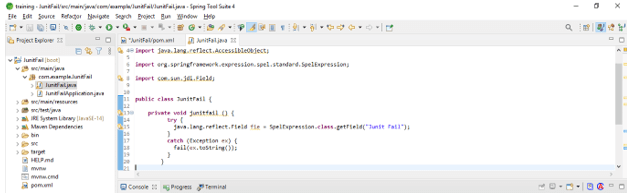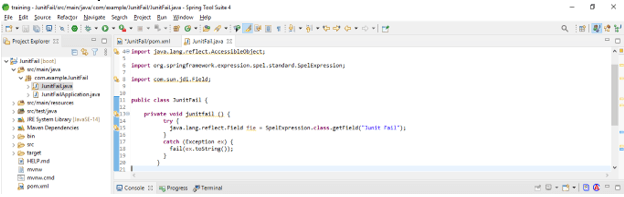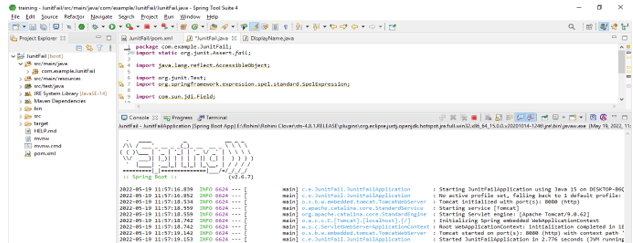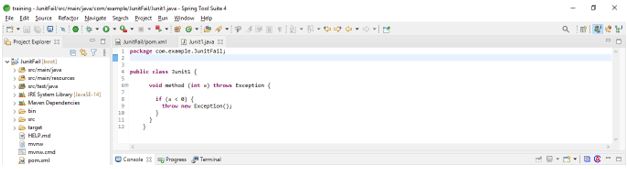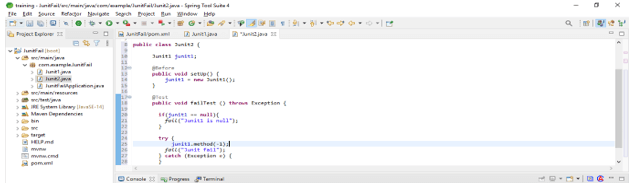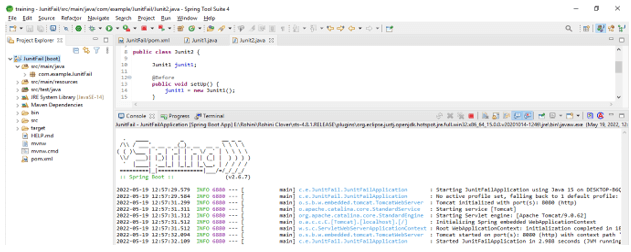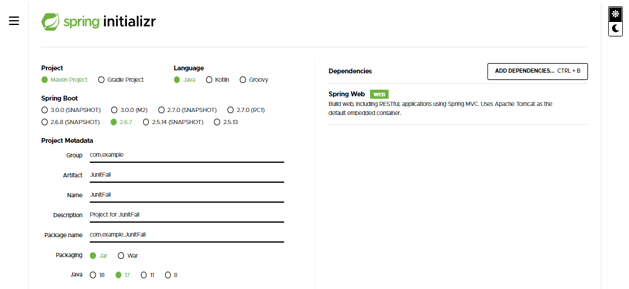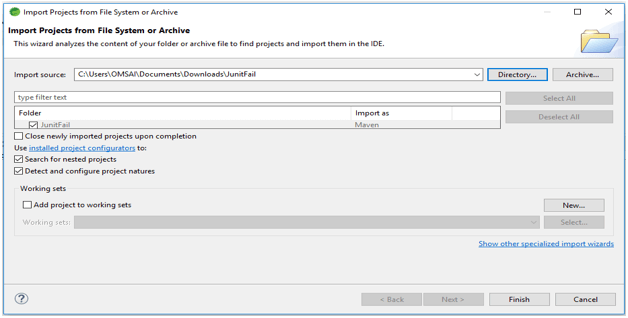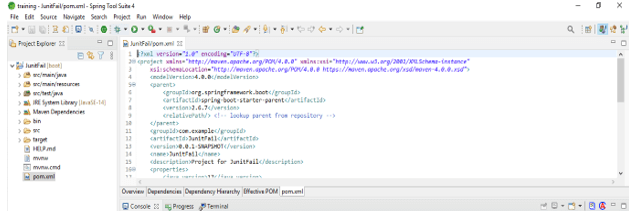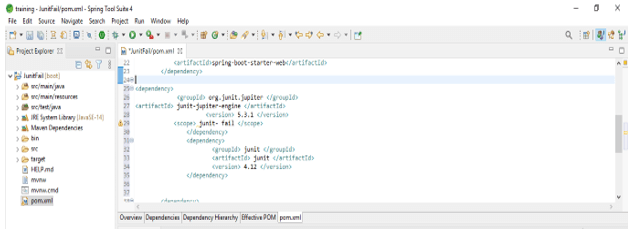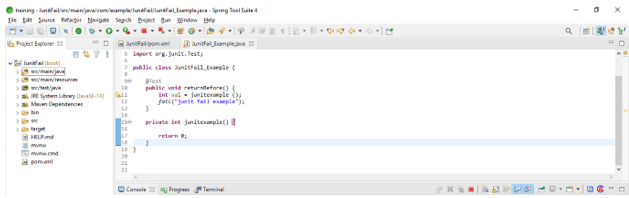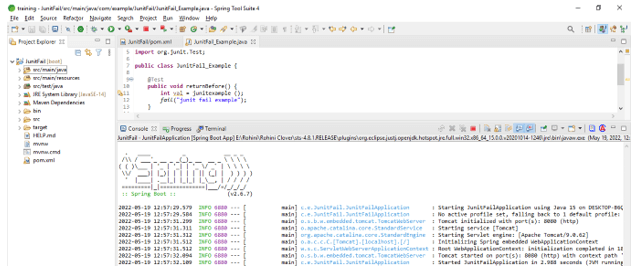Updated March 28, 2023
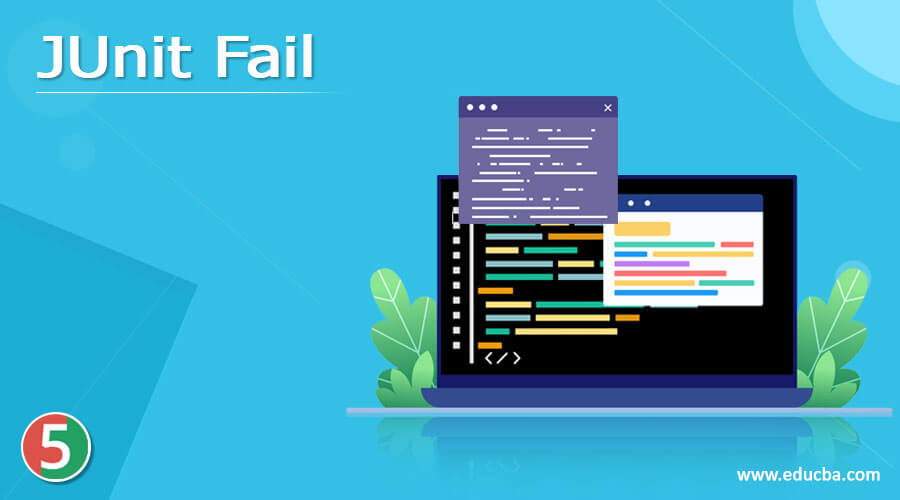
Definition of JUnit Fail
Junit fail assertion method fails the test by throwing an assertion error, the fail method is used in junit version 4 and it will use the org.junit.Assert class. The junit fail method is used to verify that the actual exception will throw an error or the test is failing at the time of development. The junit fail assertion will fails while throwing error of assertion which was unconditional.
Overview of JUnit Fail
- At the time of writing unit test cases, we use the junit fail method for creating failure in testing conditions. The fail method is useful for marking an incomplete test or we ensure that our expected exception will throw an error.
- When the junit assertion error will occur our test is stopped executing and it will not perform any assertions. If suppose the test contains the single assertion then it will not an issue. But if suppose the test contains multiple assertions we are limited in our tests and it will run the assertions after the failure of assertions.
Using JUnit Fail
- Suppose we want to throw an error, we can use the fail method which will result in a verdict fail.
- We can also use additional parameters with fail method. We can use the assertion method with a string parameter, it is the first parameter by using the fail method in junit.
- The string message which we are using will be appended into the failure message if suppose the assertion will fail. We can write a fail message in the assertion by using the following ways are as follows.
-
-
- Fail ()
- fail (message)
- assertEquals (message, expected, actual)
-
- We can use the fail method by using two ways providing a message and without providing a message into the output.
- Fail method will contain only one parameter which is the message it will be nothing but the identifying message for the error of assertion. The fail method is very useful and important to test the fail criteria of the applications.
- The below example shows how to use fail are as follows. In the below example we are using JunitFail class as follows. In the below example we have used the junitfail method, also we are using the try and catch block to catch any exception which occurred at the time of executing the program. In the catch block, we are using the fail method to define the use of the fail method,
Code:
public class JunitFail {
private void junitfail () {
try {
java.lang.reflect.Field fie = SpelExpression.class.getField ("Junit Fail");
}
catch (Exception ex) {
fail (ex.toString ());
}
}- We can also use the fail method with the test method. The below example shows the use of @Test annotation with fail as follows. In the below example we can see that we have used @Test and @DisplayName annotation with the fail method. We have also defined the junitfailtest method to define the fail method.
Code –
public class JunitFail {
@Test
@DisplayName ("Junit Fail")
void junitfailtest () {
fail ("Junit fail with assertion");
}
}JUnit Fail Method
- We can demonstrate the fail method in junit. The fail method is throwing an error that is unconditional. Fail method is helpful while marking a test that is incomplete or we need to ensure that the exception will throw an error.
- We can also use the @DisplayName annotation with the fail method. For creating test cases by using the fail method we can also use the @Test annotation.
- In junit, we can use multiple assertion methods. The fail method is one of the assertion methods which was used in junit. We need to use the most appropriate assertion methods while writing test cases by using junit.
- The below example shows the fail method are as follows. In the below example, we are using two codes to define the fail method. First, we are implementing the class name as Junit1.
Code 1 –
public class Junit1 {
if (a < 0) {
throw new Exception();
}
}
}Code 2 –
public class Junit2 {
Junit1 junit1;
@Before
public void setUp () {
junit1 = new Junit1 (); }
@Test
public void failTest () throws Exception {
if (junit1 == null){
fail ("Junit1 is null"); }
try {
junit1.method(-1);
fail("Junit fail");
} catch (Exception e) {
}
}
}Examples
- The below steps shows the fail method example are as follows. We are creating the project name as JunitFail.
- In this step we are creating the project template of junit fail in spring boot. We are providing project group name as com.example, artifact name as JunitFail, project name as JunitFail, and selected java version as 11. We are defining the version of spring boot as 2.6.7.
Group – com.example Artifact name – JunitFail
Name – JunitFail Spring boot – 2.6.7
Project – Maven Java – 11
Package name – com.example. JunitFail
Project Description – Project for JunitFail
- In this step we are extracting the downloaded project and opening the same by using the spring tool suite as follows.
- In this step, we are checking all the project structures and its files are as follows. Also, we are checking whether that pom.xml file is created or not. Suppose this file is not created then we need to create the same manually. In the below example this file is created, so we have no need to create it manually.
- In this step we are adding the junit dependency in the junit framework We are adding junit dependency.
Code –
<dependencies>
<dependency>
<groupId> org.junit.jupiter </groupId>
<artifactId> junit-jupiter-engine </artifactId>
<version> 5.3.1 </version>
<scope> junit- fail </scope>
</dependency>
<dependency>
<groupId> junit </groupId>
<artifactId> junit </artifactId>
<version> 4.12 </version>
</dependency>
</dependencies>
<reporting>
<plugins>
<plugin>
<groupId> org.apache.maven.plugins </groupId>
<artifactId> maven-surefire-report-plugin </artifactId>
<version> 2.19.1 </version>
</plugin>
</plugins>
</reporting>- After adding the dependency in the below example we are defining fail as follows.
Code –
public class JunitFail_Example {
@Test
public void returnBefore () {
int val = junitexample ();
fail ("junit fail example");
}
private int junitexample() {
return 0;
}
}Conclusion
When the junit assertion error will occur our test is stopped executing and it will not perform any assertions. Junit fail assertion method fails the test by throwing an assertion error, the fail method is used in junit version 4 and it will use the org.junit.Assert class.
Recommended Articles
This is a guide to JUnit Fail. Here we discuss the Definition, overviews, how to use, method, and examples with code implementation. You may also have a look at the following articles to learn more –