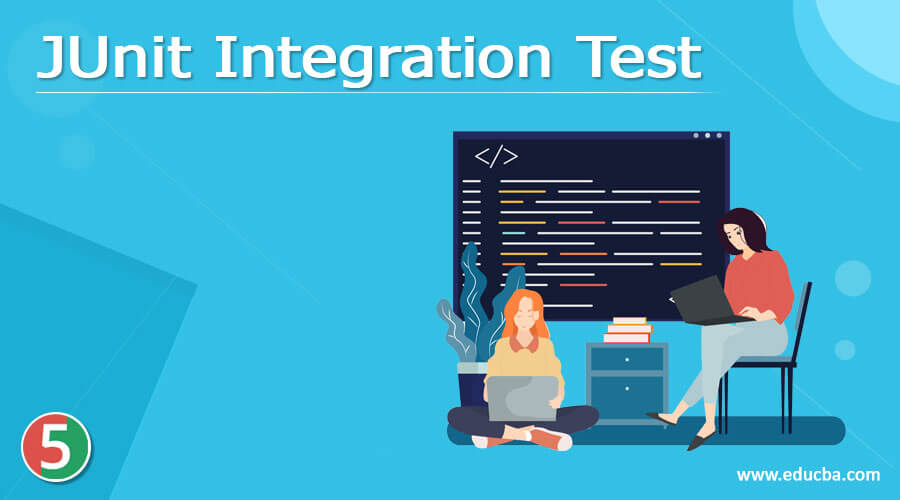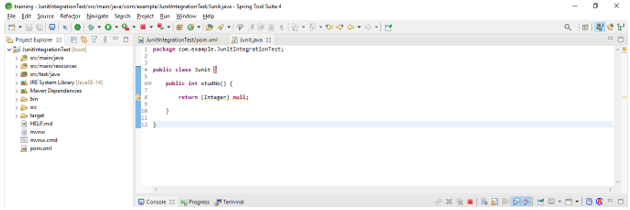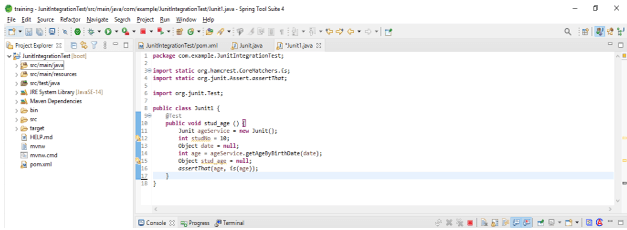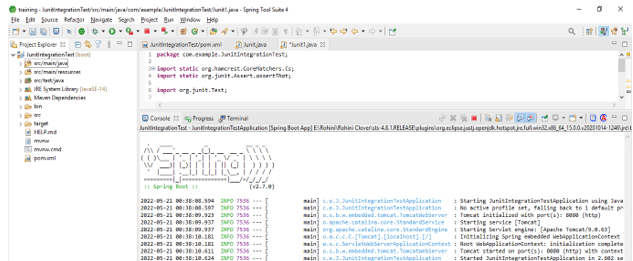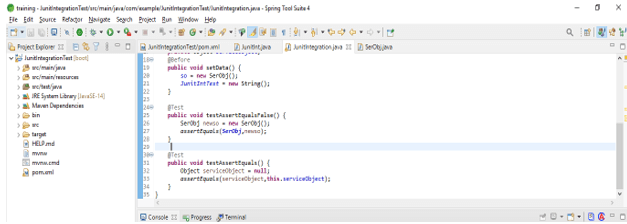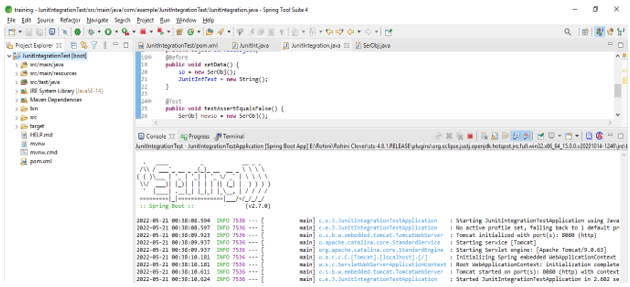Updated February 15, 2023
Definition of JUnit Integration Test
A junit integration test plays a vital role in the application development process to verify the end-to-end process of the system. Junit 5 will define the extension of the interface to define which class will integrate with the test of junit. We can enable the extension of the junit integration test by adding the @ExtendWith annotation into our class of test which will specify the class we have loading into the application.
Introduction JUnit Integration Test
- For running the junit integration test, we need to use the class of Spring Extension. We also need a @ContextConfiguration annotation for loading the context of configuration and context bootstrap, which is what our test program is using.
- Using junit integration, testing units are tested together to check that all units will interact with each other as expected.
- There are multiple frameworks available for every language. In java language, we are using the junit integration test for testing purposes. Multiple times we write methods in a class, which will interact with the other class.
- Every application needs to perform integration testing even without requiring deployment for applications. Junit integration test with spring framework provides support for integration testing.
- We can say that integration test cases are highly coupled with external services. The best example of this service is the environment of SOA. In this environment, we can create microservices that were usually deployed on a different container, and it will expose the specified implementation.
- With the rule of thumb, we require separate kinds of tests from the application containing the internal service. This separation will have a junit perspective, which is called categorizing. It is nothing but categorizes the specific test case by creating a mark of interface class in java.
- The junit spring framework provides good support for the integration test in the spring test module. The name of the jar file which we are using in integration testing is org.springframework.test. The library will contain the same library package, including valuable classes for testing integration using a spring container.
- Junit integration testing does not rely on the application server or other deployment environments.
JUnit Integration Test Implementing
- Junit is an essential technique that was used for every java application. We are using the below code to implement the junit integration test. In the example below, we have created a class name as junit and defined the studNo variable as an integer value; after defining the variable, we return a null value for the specified variable.
Code –
public class Junit {
public int studNo() {
return (Integer) null;
}
}- After creating the class, we need to create a test class to verify the method we use will calculate the correct number. If suppose we are using the same method in another code, then it could be an issue in our application, or we need to change the method name. In the below example, we are using @Test annotation to create a test suite of our application code. Also, we are using the assert method in our code. Therefore, we are making a class name as Junit1.
Code –
public class Junit1 {
@Test
public void stud_age () {
Junit ageService = new Junit();
int studNo = 10;
Object date = null;
int age = ageService.getAgeByBirthDate (date);
Object stud_age = null;
assertThat (age, is(age));
}
}JUnit Integration Test Examples
The below steps show the junit integration test example.
- We are creating the project name as JunitIntegrationTest.
- In this step, we are creating the project template of the junit integration test in spring boot. We are providing the project group name as com.example, artifact name as JunitIntegrationTest, project name as JunitIntegrationTest, and selected java version as 11. We are defining the version of spring boot as 2.7.0.
Group – com.example Artifact name – JunitIntegrationTest
Name – JunitIntegrationTest Spring boot – 2.7.0
Project – Maven Java – 11
Package name – com.example. JunitIntegrationTest
Project Description – Project for JunitIntegrationTest
- In this step, we extract the downloaded project and open the same using the spring tool suite.
- In this step, we check the project structure and files. Also, we are checking whether that pom.xml file is created or not. If suppose this file is not created, we need to create the same manually. However, this file is created in the example below, so we do not need to create it manually.
- In this step, we add the junit dependency in the junit integration testing example. We are adding junit dependency.
Code –
<dependencies>
<dependency>
<groupId> org.junit.jupiter </groupId>
<artifactId> junit-jupiter-engine </artifactId>
<version> 5.3.1 </version>
<scope> junit- fail </scope>
</dependency>
<dependency>
<groupId> junit </groupId>
<artifactId> junit </artifactId>
<version> 4.12 </version>
</dependency>
</dependencies>
<reporting>
<plugins>
<plugin>
<groupId> org.apache.maven.plugins </groupId>
<artifactId> maven-surefire-report-plugin </artifactId>
<version> 2.19.1 </version>
</plugin>
</plugins>
</reporting>- After adding the dependency in this example, we create the interface name JunitInt. We are creating this interface for junit integration testing.
Code –
public interface JunitInt {
}- After creating the integration class in this step, we are creating the test case of our junit integration test as follows.
Code –
@Category (JunitInt.class)
public class JunitIntegration {
private static String JunitIntTest = null;
private static final String SerObj = null;
private JunitIntegration JIT;
private SerObj so;
private Object serviceObject;
@Before
public void setData() {
so = new SerObj();
JunitIntTest = new String();
}
@Test
public void testAssertEqualsFalse () {
SerObj newso = new SerObj ();
assertEquals (SerObj, newso);
}
@Test
public void testAssertEquals () {
Object serviceObject = null;
assertEquals (serviceObject, this.serviceObject);
}
}- After creating the test class in this step, we run our application using maven and spring boot.
Conclusion
There are multiple frameworks available for every language. For example, in java language, we are using junit integration testing for testing purposes. Multiple times we can write methods in the class of Junit. An integration test plays a vital role in the application development process to verify the end-to-end process of the system.
Recommended Article
This is a guide to JUnit Integration Test. Here we discuss the Definition, Introduction, examples, code implementation, and output. You may also have a look at the following articles to learn more –