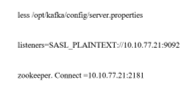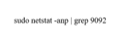Updated March 15, 2023
Introduction to Kafka Port
Kafka port is defined as, as we know the port is the logical address of any application that can utilize the network or the internet for conveying messages through servers, and the Kafka server is installed on port 9092 which can utilize the Zookeeper server and it can be installed on the 2181 port for interacting with the Apache Zookeeper with the help of the TLS encryption by using 2182 port and if the surviving port is not able to accept then we can able to switch that server by appending some code in the build.
What is Kafka port?
When we try to install Kafka on any computer it comes basically in terms of the files and those files can be executed by using the extension, also there are two types of port which are having configured as kafka server (broker) which can have the localhost port is 9092, and the zookeeper localhost having port 2181, here one thing we need to keep in mind that when we try to install multiple port on a same computer then we have to utilize different ports because every port can be occupied by the single process on a single computer, so if we want to compile three Zookeeper on a same computer then we need to adjust same configurational files and create the configurational files for every Zookeeper instance with different ports and it is also a good idea to create separate localhost for every instance for example, you can able to utilize :2181 for one zookeeper, :2182 for second zookeeper, and :2183 for third zookeeper and this will same happened with the Kafka broker as we need to adjust the configuration as per the different port as : 9092, :9092, :9093, and so on depending on the quantity of the brokers we are going to run on our computer, also we need to adjust the folder where broker can store the messages.
If we are going to run the Zookeeper and brokers on the different computers then in that case we do not need to change the ports as we can able to run all of them on the same port but that must be on the different computers and there is one thing which we need to keep in mind about Kafka broker that if the brokers should be publicly accessible we need to adjust the ‘advertised.listeners’ property in a configuration of the brokers, in which advertised name which is communicated between Kafka broker to the Zookeeper.
How to find Kafka port?
Let us see how to find the Kafka port number,
- We can obtain the number from the ‘server. properties’ file by discovering it, generally this file can have the needful information in which we can say that the file can commonly establish on this position.
- Properties of the ‘server. properties’ file can be viewed by using the source,
‘less/opt/kafka/config/server.properties
listeners=SASL_PLAINTEXT://10.10.77.21:9092
zookeeper.Connect =10.10.77.21:2181’
So, from the files, we can say that the port has been utilized by the Kafka and Zookeeper service which can be specified.
- Default position of the configuration file can be the ‘$(confluent_home)/etc/kafka/server.properties’ which has default port number 9092.
- We can able to examine the Kafka port which is present in the ‘server. properties’ by using the ‘netstat’ command for the portal 9092,
sudo netstat -anp | grep 9092
Zookeeper can be examined or viewed by using the process,
‘sudo netstat -anp | grep 2181’,
- Zookeeper port number can accept from the ‘zookeeper. properties’ file which can be the configuration file and it has a 2181 default port number.
- If we found the output as given below then we can understand that should be for the Java process which is attending at that port,
‘tcp6 0 0 :::9092 :::* LISTEN 52922/java’
- The Kafka properties files: It can be configured by using a substitute property file in which it can be utilized in the development environment which can be given with the Kafka but it can have only one modification which can authenticate the involuntary generation of the topic over the servers and due to that the server can start fastly, when we want to begin the server Kafka server with various Kafka server then we can simply able to append our own ‘Kafka-server. properties’ file into our build.
Kafka port service
The Kafka service can mention a cloud service by contributing the Apache Kafka which is the data flowing platform as it is complex to implement particularly when we are using the hybrid cloud environment hence many users of a data flowing system can often opt for a Kafka service and the framework and the system management is unloaded to the service provider.
The Kafka service port can able to utilizes the Kafka service on the Kafka server using 9092 as a default port in which it can have communication through TCP as it is beneficial to implement the lamina in a hybrid cloud environment, the data flowing service can have more rigid requirements than the data applications, in which data flowing can able to convey the information in series in real-time and amount of sensitive data can be flowing speedily, Kafka can have some services such as given below,
- It can take hold of the development and other central capabilities.
- It can allow starting development quickly at an early stage for deploying the new technology fastly.
- It can also provide a large ecosystem of extra cloud services which can clarify the delivery of the flow-based applications.
- It can be the consumption-based pricing that can allow us to reward for those what they have and when they have.
Conclusion
In this article we conclude that the Kafka port by default begins on the 9092 ports by using the Zookeeper server, so we have also discussed how to find the Kafka port and the services, hence this article will help to understand the concept of Kafka port.
Recommended Articles
This has been a guide to Kafka Port. Here we discussed the Introduction, What is Kafka port, How to find Kafka port, and examples with code implementation. You can also go through our other suggested articles to learn more –