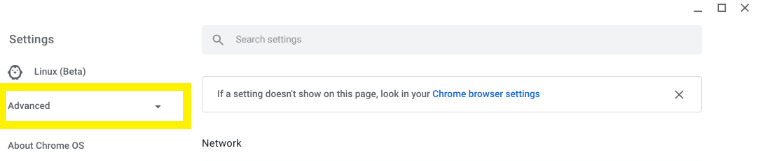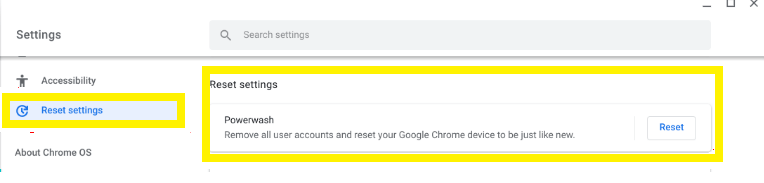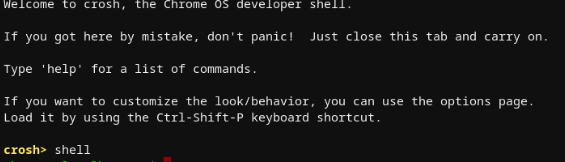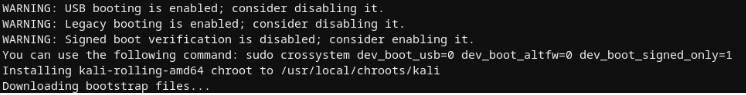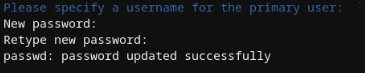Updated February 17, 2023
Introduction to Kali Linux Chromebook
We know that Chromebook provides the ideal platform to the user on the basis of their scale. The Chrome operating system is one of the most important technology in the current market. Basically, Chromebook is available at a low price. There are a lot of options available for Kali Linux which are dependent on the other google product but as per our requirement, we can install the Linux-based distro on Chromebook.
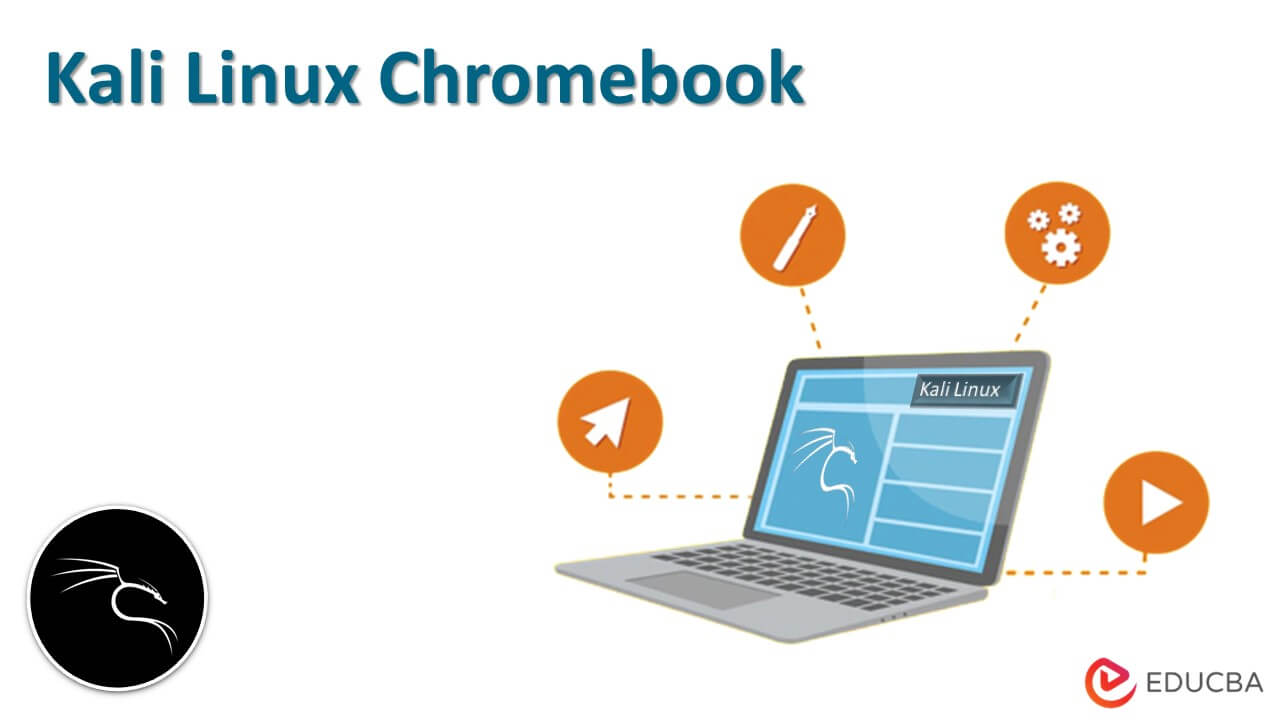
Key Takeaways
- Chromebook provides better battery backup as compared to traditional laptops.
- Chromebook comes with less storage hard drive that is 32 and 64 GB.
- For Kali Linux, we have different options with different variants.
- We know that it comes with ChromeOS but we can do a dual boot with Linux Distro.
What is Kali Linux Chromebook?
We suggest Chromebook laptops with elite execution processors and enough Smash to permit you to all while running various applications. Consider the structure factor as a light and slender PC is ideal for compactness and transport. Continuously looking for a solid processor, the capacity to boot into the Linux working framework, and capacity to boot into the Linux working framework, and an enduring battery while buying a Chromebook for Kali Linux. To find the best Chromebook for Kali Linux, we should sort out which highlights mean quite a bit to you and your home registering arrangement, as well as guarantee that the PC you buy is equipped for running Kali Linux.
How to Set up Kali Linux Chromebook?
Now let’s see how to do installation of Kali Linux on Chromebook and setup as follows.
1. First we need to back up our data, which means it allows us to create more space on our drive where we can install Kali Linux along with ChromeOS. During the installation of Kali Linux, Chromebook will delete all the data. It is highly recommended to take a backup of our data. After that, we need to Reset the Chromebook.
2. Powerwash or we can say that reset is not complicated, so first open the settings menu, inside the settings menu click on Advanced Tab and go to the reset button as shown in the below screenshot.
3. Now we need to click on the reset button where we can see the powerwash button as shown in the below screenshot.
4. In this step we need to enable the developer mode of the Chrome operating system, here we have two different choices, first we can do a dual boot or we can go with the single operating system.
5. Now we need to install the crouton which is used to install the Linux distro. We already enabled the developer tool so that we can install the Kali Linux on ChromeOS. That means we can install two operating systems on a single and same drive and as per our requirement, we can switch between these two operating systems with the help of shortcuts- Ctrl+Alt+Shift+F1 and Ctrl+Alt+Shift+F2.
6. After downloading Crouton we can continue with the installation of Kali Linux, first open a new terminal window. Here we can start the installation of Kali Linux as shown in the below screenshot.
7. After starting the shell we need to download the crouton packages with help of the below command.
sudo install -sample/user/local/bin -m 755 ~/Downloads/crouton8. Now we need to launch the crouton and after that, we need to run the below command for Kali Linux installation below.
sudo crouton -n kali -r kali-rolling -t9. After entering the above command the download process will start as shown in the below screenshot.
10. After that we need to set the username and password which are shown in the below screenshot.
Now installation process is done, we can switch to Kali Linux.
Best Kali Linux Chromebook
Now let’s see the best Chromebook for Kali Linux as follows.
- Lenovo Chromebook Flex 3: This is one of the top brands in the world. Basically, Chromebook Flex 3 comes with MediaTek CPU with high performance as well as it contains 4GB LPDDR3 RAM and 64GB hard drive for storing all types of documents. It also provides a built-in camera that supports video calling and live streaming. It provides a 10-hour battery backup.
- Acer Chromebook Spin 311 Laptop: This is another option for Kali Linux installation, It comes with an Intel Celeron N4020 processor with good performance and it maintains the speed of operation as well as contains a 4GB LPDDR3 RAM and 32GB hard drive for storing all type of documents. It also has a 10-hour battery life.
- Asus Chromebook C523: This Chromebook comes with an Intel Dual-Core Celeron processor and 4GB RAM. It also contains a 2M cache and 2.4 GHz speed and it has a 32 GB hard drive. It provides a 10-hour battery backup.
- HP Chromebook: This is one of the options for Kali Linux. It contains the AMD Dual Core a4-9129 CPU, 4GB DDR4 SDRAM, and 32 GB hard storage as well as 15 hours of battery life.
We also have different options such as Samsung Chromebook4, Dell Chromebook, Asus Chromebook C223, Lenovo Chromebook Flex 5, etc.
Features of Kali Linux Chromebook
Now let’s see the features of Chromebook for Kali Linux.
- The Capacity of Storage: Basically Chromebook is not only used for gaming or we can say that large applications. When we compare the Chromebook with some other laptops, the Chromebook has less storage than 32 and 64 GB storage.
- Durability and Design: This is a portable device and it comes with many different variants that are 1 to 1.5 pounds so we can use them as tablets. Additionally, it provides different colors and shapes which are user-friendly.
- Battery Life: As compared to traditional laptops it provides a very good battery backup of up to 14 hours.
- Display Technology: It provides high-resolution support to the user that HD or Full HD.
- Warranty: There is no matter how durable the Chromebook is but it has a guarantee of up to 5 years.
- Connectivity Options: It provides different connectivity options such as HDM, Display port, USG, Bluetooth, and Wi-Fi connectivity.
Conclusion
We hope from this article you have learned more about Kali Linux Chromebook. From the above article, we have taken the essential idea and the representation of the Kali Linux Chromebook.
Recommended Articles
This is a guide to Kali Linux Chromebook. Here we discuss the introduction, best Chromebook for kali linux along with steps to set up and features. You may also have a look at the following articles to learn more –