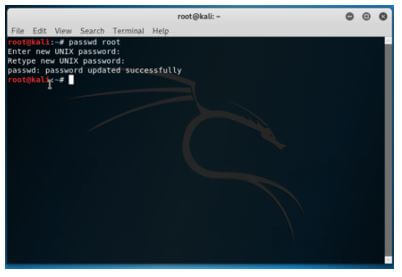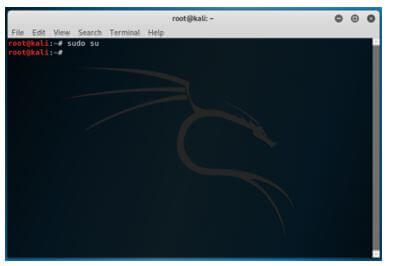Updated April 19, 2023
Introduction to Kali Linux root password
Kali Linux root password is defined as a secret phrase or word that is required for gaining access to certain privileges within Kali Linux. These privileges are generally given to a single account in Kali Linux known as root account and hence the phrase “Root password”. Root account is the single super user account that has permission to perform any task to the system and as we know with great freedom comes great responsibility and hence root password is not to be disclosed to any one in order to safeguard the system from any break or privacy intrusion.
Syntax:
In Kali Linux, apart from understanding how root password works, we need to have the syntax known which takes care of respective utilities in the distribution so that understanding the working will be more practical.
Here we will take a look on some of the utilities which will pose handy while dealing with Kali Linux root password change.
Change root password:
passwd rootEnter into a super user account:
sudo suHow root password Works in Kali Linux?
In order to understand the working of root password, we need to understand what root password is applicable for. In the definition we understood that root password is for super user account or root account which has privilege to perform any task in the system. The difference with any other user in the system is that other users might be devoid of some permissions like deleting any other user, installing certain software etc. whereas root account would be able to perform any of these without interruptions.
Now, with the latest beginning of Kali 2020.1, there is no existence of superuser account as such by virtue of generic Kali distribution (as mentioned in their non-root user policy), and the default user is a not a privilege user anymore and is standard by default. The reason of non-root user policy is because, as mentioned in Kali website that Kali Linux distribution is not encouraged to be used as one’s day to day operating system, but in last few years the trend has been changed and people have started doing so. In doing so, the user is not a default root user and hence the concept of default being root user is diminishing day by day. Moreover, Kali will be better off when moved to a traditional security model like any other distribution.
In order to understand the working we would need to look at different facets:
1. Why root access is needed?
Now, we would like to understand on why some tools or software needs root access. To understand the requirement of root access, let us take an example and for the context of the article, let us use Nmap. Nmap is a command which is widely used for port scanning in today’s world of Linux. Now, while scanning for ports, there is something known as connect scan where a 3-way handshake happens for identifying if a port is opened or not. This way of port scanning is possible by any non-root user as well.
But in case the scan needs to happen by taking advantage of privilege user in utilizing the raw sockets in conducting a scan also known as syn scan, one would need root user for sure. Over the years, many applications don’t need root access to be installed, until and unless they make modification to the system files.
2. How configuration is done?
So, as a result there is no special permission with the default user as that of superuser. Now, as a result there is none superuser account, but the root account is in fact the superuser account in Kali Linux. Also, during installation of Kali Linux, the installation allows configuration of the password for root user and users can easily do it during that phase. In case of booting live image, the i386, amd64, VMWare and ARM images are configured using the default password for root, i.e. toor (only applicable for versions older than 2020).
Examples of Kali Linux root password
Given below are the examples of Kali Linux root password:
Example #1
Change root password.
Syntax:
passwd rootOutput:
Example #2
Enter into a super user account.
Syntax:
sudo suOutput:
Generally, on execution of the command it asks for a root password, but since we are using root user, hence we were not asked to enter password again.
Advantages of Kali Linux root password
Given below are the advantages mentioned:
In doing so we can surely assess on if we need a root account in the task we are performing, or it just a waste of resource and effort.
- In case the system is shared among a lot of users, some of them would want to be admin of the system and manage at an overall level. So the respective users can be granted with administrative privilege and others with non-root, so that there is no direct impact on the system working and sharing is easy amongst the users.
- In having a root user, it will be difficult for an intruder to break into the system. Implementation of sudo and disabling the root account would confuse the “would be” intruders as they won’t know which one has admin privilege.
- One can create sudo policies and deploy it in an enterprise network that has mix of Unix, BSD, and other Linux machines as well along with Kali Linux distributions.
- Having a root password will also enhance the auditing capabilities as one would be able to see what other users are doing in the system and if any intrusion is happening as well or not.
Conclusion
In this article we have got a flavor of how root password works in Kali Linux, and with advantages mentioned it becomes clearer to user in case of using root password in the distribution. One word of caution while using root password is to keep the password safe in possession, otherwise there are chances of system getting compromised.
Recommended Articles
We hope that this EDUCBA information on “Kali Linux root password” was beneficial to you. You can view EDUCBA’s recommended articles for more information.