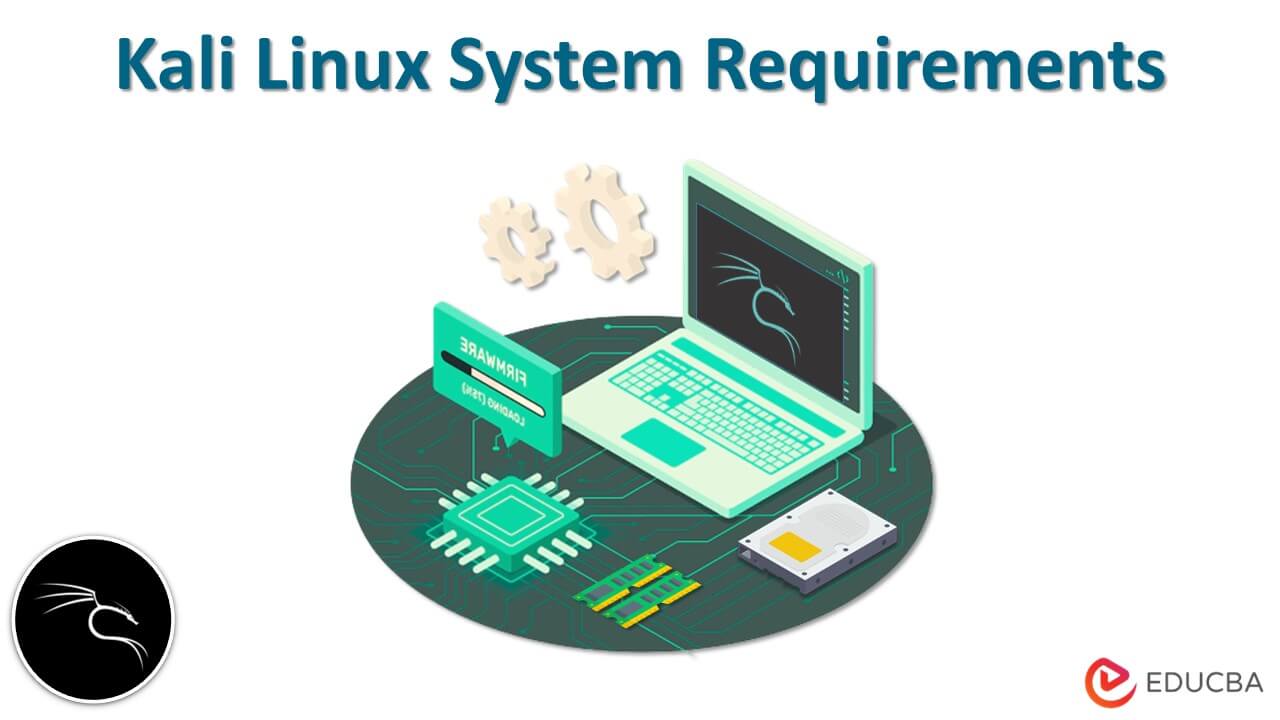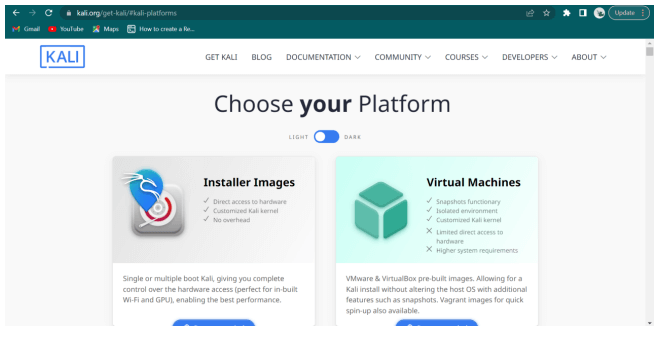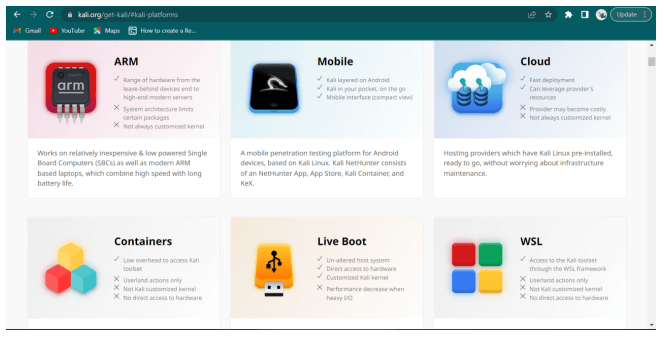Updated February 15, 2023
Introduction to Kali Linux System Requirements
Kali Linux System Requirements provides an overview of the prerequisites, a system should have to install Kali on Linux Operating system. Kali Linux is aimed toward Cyber Security Experts, Penetration Testers, and Ethical Hackers. Installing Kali on Linux is an easy process, it is Debian derived Linux distribution maintained and funded by Offensive Security. Kali Linux system requirements vary depending upon the user’s requirement, as to which version to be installed and set up. If you consider to install it on the system, and want to know the recommended or minimum system requirements, here is the article. Let’s get to know about Kali Linux, System requirements on Desktop, and ISO download along with Hardware and Security requirements.
Kali Linux was known as BackTrack Linux before. It is Debian based maintained by Offensive Security, Devon Kearns and Mati Aharoni developed Kali. Kali.org is the official website for Kali Linux. Kali Linux became popular when it got featured in the TV series Mr. Robot, and is intended for professionals and individuals that are familiar with Kali and Linux. Kali Linux is multi-platform, accessible freely to hobbyists and information security professionals.
Key Takeaways
- Kali can run-on low-end specifications extremely depending on users’ requirements with the system.
- Judging the low requirements 1 GHz speed of the CPU should suffice with the foregoing desktop environment to reduce load.
- Kali Linux is one of the effective operating systems with pre-installed tools, System requirements such as RAM size, Hard Disk space, CD DVD, etc are to be considered beforehand of installing Kali Linux.
- Like other Linux distributors, there is no need for a stellar desktop for Linux installation, and hence developers have no interest in listing out recommended system requirements.
- Kali Linux has a wide variety of tools for information security tasks, like Security Research, Reverse Engineering, Computer Forensics, and Penetration Testing.
Kali Linux System Requirements in Desktop
Kali Linux developers do not provide much information about the official information related to recommended system requirements.
Before going through System Requirements, there are a few prerequisites for the installation of Kali Linux:
- RAM Size: RAM is necessary to run any Operating System, for amd64 and i386 Architectures, a minimum of 1 GB is required whereas 2 GB is recommended. Use of more RAM will give better performance at the time of using Kali Linux
- Hard Drive: As a user, if you do not want to install third-party software for storing data, then there is no need for huge storage media. Users can install Kali Linux if there is a minimum of 20 GB of disk space, more space means more storage space.
- USB Port: As most of the systems have a USB port available these days, installing Kali Linux is easier by using a pen drive.
- CD DVD Drive: Having a CD DVD Drive works as an alternative way for installing Kali Linux
- Dual Core/ Core to Due/ i3/ i5/ i7: All these are compatible with Linux to install Kali.
Below is the list of recommended system requirements to run Kali with the default xfce desktop environment and meta package, kali-linux-default, that contains all the common tools.
- Users can set up Kali Linux as a basic Secure Shell server with no Desktop on the lower end, with the usage of 128 MB of RAM (recommended 512 MB) and with 2 GB of Disk space.
- On the other end, if the user opts to install Xfce4 and the kali-linux-default meta package, the user should have at least GB of RAM and 20 GB of hard disk space.
- While using burp suite, it is recommended to use at least 8 GB of RAM or use the program simultaneously.
- Using Live Boot DVD or USB and the other being installed on a desktop or laptop.
- To have Broadband Internet Connection with HD Graphics card and monitor.
- Having 2 GB of RAM space and 20 GB of hard disk space is what Kali suggests and the rest of the other specifications are based on user requirements and their experiences from other Linux distributions.
With these specifications, users will be able to use Kali and have a responsive operating system that can execute multiple processes at a time. Ethical hacking and password cracking are a few such tasks that consume a lot of CPU power, and hence using powerful components will yield a better result.
Downloading Kali Linux ISO
To get the Kali Linux ISO downloaded, go to the official Kali Linux ISO site and click on the download option, which leads to the download page, https://www.kali.org/get-kali/, and https://www.kali.org/get-kali/#kali-platforms.
Here, if you want to install Kali Linux on PC, click on Bare Metal and then choose 64 – Bit or 32 – Bit Kali ISO to download. If the PC is Apple M1, select Apple M1 version. If you want to download the Kali ISO VM version, available in 32 – Bit and 64 – Bit for Virtual Box and VMware. This way it saves effort as Kali installation on VM can be skipped. If you want to install Kali on USB, check out the Live Boot version.
With the above mentioned methods, Kali Linux ISO file can be downloaded.
Hardware Selection and Security
There is a Kali Linux hardware capability to install thumb drives and SD cards. Installation of Kali Linux has similar requirements for Laptops and desktops as well.
- Selection of Hard Drive: Hard drives with at least 120 GB of storage space, can get rapid exceptions on password finding or on pentesting ventures that oblige control over proof, report generation, and gathering.
- Partition Hard Drive: Operating System is fundamentally level broken into two partitions, and storage space is utilized for memory paging and storage.
Kali Linux is an effective operating system with plenty of preinstalled tools that destroy computers, and system foundation in case utilized unethically or disgracefully. Passwords are fundamental and are essential security, security experts overlook or disregard the utilization of passwords. System Information of Kali 11 is utilized by others who might incidentally damage to computer or system or an individual.
Kali Linux System Software Requirements
We don’t get a lot of formal information regarding suggested system requirements from the Kali developers. Following is a recommended list of system requirements for Kali, which comes with all the most popular tools.
- 2 GB of RAM, 20 GB of storage space.
- A single-core 32 or 64-bit CPU running at 2 GHz or higher.
- A high-definition graphics card and monitor, and a broadband internet connection are all required.
Conclusion
We have seen what are the System requirements for Kali Linux, and the prerequisites to have before installing Kali Linux onto the system. We have also gone through Kali Linux ISO Download steps with Hardware Selection and Security for Kali Linux. Key takeaways from this topic have been listed which gives a brief on what this article is.
Recommended Articles
This is a guide to Kali Linux System Requirements. Here we discuss the introduction, kali linux system requirements in desktop, hardware selection, and security. You may also have a look at the following articles to learn more –