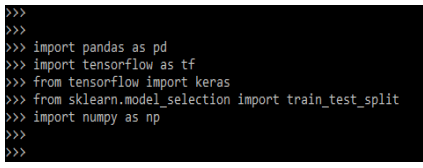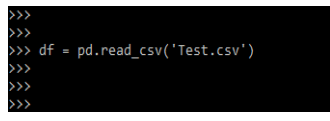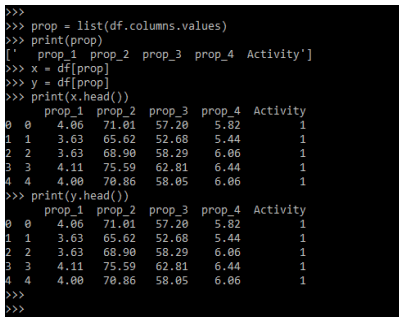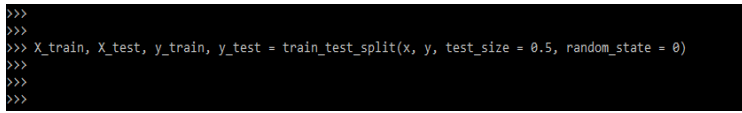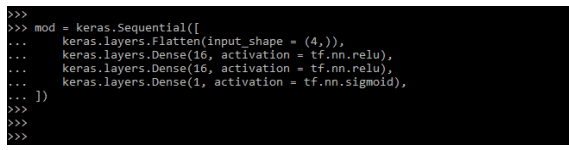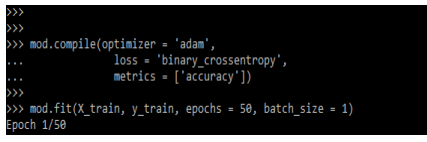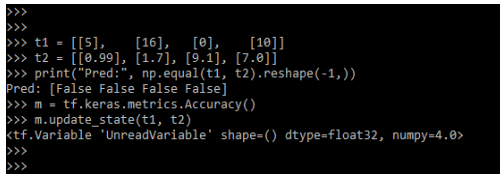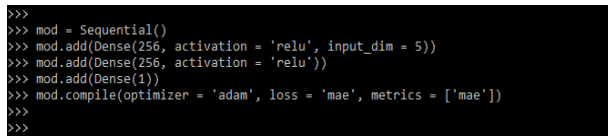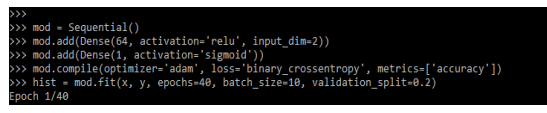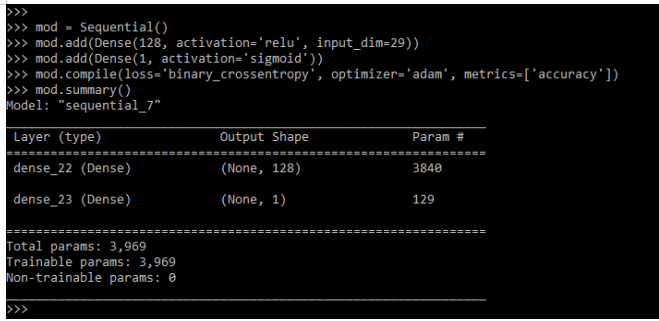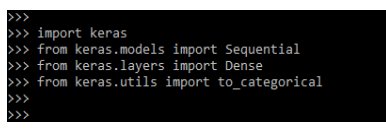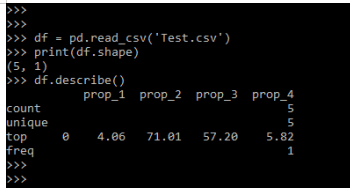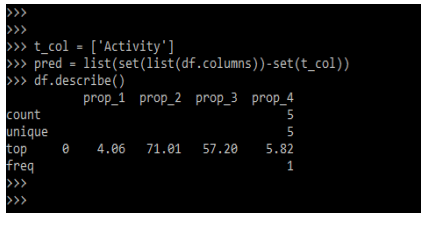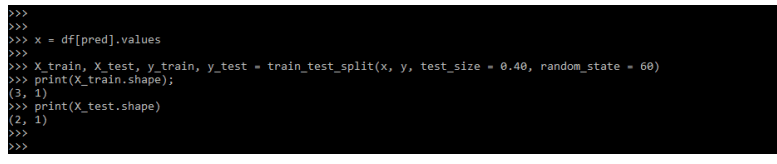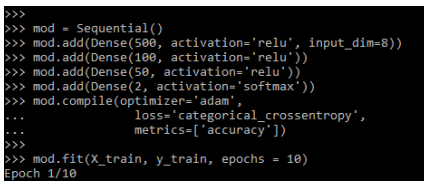Updated March 16, 2023
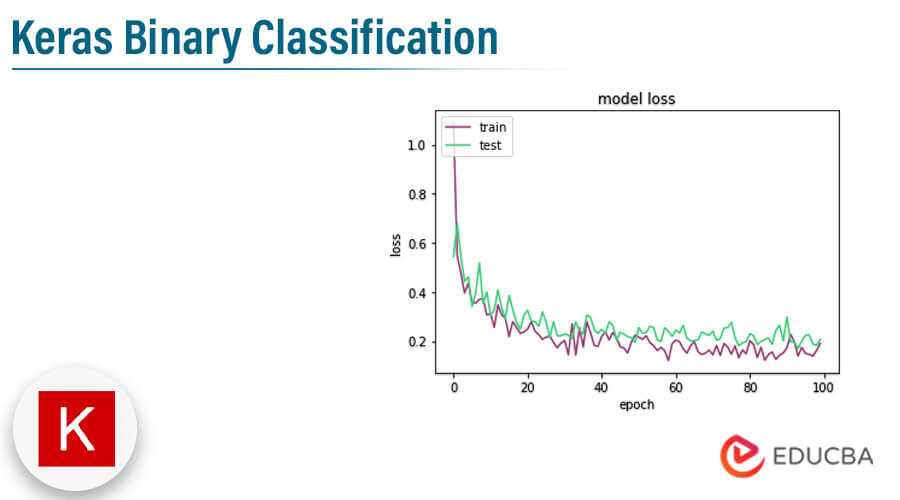
Introduction to Keras Binary Classification
Keras binary classification is one of the most common ML domain problems. The simplest form classifies the entity by using one or two possible categories. Keras binary classification problem is solved to a high degree by making effective use of neural network. The goal of it is to predict one or more possible values; this technique will require a multiple set of techniques.
Key Takeaways
- Basically, deep learning is used in binary classification; building a neural network that acts as a binary classifier differs from building one that acts as a regressor.
- The goal of binary classification is to make a prediction based on one or more possible values.
What is Keras Binary Classification?
The most common application of ML is to perform binary classification, which involves looking at the input and predicting the possible classes. Those models were trained using labels from datasets representing two classes. Keras is used to create the neural network that will solve the classification problem. Keras includes a number of binary classification algorithms. We will perform binary classification using a deep neural network and a keras code library.
For using it we need to import multiple libraries by using the import keyword. Basically, we need to import the keras, tensorflow, pandas, and numpy libraries for using it.
How to Use Keras Binary Classification?
Below steps shows how we can use the keras binary classification as follows:
To use it we need to import multiple modules.
1. In the first step we are importing the pandas, tensorflow, and keras modules by using the import keyword.
Code:
import pandas as pd
import tensorflow as tf
from tensorflow import keras
from sklearn.model_selection import train_test_split
import numpy as npOutput:
2. After importing the module now, we are loading the dataset by using read_csv function.
Code:
load_csv = pd.read_csv ('Test.csv')Output:
3. Now we are defining the dataset and its values.
Code:
prop = list (df.columns.values)
print(prop)
x = df[prop]
y = df[prop]
print (x.head())
print (y.head())Output:
4. After defining the dataset, now we are splitting the dataset into train and test feature matrix and dependent vector.
Code:
X_train, X_test, y_train, y_test = train_test_split()Output:
5. After testing and training the dataset now we are using the sequential model for defining the binary classification.
Code:
mod = keras.Sequential([
keras.layers.Flatten (input_shape = (4,)),
keras.layers.Dense(),
keras.layers.Dense(),
keras.layers.Dense(),
])Output:
6. After defining the sequential model now we are compiling the model as follows.
Code:
mod.compile(optimizer = 'adam',
loss = 'binary_crossentropy',
metrics = ['accuracy'])
mod.fit(X_train, y_train, epochs = 50, batch_size = 1)Output:
How to Solve Binary Classification Problems in Keras?
To solve the problems of binary classification we need to review the types of classification problems, loss and activation functions encodings of labels, and accuracy of metrics.
Below are the types of classification tasks as follows:
- Binary classification
- Multi label classification
- Multi class classification
In general, we are using different types of encoding in binary classification.
Below are the types of binary encoding as follows:
- Floating number
- Vector of integers
- One hot encoding
In keras, there are multiple types of activation functions available for task classification.
Below are the types of activation functions as follows:
- Sigmoid of logistic activation functions
- Softmax function
We can solve the binary classification in keras by using the loss function for the classification task.
Below are the types of loss functions for classification tasks as follows.
- Binary cross entropy
- Sparse categorical cross entropy
- Categorical cross entropy
The below example shows how we can solve the binary classification by using types of accuracy metrics.
Code:
t1 = [[5], [16], [0], [10]]
t2 = [[0.99], [1.7], [9.1], [7.0]]
print ("Pred:", np.equal (t1, t2).reshape(-1,))
m = tf.keras.metrics.Accuracy()
m.update_state (t1, t2)Output:
Neural Network for Binary Classification
The neural network is used to solve the problem of regression. This layer accepts three different values.
The below example shows how the network is defined as follows.
Code:
mod = Sequential()
mod.add(Dense(256, activation = 'relu', input_dim = 5))
mod.add(Dense(256, activation = 'relu'))
mod.add(Dense(1))
mod.compile(optimizer = 'adam', loss = 'mae', metrics = ['mae'])Output:
The following example shows how to train a neural network to predict the class-based coordinates of x and y.
Code:
mod = Sequential()
mod.add(Dense())
mod.add(Dense(1, activation='sigmoid'))
mod.compile()
hist = mod.fit()Output:
In the below example, we are creating a neural network for binary classification.
Code:
mod = Sequential()
mod.add(Dense(128, activation='relu', input_dim=29))
mod.add(Dense(1, activation='sigmoid'))
mod.compile(loss='binary_crossentropy', optimizer='adam', metrics=['accuracy'])
mod.summary()Output:
Keras Binary Classification Statement Dataset
It is a type of supervised ML algorithm which is used to predict the label which was categorical. It consists three layers of components as follows:
- Input layer
- Hidden layer
- Output layer
To define the dataset statement, we need to load the libraries and modules listed below.
Code:
import keras
from keras.models import Sequential
from keras.layers import Dense
from keras.utils import to_categoricalOutput:
Now we need to read the data and perform the basic checks as follows.
Code:
df = pd.read_csv('Test.csv')
print(df.shape)
df.describe()Output:
Now we are creating an array and the features of the response variable as follows.
Code:
t_col = ['Activity']
pred = list(set(list(df.columns))-set(t_col))
df.describe()Output:
Now we are creating test and training datasets as follows.
Code:
x = df[pred].values
X_train, X_test, y_train, y_test = train_test_split()
print(X_train.shape);
print(X_test.shape)Output:
After creating the test and training class now we are defining and compiling the classification model as follows.
Code:
mod = Sequential()
mod.add(Dense(500, activation='relu', input_dim=8))
mod.add(Dense(100, activation='relu'))
mod.add(Dense(50, activation='relu'))
mod.add(Dense(2, activation='softmax'))
mod.compile(optimizer='adam',
loss='categorical_crossentropy',
metrics=['accuracy'])
mod.fit(X_train, y_train, epochs = 10)Output:
FAQ
Given below are the FAQs mentioned:
Q1. What is the use of keras binary classification?
Answer: It is used to classify the entity by using single or multiple categories. This is the most common problem in ML.
Q2. Which libraries do we need to use while using the keras binary classification?
Answer: We need to import the keras, tensorflow, matplotlib, numpy, pandas, and sklearn libraries at the time of using it.
Q3. What is a neural network in binary classification?
Answer: For defining the neural network in binary classification we need to create the baseline model.
Conclusion
The common use for ML is to perform the binary classification which looks at the input and predicts the possible classes. It is the most common problem in ML domain. By using the simplest form user is classifying the entity by using one or two possible categories.
Recommended Articles
This is a guide to Keras Binary Classification. Here we discuss the introduction, how to solve binary classification in Keras? neural network and FAQ. You may also have a look at the following articles to learn more –