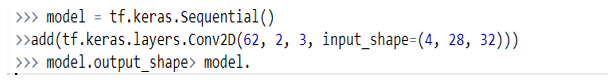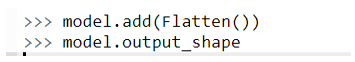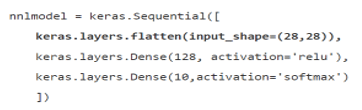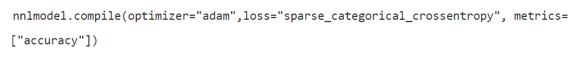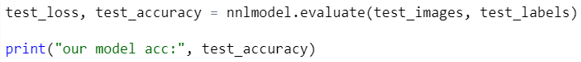Updated March 14, 2023

Definition of Keras Flatten
Keras flatten is a way to provide input to add an extra layer for flattening using flatten class. Keras flatten flattens the input with no effect on the batch size. If the input given for the value is 2 then the expected output with keras flatten comes out to be 4 which means the addition of an extra layer and arguments for streamlining the entire process. It is basically used when dealing with any of the multi-dimensional tensors consisting of image datasets and multi-layer datasets that do not allow to lose of any information from the same.
What is keras flatten?
It involves a flattening process which is mostly used as the last phase of CNN (Convolution Neural Network) as a classifier. This is a dense layer that is just considered an (ANN) Artificial Neural Network. ANN again needs another classifier for an individual feature that needs to convert it with respect to the last phase of CNN which is where the vector can be used for ANN. This structure is used for creating a single feature vector for verification with keras flatten. As mentioned, it is used for an additional layers to manipulate and make keras flattening happen accordingly.
How to use keras flatten?
Keras library as an extension to TensorFlow is one of the open-source and free machine learning-oriented APIs which is used for creating complex neural network architecture easily. It helps in making the models trained seamlessly where the imports to the trained model can be handled easily by using keras flatten. So, let’s jump into the working or how to use with neural network models that involve input and then associated output.
- Once the keras flattened required libraries are imported then the next step is to handle the keras flatten class.
- Then import the input tensors like image datasets, where the input data needs to match the input layer accordingly.
Let’s dive with an example:
For example, Fashion MNIST dataset image consists of 80000 image datasets then in that case each image pixel will have a 28*28-pixel resolution. Think how difficult is to maintain and manage such huge dataset. For this solution is to provide keras. layer.flatten()
- layer.flatten() method is used for converting multi-dimensional array into one dimensional flatten array or say single dimensional array.
- None of the batch dimensions are included as part of keras.layer.flatten where the simple notion is the feed of the input as multi-dimensional and expected output as a single-dimensional array.
- Syntax and its representation for usage:
Where the flatten class flattens the input and then it does not affect the batch size.
Data_formt is the argument that will pass to this flatten class and will include certain parameters associated with it which has a string of channel_last or channel_first types that will help in ordering of dimensions in the input of with certain keras config files like keras.json and is the channel last is never set for any type of manipulation to modify or to rectify any effect in it.
Keras Flatten layer Input
Keras flatter layer input has a major role when it comes to providing input to the model. The first layer of the neural network model must have the same shape and input data. This is the mandate convention as part of any Neural network of keras flatten layer Input. As an example, mentioned above which has taken 70000 images as an input with 10 different categories comprises of 28*28 pixels and a total of 784 pixels and one way to pass the dataset becomes quite difficult and cumbersome. There comes a savior that will help in converting these 28*28 images into one single dimensional image that will be put as input to the first neural network model.
Keras flatten of role
There Is a prime and key important role is basically to convert the multidimensional tensor into a 1-dimensional tensor that can use flatten. To clarify it more let’s suppose there is a use convolutional neural network whose initial layers are basically used for making the convolution or pooling layers then, in that case, these layers in turn have multidimensional vector or tensor as output. If the need is to get a dense layer (fully connected layer) after the convolution layer, then in that case it is needed to unstack all the tensor values into a 1D vector by making use of Flatten. Vice-versa happens if the need is to get the tensor value with the Dense layer. To conclude it is basically an aid to sort the complex neural network or multidimensional tensor into a single 1D tensor with flattening.
Keras flatten DNN Example
To understand the concept more easily we will take into consideration one MNIST dataset with images where the model will have input data which is a must when dealing with DNN example.
- Import the necessary files for manipulation
- Load necessary dataset with fashion_mnist.
- Load and label the images accordingly by training and testing them properly.
- Print the trained images as they are labeled accordingly.
- Once done now this complex multidimensional data needs to be flattened to get the single-dimensional data as output. For that it is needed to create a deep neural network by flattening the input data which is represented as below:
- Once this is done by converting the data into the same then it is required to compile the dnn model being designed so far. This can be done as follows:
- Once the compilation is done it is required to train the data accordingly which can be done as follows:
- Once the compilation is done then evaluation is the main step to be carried out for any further model testing.
Conclusion
Keras flatten has added an edge over the Neural network input and output set of data just by adding an extra layer that aids in resolving the complex and cumbersome structure into a simple format accordingly. It basically helps in making the keras flatten layer evaluate and streamline the other layers associated with it accordingly.
Recommended Articles
This is a guide to Keras Flatten. Here we discuss the Definition, What is keras flatten, How to use keras flatten, and examples with code implementation. You may also have a look at the following articles to learn more –