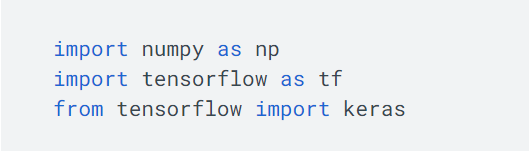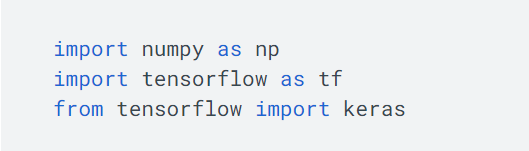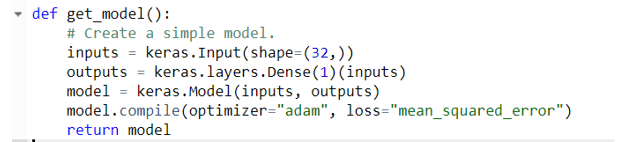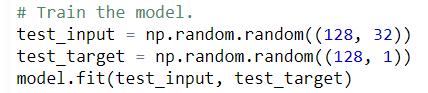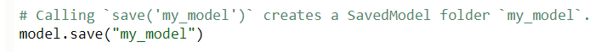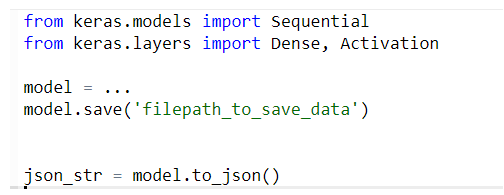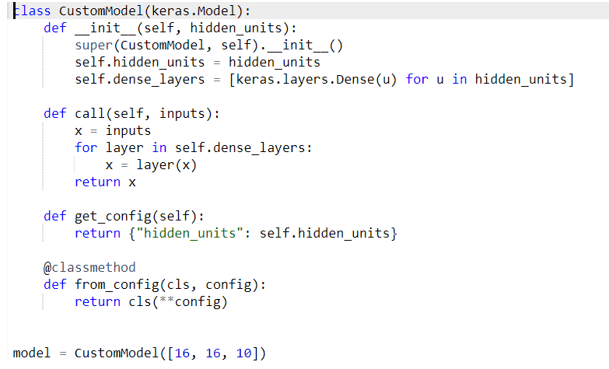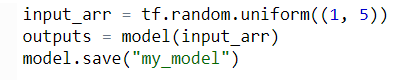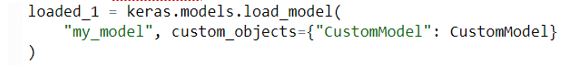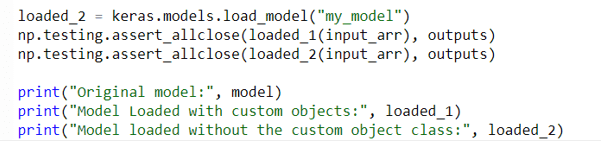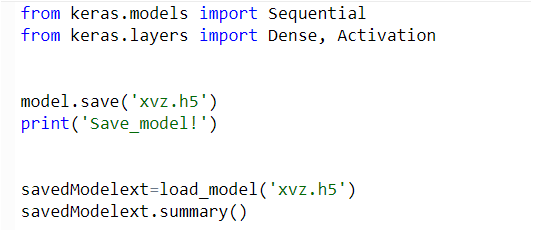Updated March 14, 2023

Definition of Keras Model Save
Keras model save is the extension to TensorFlow which is basically used for saving or load data in a specific format. Keras model save helps in storing the data either in JSON or YAML format. Keras model helps in saving either the model architecture or the model weights. If there is a need to save the keras weights, then it is saved with HDF5 format which is a grid format. If there is a need to save the keras model structure, then as mentioned it is either in JSON or YAML.
Overview of Keras Model Save
It is used for saving a file either in JSON or in YAML format:
– Keras model leverage a facility to describe any model specified with JSON format using tojson() function.
– Once tojson() function is used it gets saved in a file with the creation of the desired format from JSON specification.
– If the Neural network considers weight, then it will use save_weights() function to save and then load any data.
– In a similar fashion the keras model will save the data just by changing the extension at the time of execution which is YAML file format.
– Also, there is a way to save both model structure and model architecture which is known as the H5 format.
– Saving any model in this format using H5 involves the following parameters:
Model optimization for states
Model compilation including metrics and losses
Model with weights
Model with certain specific architecture
– In simple notes, any keras save model is saved by making a call to the save () function of any model and then specifying its associated file name.
– Keras model save has provided ease in terms of saving and making data unified.
How to keras model save?
Steps how to save the keras model is as follows:
- For setting up just import the following libraries.
- Once the library is saved successfully then, it is required to save the entire model into one artifact where it will have the model’s architecture config, compilation information about the model, weights associated with each model, state, and its optimizers.
- There are two API’s to manipulate model model.save(), tf.keras,model_load_model()
# Model.save
Keras model saving involves ways to save data in any neural network model using the following syntax:
- – Model = … signifies that the model definition is required with either Sequential, functional, or model subclass with path location to save the file.
- – model.save() API is used for saving the data accordingly.
Steps to create and save model
- Get the model that needs to be saved and trained
- Once you get the model using model=get_model
- Train the model which needs to be get.
- Save the model that is trained with the respective path of the folder creation where data will get saved.
Saved model handling custom objects using JSON format is as follows:
Keras model save for serialized saving with configuration only that involves architecture of a model and generates JSON data with a model for formulation and manipulation.
- Json_str = model.to_json will help in converting any model to json data finally with .json extension.
- The JSON generated can be easily changed and manipulated according to requirements.
- There are ways to create and handle custom layers of any neural network as well but then these custom objects being made is passed to the loading function to load and make the model saving process streamlined.
- Then there is HDF5 and h5py model which is used for packaging and distribution after saving the models into the format.
- All the respective information like class name, class call function, call losses everything is stored with respective losses and weights but if defined in configs can be used for many other components and things.
Steps with a code snippet Example
- Once the custom model with its respective class is designed and called the model is ready for manipulation basically loading to save the data.
- Once loaded build the custom model by calling the defined model which has all the root and class level data.
- Now there are two ways to Load the model:
- Load model with custom_object having arguments.
- Load without the custom model class
Why use keras model save?
- Keras model save method is considered a good saving format which is used for saving any model architecture, traced flows that are used within subgraphs for manipulation, and help in saving the weights or architecture which helps keras to enable functionality that aids in restoring both the build-in layer of the model and custom objects as well that is part of the model manipulation.
- Keras model save provides a configuration mechanism as well which is more recommended as it is less risk taken and a more safe method to pass parameter or object storing information.
Keras model save methods
- There are two methods to save the data in a model which is as follows:
1. With the use of an inbuilt function model.save()
2. With use of inbuilt function model.save_with_weigths()
# With use of inbuilt function model.save()
A model when saved with this method first tries to call the save() method and then passes the file location or path of the file as a parameter which will save the model architecture, weights of model, and optimizer for model.
Syntax for this type of saving is represented as follows:
Tensorflow.keras.Y.save(file_location/name_of_model)
- Since TensorFlow is the extension to keras all the keras models get extended from here itself where Y represents any sequential, functional model or model subclass. All these functions get saved to the save () method.
- File location or the path with the model name is passed as an argument for the same.
- Let’s suppose model’s file is saved in the specified format of h5 then eventually the model will get saved in hdf5 format itself. If not specified, then it will get saved in TensorFlow native format.
# With use of the inbuilt function model. save_with_weigths()
- As its name implies this method is more recommended and easier to use as it helps in saving the weights directly which are associated with each layer. It is recommended use because it will help in saving to use one more model from saving the model directly.
Syntax for this type of saving is represented as follows:
tensorflow.keras.Model.save_with_weights(file_location/name_of_model_with_weights)
How to instruct keras model save format
Once the model method for saving the model is completed then at that time next preference is to provide instruction on whether the model saved is in the proper format or not.
As it will be part of the loading functionality of any model definition.
Following way, a model can be instructed to make the model save in h5 format:
In the above code snippet, the model is saved with xvz.h5 format and then that is stored in savedModelext with the load model that will get saved with its desired output.
Conclusion
Keras model save is used for storing the required and relevant information about any neural network that needs to be trained at a later point in time with specific formats. Also, for each layer with weights is difficult to get the data as they are deep and complex but with the weights method, the way of determination becomes easy. Overall helps in making the manipulation easy.
Recommended Articles
This is a guide to Keras Model Save. Here we discuss the Definition, overviews, How to keras model save, Why to use keras model save, methods, examples with code. You may also have a look at the following articles to learn more –