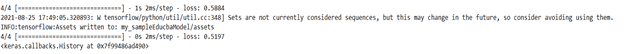Updated March 14, 2023

Introduction to Keras Save Model
keras save model is the process of saving the complete keras model that we have created along with all its components. In this article, we will have a look at the keras save model by studying keras save model overviews, How to use save model keras, saving and loading the model, keras save model explains, method and conclusion about the same.
Overview on keras save model
There are various components present inside the keras model that we will need to consider while saving the complete model. The list of the components of keras model is as given below –
- The connections between the layers and the total layers present in the model along with its description are specified by the configurations and architecture of the keras model.
- The state of the model contains the details regarding the set of values of weights corresponding to our model.
- The optimizer of the model is defined only after the compilation of your keras model.
- Metrics and losses set which is defined by giving a call to the add_metric() method or add_loss() method or simply compiling the keras model.
How to use save model keras?
The API used for saving the model is tensorflow. Keras. models. Save_model() and for the loading of the model, we will be using tensorflow.keras.models.load_model()
The most standard method for saving the model is in the SavedModel format. However, we can switch to h5 format simply by passing the save_format = h5 to the API method of save () or by passing the .keras or .h5 ending filename to the method of save() API.
Let us take one example to understand the saving of the keras model by using the SavedModel format which is quite comprehensive as it helps in saving various components of the model including its weights, subgraphs of call functions, and architecture. This makes the keras model capable of restoring the custom objects along with the layers that are built-in inside the model.
def retrieveModel():
# Model creation in Keras
inputValues = keras.Input(shape=(32,))
outputValues = keras.layers.Dense(1)(inputValues)
sampleEducbaModel = keras.Model(inputValues, outputValues)
sampleEducbaModel.compile(optimizer="adam", loss="mean_squared_error")
return sampleEducbaModel
sampleEducbaModel = retrieveModel()
# Model training
inputValueForTesting = np.random.random((128, 32))
valueForTarget = np.random.random((128, 1))
sampleEducbaModel.fit(inputValueForTesting, valueForTarget)
# when we give a call to the save() method, it leads to creation of new folder named my_sampleEducbaModel
sampleEducbaModel.save("my_sampleEducbaModel")
# We can reconstruct the model which is identical
reconstructed_sampleEducbaModel = keras.sampleEducbaModels.load_sampleEducbaModel("my_sampleEducbaModel")
# Testing the working of model
np.testing.assert_allclose(
sampleEducbaModel.predict(inputValueForTesting), reconstructed_sampleEducbaModel.predict(inputValueForTesting)
)
# Resuming the training as the reconstructed sampleEducbaModel is already compiled and contains optimizer
reconstructed_sampleEducbaModel.fit(inputValueForTesting, valueForTarget)
The output of the execution of the above program is –
When we give the call to sampleEducbaModel.save(‘my_sampleEducbaModel’), new folder having the name my_sampleEducbaModel is created which will have the following in it when listed by using the below command –
Ls my_sampleEducbaModel
Output of above command is –
Saved_model.pb will contain all the configurations related to the training and architecture of the model containing losses, optimizers, and metrics. The directory named variables will contain the values of weights. You can refer to this link for additional details.
Saving and loading the model
For saving the model, we can simply use the save () method. Let’s take one sample example, if the model created is of the functional model, sequential model, or model subclass then we can simply get it and then save the model. If the model name is sampleEducbaModel then we can save it by using the below statement –
sampleEducbaModel.save(‘location or path where the model is to be saved’)
For loading the model, we can write the following code snippet –
From tensorflow import keras
sampleEducbaModel = keras.models.load_model(‘location from where the model is to be loaded’)
When we sample the complete model we will follow the below process –
- The configuration and architecture of the model
- Weight values of the model that were learned while the training period.
- Compilation information of the model if the method of compile() was called in the model.
- The state of the model and the optimizer will help you to resume the training from the point of time where you left it.
Keras Save Model Explaination
There is a provision of API in keras which allows saving of either individually selected components from the above or all of the components to the disk at once. The saving of keras model can be done by using either of the following methods –
- The standard practice followed is saving the whole thing into the single archive by using the keras H5 format which is an older methodology or saved model format of tensorflow.
- Only the configuration or architecture can be saved in the format of a JSON file.
- Only the weights of the model can be saved which is mostly done while model training.
Method
The save method has the following syntax –
NameOfModel.save( filepath, overwrite = True, include_optimizer = True, save_format = None, signatures = None, options = None, save_traces = True)
The arguments or parameters used in the above syntax are described here –
- File path – It is a strng value specifying the location with its complete path where we want to save the model or SavedModel or H5 file.
- Overwrite = It is a Boolean value that specifies if we want to overwrite silently the existing content of the file at the specified location or manual prompt provision should be given.
- Include optimizer – If we want the whole state of the optimizer to be saved together, we can set this value of the argument to true.
- Save format – It helps in the specification of the file format in which the model should be saved. It can have either h5 or tf format which stands for HDF5 format or SavedModel of tensorflow. The default value when not specified is set to tf in TF tensorflow 2.X and in tensorflow TF 1.X to h5 value.
- Signatures – It specifies the signature to be used while saving the model which is applicable only if you are using tf format.
Conclusion
Keras Save model is the API method available which enables you to save all the components at once or only selective ones in the SavedModel format or HDF5 format.
Recommended Articles
This is a guide to Keras Save Model. Here we discuss the keras save model by studying keras save model overviews, How to use save model keras. You may also look at the following articles to learn more –